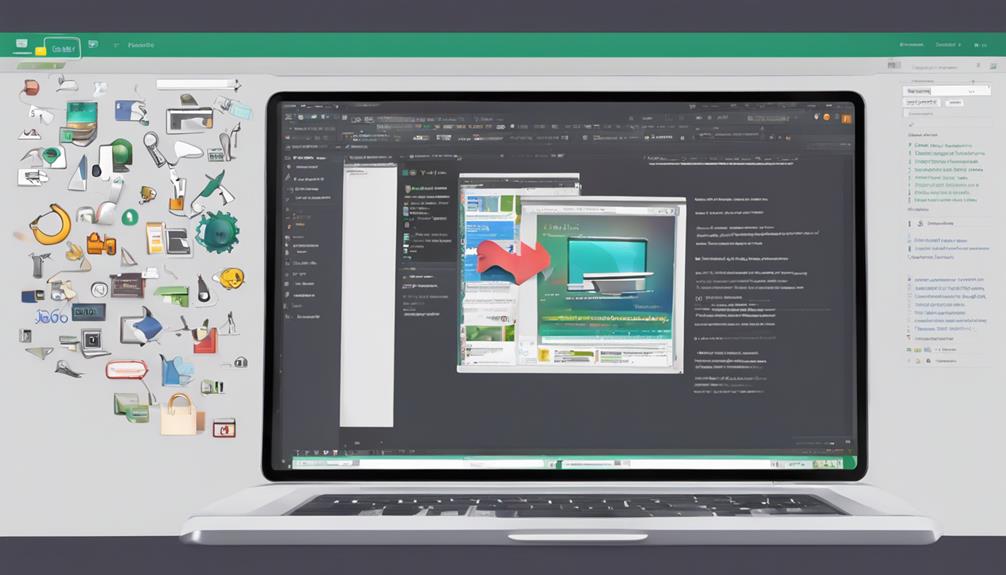, you not only enhance the readability of your code but also improve the SEO benefits of your website. Search engines rely on semantic HTML to better understand the context and relevance of your content, ultimately boosting your site’s visibility in search results.Moreover, semantic HTML plays a crucial role in enhancing user experience. Clear and organized code helps screen readers interpret content accurately, making your website more accessible to all users. Additionally, semantic tags provide a logical structure that improves navigation and overall usability for visitors.
Accessibility Guidelines
To ensure your website is inclusive and user-friendly for all visitors, adhering to accessibility guidelines is paramount. One important aspect of accessibility is color contrast. When designing your website, make sure to use colors that provide sufficient contrast between text and background to ensure readability for all users, including those with visual impairments. Utilizing tools to check color combinations for optimal contrast can greatly enhance the user experience.
Another crucial element of accessibility is ensuring compatibility with screen readers. Screen readers are assistive technologies used by individuals with visual impairments to navigate websites. To make your website screen reader-friendly, use descriptive alt text for images, provide clear and concise headings, and ensure proper HTML structure. This not only benefits visually impaired users but also improves overall SEO.
Responsive Design Strategies
When optimizing your HTML conversion, consider incorporating a mobile-first approach to ensure your website is user-friendly on all devices. Utilizing a fluid grid layout allows your content to adapt seamlessly to various screen sizes, enhancing the overall user experience. By implementing these responsive design strategies, you can cater to a wider audience and improve the accessibility of your website.
Mobile-first Approach
Implementing a mobile-first approach is crucial in today’s digital landscape, where users increasingly rely on smartphones and tablets to access content. By prioritizing mobile responsiveness, you ensure a seamless user experience regardless of the device being used. This approach involves designing and developing for mobile devices first, then scaling up to larger screens.
When focusing on mobile-first, you streamline your content and features to fit smaller screens, which can lead to a more user-friendly experience. This strategy forces you to prioritize essential elements, improving load times and overall performance. It also encourages cleaner design and simpler navigation, enhancing the overall user experience.
Fluid Grid Layout
Considering the dynamic nature of web design, incorporating a fluid grid layout is fundamental in ensuring your website’s responsiveness across various screen sizes. Grid customization allows you to create a layout that adapts seamlessly to different devices, providing a consistent user experience. By optimizing your fluid layout, you can ensure that your content is displayed in an aesthetically pleasing manner, regardless of the screen dimensions.
To achieve fluid layout optimization, focus on creating a grid system that utilizes percentages rather than fixed pixel values. This approach allows your content to expand or contract based on the user’s screen size, ensuring a visually appealing design on both desktop and mobile devices. Additionally, consider implementing media queries to further enhance responsiveness by adjusting the layout based on specific breakpoints.
Cross-Browser Compatibility Tips
To ensure seamless functionality across various browsers, it’s crucial to pay attention to cross-browser compatibility when coding your HTML. Browser testing is essential to ensure that your website appears and behaves consistently across different browsers like Chrome, Firefox, Safari, and Edge. Conducting compatibility checks during the development process can help you identify and resolve any issues early on, saving time and ensuring a smooth user experience.
One effective tip for cross-browser compatibility is to use vendor prefixes for CSS properties to ensure proper rendering on all browsers. Additionally, staying updated with the latest web standards and best practices can help you avoid common compatibility pitfalls.
Regularly testing your website on different browsers and devices is key to catching any compatibility issues before they impact your users. By prioritizing cross-browser compatibility and conducting thorough testing, you can create a more inclusive and user-friendly web experience for all visitors.
Proper Indentation Techniques
When it comes to HTML conversion, proper indentation techniques are crucial for maintaining code clarity. By following consistent formatting rules, you ensure that your code is easily readable and understandable for yourself and others. Clear code readability not only enhances collaboration but also helps in troubleshooting and maintaining the code in the long run.
Indentation Importance
Proper indentation techniques play a crucial role in maintaining the readability and structure of HTML documents. Adhering to coding standards ensures consistency and clarity in your code. By following whitespace management principles, you can enhance the overall organization and visual appeal of your HTML files.
Effective indentation helps distinguish different sections of your code, making it easier to identify nested elements and understand the hierarchy of your document. Consistent indentation also improves collaboration among developers by providing a standardized format for code review and editing.
When implementing proper indentation, remember to use tabs or spaces consistently throughout your document to avoid confusion and maintain coding standards. Utilizing indentation tools available in code editors can streamline this process and ensure uniformity across your HTML files.
For mastering Consistent Formatting Rules in HTML, the key lies in implementing Proper Indentation Techniques effectively. Font consistency is crucial to maintain a professional appearance across your web pages. Ensure that headings, paragraphs, and other text elements have uniform fonts throughout your site. Color schemes play a significant role in creating a visually appealing website. Choose a color palette that complements your brand and stick to it consistently.
Spacing uniformity is essential for a clean and organized layout. Use the same spacing between elements to create a cohesive design. Alignment precision is another critical aspect of consistent formatting. Make sure that text, images, and other elements are aligned correctly to avoid a cluttered look on your web pages.
Clear Code Readability
To enhance the readability and organization of your HTML code, implementing Proper Indentation Techniques is key. Proper indentation helps in maintaining code organization by visually separating different sections of your code. By consistently indenting your HTML elements, attributes, and content, you can easily identify the hierarchy and structure of your code. This method not only makes it simpler for you to navigate through the code but also aids in understanding the relationships between different elements.
In addition to proper indentation, incorporating code commenting is crucial for clear code readability. Commenting allows you to provide explanations and notes within the code, making it easier for yourself and others to comprehend the purpose of specific sections. When used alongside indentation, code commenting further enhances the overall clarity of the codebase.
SEO Optimization Strategies
When aiming to enhance your website’s visibility and ranking on search engines, employing effective SEO optimization strategies is crucial. To ensure your website is easily discoverable and ranks well, consider the following strategies:
- Keyword Targeting: Research and implement relevant keywords throughout your website to attract organic traffic.
- Content Strategy: Develop high-quality, engaging content that incorporates targeted keywords to improve search engine visibility.
- Link Building: Acquire backlinks from reputable websites to establish credibility and improve search engine ranking.
- Social Media Engagement: Utilize social media platforms to promote your website content, increase visibility, and drive traffic.
Amidst the ever-evolving landscape of web development, ensuring your website’s compliance with modern standards is essential for optimal performance and user experience. When it comes to Deprecated Tags Avoidance, it is crucial to stay updated on the latest practices to maintain the functionality and usability of your website.
One key aspect of avoiding deprecated tags is to replace them with modern alternatives that are supported across various browsers. Tag replacements are essential for ensuring that your website remains accessible and functional for all users. Conducting a thorough code cleanup is also necessary to remove any deprecated tags that might be causing compatibility issues or hindering the performance of your site.
CSS and JS Minification Benefits
As you navigate the realm of web development and aim to boost your website’s performance, let’s now explore the advantages of CSS and JS minification. When you engage in file size optimization through minifying your CSS and JS files, you can experience significant benefits:
- Reduced Loading Times: Minification removes unnecessary characters like spaces and comments, resulting in smaller file sizes that load faster.
- Bandwidth Savings: Smaller files consume less bandwidth, leading to cost savings and improved user experience.
- Enhanced SEO: Faster loading times positively impact search engine rankings, boosting your website’s visibility.
- Improved Code Readability: While minification may reduce code readability for humans due to the removal of formatting, tools are available to revert minified code for debugging purposes.
Image Optimization Practices
To enhance the performance and user experience of your website, implementing effective Image Optimization Practices is crucial. When optimizing images, consider the color contrast to ensure readability and accessibility for all users. Maintaining a good color contrast between text and background improves the overall visibility of your content.
Including descriptive alt text is also essential for image optimization. Alt text provides a text alternative to images, helping visually impaired users understand the content of the image. It is vital for SEO purposes as well, as search engines rely on alt text to understand the context of images on your website.
When optimizing your HTML conversion, it’s crucial to focus on performance testing methods like load time optimization and resource usage analysis. By prioritizing load time optimization, you ensure that your web pages load quickly, enhancing user experience and SEO rankings. Additionally, conducting resource usage analysis helps identify areas where improvements can be made to streamline the efficiency of your website.
Load Time Optimization
Effective load time optimization is crucial for ensuring a seamless user experience on your website. To achieve optimal load times, consider implementing the following strategies:
- Browser Caching: Utilize browser caching to store frequently accessed resources locally on a user’s device, reducing the need to fetch them from the server repeatedly.
- Lazy Loading: Implement lazy loading for images and videos, loading them only when they come into view, thus speeding up the initial page load time.
- Minify CSS and JavaScript: Reduce the file sizes of CSS and JavaScript files by removing unnecessary spaces, comments, and characters, allowing for faster downloads and rendering.
- Optimize Images: Compress images to reduce their file sizes without compromising quality, ensuring quicker loading times for visual content on your website.
Resource Usage Analysis
Analyzing resource usage plays a vital role in honing the performance of your website. By conducting resource usage analysis, you can identify areas where code optimization and efficient coding techniques are necessary to improve the overall performance of your HTML-converted site.
One key aspect to focus on during resource usage analysis is identifying any redundant or inefficient code that may be slowing down your website. By optimizing your code, you can reduce the load on your server and improve the speed and responsiveness of your site. Additionally, efficient coding techniques such as minification, compression, and lazy loading can help streamline your HTML files, CSS, and JavaScript to enhance performance.
Regularly monitoring and analyzing your resource usage can provide valuable insights into how your website is performing and where improvements can be made. By implementing best practices for code optimization and efficient coding techniques based on the results of your resource analysis, you can ensure that your website delivers a seamless and optimized user experience.
Frequently Asked Questions
How Can I Optimize My HTML for Voice Search?
To optimize your HTML for voice search, focus on voice search optimization and a strong keyword strategy. Use natural language processing to understand user intent. Tailor content for conversational queries to improve voice search performance.
Yes, there are HTML conversion automation tools available to streamline the process. These tools offer benefits like increased efficiency and accuracy. They can help you save time and ensure a smooth conversion process.
What Is the Impact of HTML Structure on Page Load Speed?
When crafting your HTML structure, remember it’s like building a well-organized library. Utilize browser caching to store resources locally for faster access. Minifying HTML streamlines code, reducing load time and boosting page speed.
Can HTML Conversion Affect My Website’s Security?
Yes, HTML conversion can impact your website’s security. Cybersecurity considerations include assessing risks associated with each conversion step. Conduct thorough risk assessments to identify vulnerabilities and ensure a secure transition without compromising your website’s protection.
How Do I Ensure My HTML Is Compliant With GDPR Regulations?
To ensure GDPR compliance, review and update your privacy policy with a focus on data protection. Implement cookie consent banners for tracking consent. Regularly audit your HTML for compliance with GDPR regulations to safeguard user data.