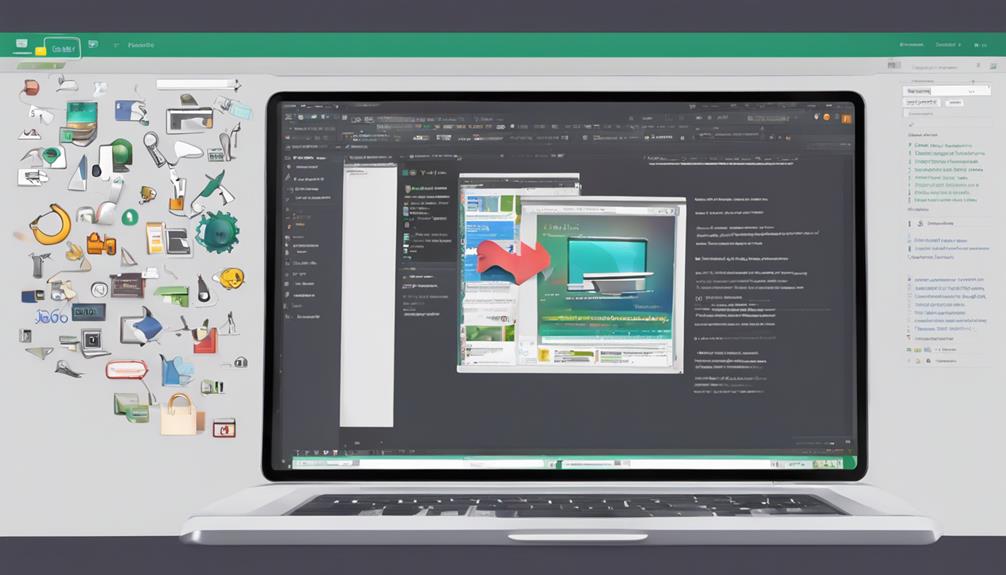Navigating the intricate web of steps in HTML conversion process is akin to unraveling a digital labyrinth, each turn revealing a new facet of transformation. Understanding the ten essential steps in this process is like deciphering a code that leads to the seamless transition of content from one format to another. Stay tuned to unravel the intricacies of error identification, layout design, coding intricacies, and testing protocols that form the backbone of a successful HTML conversion.
Document Analysis
During the HTML conversion process, document analysis plays a crucial role in ensuring a successful transformation. Error identification is a key aspect of this step, as it involves meticulously scanning the document for any inconsistencies or inaccuracies that could hinder the conversion process. Content extraction is another critical task during document analysis, where relevant information is carefully extracted and prepared for the HTML conversion.
Formatting analysis is a meticulous process that involves examining the layout, structure, and styling of the document. This step helps in understanding how the content is currently presented and how it can be effectively translated into HTML format. Element categorization is also a significant part of document analysis, where different elements such as headings, paragraphs, images, and lists are identified and categorized based on their importance and formatting requirements for the HTML conversion.
Designing Layout
In the process of HTML conversion, after completing the detailed document analysis to ensure accuracy and content extraction efficiency, the next significant phase is designing the layout. When designing the layout, it is crucial to focus on elements that enhance the user experience. A well-thought-out color scheme plays a vital role in creating a visually appealing website. Choose colors that complement each other and align with the brand’s identity to ensure a cohesive look.
Consider the user experience when structuring the layout. Ensure easy navigation by organizing content logically and placing important information where users can easily find it. A clear and intuitive layout enhances usability and keeps visitors engaged. Pay attention to the placement of buttons, menus, and other interactive elements to create a seamless browsing experience.
Coding
As you tackle the coding phase of HTML conversion, ensure a thorough syntax check to catch any errors early on. Pay careful attention to tag placement, ensuring they are correctly nested for optimal functionality. Lastly, prioritize code validation to guarantee your HTML is compliant with industry standards.
Syntax Check
Before proceeding with the Syntax Check for HTML coding, ensure that you have meticulously reviewed your code for any errors or inconsistencies. Conducting a thorough syntax check is crucial to ensure your HTML code functions correctly across various browsers and devices. Here are five key steps to effectively perform a syntax check:
- Use online validators such as W3C Markup Validation Service to scan your code for errors and ensure it complies with HTML standards.
- Inspect your code manually to catch any syntax errors or missing elements that automated tools may overlook.
- Pay close attention to opening and closing tags to prevent rendering issues on different platforms.
- Validate links, images, and other external resources to guarantee they are correctly linked and displayed.
- Check for proper indentation and formatting to enhance code readability and maintainability.
Tag Placement
Ensure precise and strategic placement of HTML tags is key to crafting well-structured and functional web pages. Tag nesting plays a crucial role in organizing content within HTML elements. Properly nested tags ensure that elements are enclosed within each other in a logical hierarchy, enhancing readability and maintaining the integrity of the webpage structure. When nesting tags, remember to close them in the reverse order of how they were opened to avoid errors.
Attribute usage is another essential aspect of tag placement. Attributes provide additional information about an element and can impact the element’s behavior or appearance. When using attributes, be sure to place them within the opening tag of the corresponding element. This practice keeps the HTML code organized and easy to follow.
Code Validation
How can you ensure the optimal functionality and performance of your HTML code? One crucial step is to conduct thorough code validation. By utilizing validation tools and adhering to compliance standards, you can enhance the quality and efficiency of your HTML conversion process.
- Error Identification: Run your code through validation tools to identify and rectify any errors present in the HTML structure.
- Code Optimization: Streamline your code by removing unnecessary elements, reducing redundancy, and improving overall readability.
- Utilize Validation Tools: Make use of online validators like W3C Markup Validation Service to check your HTML code against established standards.
- Compliance Standards: Ensure that your code follows industry best practices and meets the requirements set by organizations like W3C.
- Regular Checks: Perform routine validation checks to maintain the integrity of your HTML code and address any new issues promptly.
Testing
When converting HTML, quality assurance testing ensures the accuracy and functionality of your code. Cross-browser compatibility testing guarantees that your website looks and works consistently across different browsers. Both these testing phases are crucial to delivering a seamless and professional end product.
Quality Assurance Testing
During the HTML conversion process, Quality Assurance Testing plays a crucial role in ensuring that the final product meets all required standards and specifications. Quality Assurance Testing involves various techniques and QA tools to identify and rectify issues that may arise during the conversion process. Here are some essential aspects of Quality Assurance Testing:
- Conducting thorough testing using a combination of manual and automated testing techniques.
- Utilizing QA tools such as Selenium, TestRail, or Jira to streamline the testing process.
- Tracking bugs and errors discovered during testing to ensure they are properly documented and resolved.
- Implementing regression testing to confirm that previous issues have been successfully addressed without introducing new problems.
- Collaborating closely with developers to communicate identified issues and work together on effective error resolution strategies.
Cross-Browser Compatibility Testing
To ensure a seamless user experience across different web browsers, Cross-Browser Compatibility Testing is imperative in the HTML conversion process. Browser compatibility testing involves verifying that your website functions consistently and correctly on various browsers such as Chrome, Firefox, Safari, and Edge. It ensures that all elements of your site, including layout, images, fonts, and interactive features, display and operate as intended on different browsers.
During Cross-Browser Compatibility Testing, it is crucial to check for website responsiveness. This means ensuring that your site adapts and performs well on different devices and screen sizes, including desktops, laptops, tablets, and mobile phones. By conducting thorough testing across multiple browsers, you can identify and address any issues that may arise, ultimately providing a consistent and optimal user experience regardless of the browser being used to access your website.
Debugging
Debugging plays a crucial role in the HTML conversion process, allowing you to identify and resolve errors that may hinder the functionality of your web pages. Here are five essential steps to effectively debug your HTML conversion:
- Validate Code: Use W3C Markup Validation Service to ensure your HTML code follows standards.
- Check Browser Console: Monitor the browser console for any error messages that can pinpoint issues.
- Inspect Elements: Use browser developer tools to inspect elements and identify styling or scripting problems.
- Test Responsive Design: Verify that your web pages display correctly on various devices and screen sizes.
- Review JavaScript: Debug JavaScript code to fix any scripting errors that could affect functionality.
Validation
Validate the accuracy of your markup to ensure it meets coding standards. Check for code compliance to guarantee that your HTML is structured correctly. Resolve any validation errors promptly to maintain a well-functioning and accessible website.
Validate Markup Accuracy
During the conversion process, ensuring the accuracy of your markup is crucial to maintaining a functional and visually appealing website. To validate markup accuracy effectively, follow these essential steps:
- Markup Validation: Use tools like W3C Markup Validation Service to check for any syntax errors in your HTML code.
- Cross-Browser Compatibility: Test your website on different browsers to ensure consistent display across platforms.
- Responsive Design: Verify that your website adapts well to various screen sizes by testing its responsiveness.
- SEO Optimization: Confirm that your markup follows SEO best practices to enhance visibility on search engines.
- Accessibility Compliance: Ensure that your markup meets accessibility standards, making your website usable for all users.
Check Code Compliance
To ensure the code compliance and validation of your HTML conversion, meticulous attention to detail is essential. Code optimization plays a crucial role in ensuring that your HTML code meets industry standards and functions smoothly across different browsers and devices. By meticulously checking the code compliance, you can enhance the overall performance of your website and improve user experience.
Validation tools such as W3C Markup Validator can help you identify any errors or discrepancies in your code. These tools ensure conversion accuracy by highlighting any issues that may affect the functionality or display of your website. It is important to address any validation errors promptly to maintain the integrity of your HTML code and uphold best practices in web development.
Regularly checking the code compliance not only improves the quality of your HTML conversion but also ensures that your website is accessible and user-friendly. By prioritizing code optimization and conversion accuracy, you can create a seamless online experience for your visitors.
Resolve Validation Errors
When resolving validation errors in the HTML conversion process, meticulous attention to detail is key. To ensure a smooth error resolution process and efficient troubleshooting techniques, follow these steps:
- Use online validation tools like W3C Markup Validation Service to identify errors quickly.
- Check for missing or incorrect tags, attributes, and values in the HTML code.
- Pay close attention to the document structure, making sure it adheres to HTML standards.
- Validate CSS and JavaScript files linked to the HTML document for any syntax errors.
- Test the website on different browsers to catch any validation errors that may affect the user experience.
Optimization
As you delve into the optimization phase of the HTML conversion process, your focus shifts towards enhancing the performance and efficiency of the code. This involves implementing conversion techniques and optimization strategies to ensure that your HTML code meets the highest standards of performance enhancement. To optimize your code effectively, start by adhering to HTML best practices. Clean up your code by removing any unnecessary elements, attributes, or white spaces that could slow down loading times. Utilize semantic HTML to improve readability and SEO.
Furthermore, consider compressing your CSS and JavaScript files to reduce file sizes and minimize HTTP requests. This will help speed up page loading times, benefiting both user experience and search engine rankings. Implementing responsive design principles can also enhance performance by ensuring your website is optimized for various devices and screen sizes.
Deployment
For a smooth transition from the optimization phase to the next crucial step in the HTML conversion process, you must now focus on “Deployment.” This stage involves the final implementation of your optimized HTML code onto the live server or platform where your website will be accessible to users.
- Deployment Strategies: Determine the best approach to roll out your optimized HTML code seamlessly.
- Server Configuration: Ensure that the server settings are configured to support the HTML code for optimal performance.
- Performance Optimization: Fine-tune your HTML code during deployment to enhance loading speed and efficiency.
- User Experience: Prioritize user-friendly design and functionality when deploying your HTML to improve the overall experience.
- Testing: Conduct thorough testing post-deployment to confirm that the HTML code is functioning correctly and providing an enhanced user experience.
Maintenance
During the maintenance phase of the HTML conversion process, you must proactively monitor and manage the performance and functionality of your website to ensure its continued success. This involves regular content updates to keep information fresh and engaging for your audience. Performance monitoring is crucial to identify and address any issues that may arise, ensuring your website runs smoothly and efficiently.
Security checks are essential to protect your website from potential threats and vulnerabilities. Conducting regular security audits and implementing necessary updates and patches will help safeguard your website and data. Additionally, regular data backups are vital to prevent data loss in case of unexpected incidents. Scheduled backups ensure that your information is safe and accessible in the event of any data loss or corruption.
Continuous Improvement
To achieve continuous improvement in your website’s performance and user experience, it is imperative to implement a structured approach that focuses on enhancing various aspects of your online presence. Here are five key steps to ensure you are consistently improving efficiency and enhancing user experience:
- Conduct Regular Performance Audits: Regularly assess your website’s performance metrics to identify areas for improvement and optimize loading times.
- Gather User Feedback: Actively seek feedback from users to understand their needs and preferences, allowing you to make targeted enhancements.
- Implement A/B Testing: Test different design elements, content layouts, or features to determine what resonates best with your audience and yields higher engagement.
- Stay Updated with Industry Trends: Keep abreast of the latest trends and technologies in web development to incorporate innovative solutions that enhance user experience.
- Prioritize Mobile Optimization: With the increasing use of mobile devices, ensure your website is mobile-responsive and optimized for seamless browsing across various screen sizes.
Frequently Asked Questions
Can I Convert a PDF File Directly to Html?
You can’t directly convert all PDF files to HTML due to complex layouts and graphics. Use HTML conversion tools like Adobe Acrobat, PDFtoHTML, or online converters. These tools help maintain text formatting but may struggle with intricate designs.
How Can I Ensure Cross-Browser Compatibility in HTML Conversion?
To ensure cross-browser compatibility in HTML conversion, conduct thorough browser testing. Implement responsive design techniques, utilize CSS frameworks like Bootstrap, and consider using JavaScript libraries such as jQuery to enhance functionality across different browsers for a seamless user experience.
What Are the Best Practices for Image Optimization in Html?
When optimizing images in HTML, ensure responsiveness by setting proper widths. Don’t forget to add descriptive alt text for accessibility. By following these best practices, you can enhance user experience and improve SEO rankings.
Is It Possible to Convert Complex Animations to Html?
Yes, converting complex animations to HTML is feasible. However, animation limitations exist in certain cases due to varying browser support. It’s crucial to test across browsers to ensure compatibility and functionality for a seamless user experience.
How Do I Handle Security Concerns During HTML Conversion?
When handling security concerns during HTML conversion, ensure data privacy by implementing encryption techniques like SSL. Protect your content like a fortress, shielding it from prying eyes and unauthorized access with robust security measures.