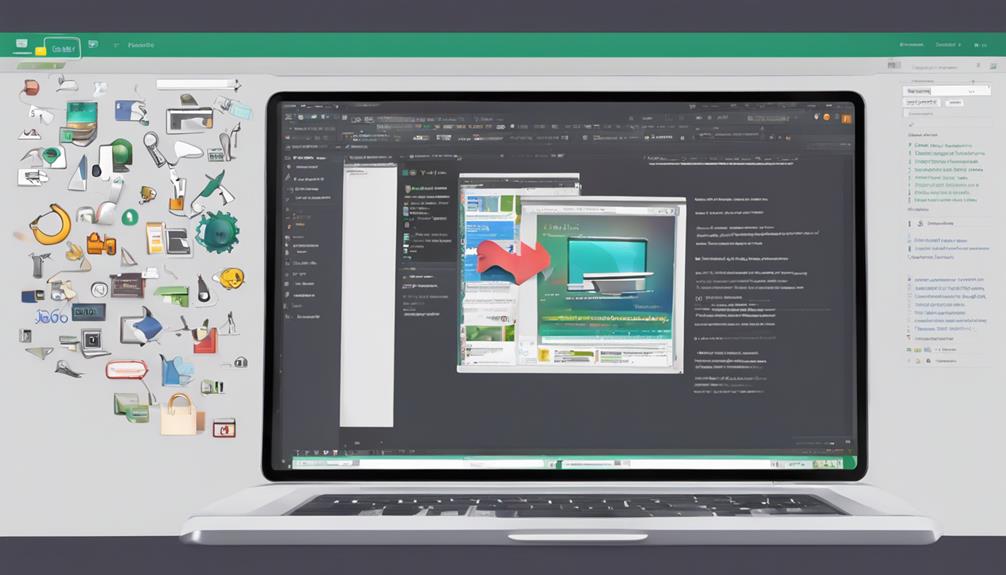When converting content to HTML, you may encounter numerous HTML conversion challenges, with studies showing that 75% of websites struggle with responsive design. Overcoming these hurdles requires strategic planning and technical expertise. From managing complex layouts to ensuring data security, each obstacle presents an opportunity to enhance your HTML conversion skills. By mastering techniques like CSS styling and image optimization, you can navigate these challenges effectively. Are you ready to tackle these issues head-on and elevate your HTML conversion game?
Dealing With Complex Layouts
When working on HTML conversion for websites with intricate designs, you may encounter challenges in dealing with complex layouts. Design complexities often lead to layout challenges, especially when aiming for responsive layouts and mobile optimization. Ensuring that the website adapts seamlessly to various screen sizes while maintaining the original design integrity is crucial.
Responsive layouts require careful consideration of how elements will rearrange themselves based on the screen width. This involves adjusting not only the size but also the positioning of elements to provide a consistent user experience across devices. Mobile optimization further adds to the complexity, as the limited screen space necessitates prioritizing content and functionality.
To tackle these challenges, it is essential to have a deep understanding of CSS and HTML. Leveraging media queries and flexible grid systems can aid in creating dynamic layouts that adjust fluidly. Additionally, testing the website on different devices and screen sizes is vital to ensure a smooth user experience. By addressing design complexities early on and implementing strategies for responsive layouts and mobile optimization, you can overcome the hurdles posed by complex layouts in HTML conversion.
Resolving Compatibility Issues
When addressing compatibility issues in HTML conversion, it’s crucial to focus on browser compatibility solutions to ensure your website functions seamlessly across different platforms. Implementing responsive design tips can help your site adapt to various screen sizes, enhancing user experience and accessibility. By prioritizing these aspects, you can overcome compatibility challenges and create a more user-friendly website.
Browser Compatibility Solutions
Navigating the intricate landscape of browser compatibility challenges can often feel like traversing a digital minefield. When dealing with CSS compatibility challenges, conducting thorough cross-browser testing and troubleshooting is crucial. Start by testing your HTML conversion across different browsers such as Chrome, Firefox, Safari, and Edge to ensure consistent rendering. This process helps identify any discrepancies in the display of your content and layout.
To tackle CSS compatibility issues, consider using vendor prefixes for properties that might behave differently across browsers. Additionally, employing CSS resets or normalizers can help standardize the styling across various browsers. Keep your CSS code clean and organized to minimize conflicts and inconsistencies.
Incorporating browser-specific hacks should be a last resort, as they can make your code less maintainable. Instead, opt for feature detection libraries like Modernizr to handle browser variations gracefully. By implementing these browser compatibility solutions, you can enhance the user experience and ensure your HTML conversion looks polished across different platforms.
Responsive Design Tips
To address compatibility issues in responsive design, it’s important to focus on creating layouts that adapt seamlessly to different screen sizes and devices. Mobile optimization plays a crucial role in ensuring a positive user experience across various devices. Designing with a mobile-first approach can help prioritize essential content and functionalities for smaller screens, enhancing overall usability.
Image compression is another key aspect to consider when aiming for optimal load times on mobile devices. By reducing the size of images without compromising quality, you can significantly improve page loading speeds, ultimately enhancing the user experience. Utilizing modern image formats like WebP can also aid in achieving faster load times without sacrificing visual appeal.
Incorporating responsive design principles such as fluid grids and flexible images can further contribute to a seamless viewing experience on different devices. By embracing these tips and techniques, you can overcome compatibility challenges and create a more user-friendly website.
Ensuring SEO Optimization
When optimizing for SEO during HTML conversion, it’s crucial to implement best practices like keyword research and meta tag optimization. By strategically incorporating relevant keywords into your HTML content, you can enhance visibility and attract targeted traffic. Meta tag optimization further strengthens your SEO efforts by providing search engines with valuable information about your website’s content.
SEO Best Practices
Implementing effective SEO best practices is crucial for ensuring your website ranks high in search engine results. To enhance your website’s visibility and drive organic traffic, consider the following SEO best practices:
- Content Optimization: Create high-quality, relevant content that incorporates targeted keywords naturally. Ensure your content is engaging, informative, and structured for easy readability. Optimize meta tags, headings, and image alt text to improve search engine visibility.
- Link Building Strategies: Develop a strong backlink profile by acquiring links from reputable websites in your industry. Focus on building both internal links within your website and external links from authoritative sources. Monitor and disavow toxic backlinks to maintain a healthy link profile.
- Mobile Optimization: With the increasing use of mobile devices, ensure your website is mobile-friendly for better user experience and search engine rankings. Implement responsive design, optimize page speed, and prioritize mobile usability to cater to mobile users effectively.
Keyword Research Strategies
Navigating the realm of keyword research is akin to uncovering hidden gems that can significantly boost your website’s visibility and ranking prowess. When delving into keyword research, consider incorporating long tail keywords to target specific niches and attract more qualified traffic. Conduct competitor analysis to identify gaps and opportunities in the market, allowing you to refine your keyword strategy for better results.
To ensure optimal SEO performance, focus on content optimization by seamlessly integrating your chosen keywords into your website’s content. Understanding search intent is crucial; align your keywords with the user’s purpose behind their search queries to enhance relevance and engagement. By strategically selecting and implementing keywords based on search intent, you can enhance your website’s visibility in search engine results.
Meta Tag Optimization
Mastering meta tag optimization is a pivotal step in enhancing your website’s SEO performance. By focusing on content optimization and metadata analysis, you can significantly boost your site’s visibility and ranking on search engine results pages. Here’s how to optimize your meta tags effectively:
- Targeted Keywords: Ensure that your meta tags include relevant keywords that align with your content and target audience. Conduct thorough keyword research to identify the most valuable terms for your website.
- Unique Descriptions: Craft unique and compelling meta descriptions for each page on your site. These descriptions should accurately summarize the content of the page while enticing users to click through to your site.
- Metadata Consistency: Maintain consistency across all meta tags, including titles, descriptions, and keywords. Consistent metadata helps search engines better understand your content and improves the overall user experience.
Maintaining Website Speed
To ensure your website maintains optimal speed, it is crucial to regularly monitor and optimize various elements that can impact its performance. Image optimization plays a significant role in website speed. Compressing images without compromising quality can help reduce loading times. Utilizing caching techniques is another essential aspect. Implementing browser caching allows visitors to store static resources locally, reducing the need to download them each time they visit your site.
Regularly audit your website for large image files that can be optimized without losing visual appeal. Consider using tools like Adobe Photoshop or online services like TinyPNG to reduce image sizes effectively. Additionally, configure your server to leverage caching mechanisms such as browser caching, server-side caching, or content delivery networks (CDNs) to store frequently accessed data closer to your visitors.
Achieving Responsiveness
Ensuring your website’s responsiveness is vital for providing an optimal user experience across various devices. To achieve responsiveness, consider the following techniques:
- Media Queries: Utilize media queries in your CSS to adapt the layout of your website based on the device’s screen size. By setting specific breakpoints, you can control how your content is displayed on different devices, ensuring a consistent and user-friendly experience.
- Flexbox Layout: Implementing a flexbox layout can greatly enhance the responsiveness of your website. Flexbox allows you to create a flexible and efficient layout structure, making it easier to design a responsive website without relying heavily on floats or positioning. This modern layout model enables you to align and distribute elements within a container, adjusting automatically to different screen sizes.
- Responsive Design Principles: Embrace responsive design principles to create a seamless user experience. Prioritize mobile-first design, optimize images for different resolutions, and test your website across various devices to ensure it looks and functions flawlessly on all screens. By incorporating these principles, you can enhance the responsiveness of your website and improve user satisfaction.
Handling Large Files
When dealing with large files during HTML conversion, your focus should be on file size reduction, efficient data handling, and streamlining the conversion process. By optimizing the size of files, you can improve loading times and overall performance. Efficiently handling data ensures smooth processing, while streamlining the conversion process enhances productivity.
File Size Reduction
Reducing the size of large files is a crucial aspect of optimizing HTML conversions. When dealing with hefty files, consider the following strategies:
- Image Compression: Use tools like TinyPNG or JPEGmini to reduce the file size of images without compromising quality. This is essential for faster loading times and overall page optimization.
- Code Optimization: Minify CSS, JavaScript, and HTML files to eliminate unnecessary characters, spaces, and comments. This can significantly reduce file sizes and improve website performance.
- Content Prioritization and Font Management: Prioritize essential content to be loaded first, ensuring a seamless user experience. Additionally, manage fonts efficiently by only including necessary font styles and weights to minimize the impact on file sizes.
Efficient Data Handling
Handling large files efficiently is a critical task in optimizing HTML conversions. To tackle this challenge, implementing effective data manipulation techniques can significantly improve the process. Utilizing data storage solutions like cloud storage or distributed databases can help manage large volumes of data more efficiently. Additionally, employing data validation methods ensures that the data being processed is accurate and error-free, reducing the risk of conversion issues.
Data encryption techniques play a crucial role in securing sensitive information during the conversion process. By encrypting data at rest and in transit, you can safeguard it from unauthorized access and maintain data integrity. Furthermore, compressing data before conversion can help reduce file sizes, making the handling of large files more manageable.
Streamlining Conversion Process
To streamline the conversion process of handling large files efficiently, it is crucial to implement optimized techniques that enhance the overall performance. When dealing with large files during HTML conversion, consider the following:
- Use Automation Tools: Employ automation tools like scripts or software to automate repetitive tasks, such as file splitting or merging. This reduces manual intervention and speeds up the conversion process significantly.
- Optimize User Experience: Focus on enhancing user experience by providing progress indicators, clear instructions, and easy navigation within the conversion tool. A user-friendly interface can help users manage large files more effectively.
- Utilize Batch Processing: Implement batch processing capabilities in your conversion tool to handle multiple large files simultaneously. This feature enables efficient processing of files in bulk, saving time and improving productivity.
Preserving Original Formatting
Preserving the original formatting of a document during HTML conversion is crucial to maintain the integrity and visual appeal of the content. Retaining style and ensuring formatting accuracy are key elements in this process. When converting a document to HTML, it’s essential to pay attention to details like font styles, sizes, colors, spacing, and alignment.
To preserve the original formatting effectively, start by converting text as plain HTML. This helps maintain the basic structure without unnecessary styling. Utilize CSS (Cascading Style Sheets) to apply the original formatting such as headings, paragraphs, lists, and tables. Ensure that the CSS properties match the original styling to achieve consistency. When dealing with complex layouts, break them down into manageable sections to retain their design integrity.
Regularly review the converted HTML to check for any discrepancies in formatting. It’s essential to test the document on different browsers and devices to ensure that the original design is preserved across various platforms. By paying attention to these details, you can successfully preserve the original formatting during HTML conversion.
Securing Data
When securing data during HTML conversion, it is crucial to implement robust measures to protect sensitive information from unauthorized access or breaches. Ensuring data encryption and maintaining data privacy are essential aspects of safeguarding information. Here are some key steps you can take to enhance the security of your data during HTML conversion:
- Use Strong Encryption: Implement robust encryption protocols to secure data both during transmission and storage. This will help prevent unauthorized access to sensitive information.
- Secure Access Controls: Set up access controls to restrict who can view or modify the data. By limiting access to authorized personnel only, you can minimize the risk of data breaches.
- Regular Security Audits: Conduct periodic security audits to identify vulnerabilities and ensure compliance with data privacy regulations. This proactive approach can help you stay ahead of potential security threats and protect your data effectively.
Handling Batch Conversions
Securing your data during HTML conversion is paramount, and once you have established robust measures to protect sensitive information, the next step involves efficiently handling batch conversions. When dealing with large volumes of files, automated processing becomes essential to streamline the conversion process. This not only saves time but also ensures consistency in the output.
To maintain data integrity and conversion accuracy during batch conversions, implementing quality assurance checks is crucial. These checks can include comparing the original files with the converted HTML versions to identify any discrepancies and verifying that formatting, links, and images are retained correctly.
Ensuring Accessibility
To ensure accessibility in HTML conversion, it is imperative to prioritize the inclusion of features that cater to users with diverse needs. When focusing on accessibility, consider the following key aspects:
- Accessibility Testing: Conduct thorough accessibility testing to ensure that your HTML content is usable by individuals with various disabilities. This includes testing for keyboard navigation, alternative text for images, and proper heading structures.
- Color Contrast: Pay attention to color contrast to make sure that text is easily readable for all users, especially those with visual impairments. Use tools to check and adjust color combinations for improved readability.
- Screen Readers: Optimize your HTML content for screen readers by providing accurate and descriptive text alternatives for images, proper labeling for form elements, and logical content structure. User feedback from individuals who rely on screen readers can be invaluable in identifying areas for improvement.
Frequently Asked Questions
How Can I Ensure My HTML Conversion Is User-Friendly?
Want to ensure your HTML conversion is user-friendly? Prioritize mobile responsiveness for a seamless experience. Optimize for SEO to boost visibility. Focus on content readability to engage users effectively. These steps enhance user experience.
What Tools Can Help With Batch HTML Conversions?
You can use automation software for batch HTML conversions. These tools ensure conversion accuracy and save time. They streamline the process, making it efficient and error-free. Consider tools like Pandoc or Adobe Acrobat for seamless batch conversions.
Are There Any Specific Tips for Preserving Original Formatting?
You can maintain the original look by retaining styles. Ensure formatting integrity by using consistent CSS. Don’t forget to test across various browsers for compatibility. These steps will help preserve the original formatting seamlessly.
How Can I Secure Sensitive Data During HTML Conversion?
To secure sensitive data during HTML conversion, ensure data encryption is used. Implement access controls to limit who can view or modify the data. Meet compliance requirements by using data masking techniques to protect confidential information.
What Steps Can I Take to Ensure Website Accessibility Post-Conversion?
To ensure website accessibility post-conversion, remember this: color contrast increases readability for all users. Enhance keyboard navigation for efficiency. These steps promote inclusivity and compliance with accessibility standards, benefiting a wider audience.