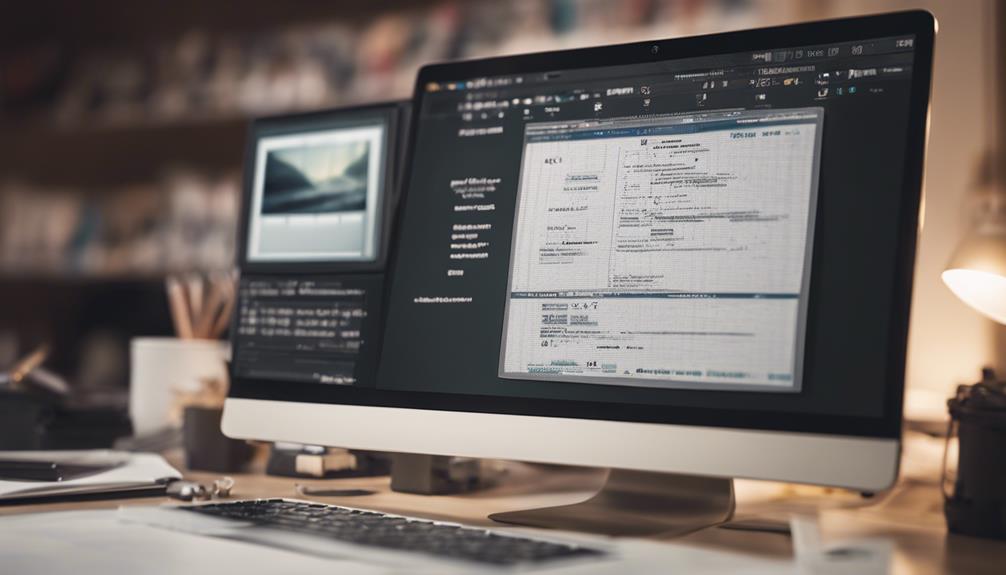When it comes to document conversion service providers, the landscape is competitive, with each player offering unique features and benefits to cater to your needs. From industry giants like Adobe to innovative platforms like SmallPDF, the options are vast. But, what sets these 10 leading document conversion service providers apart? Which one offers the best balance of security, efficiency, and user experience? Dive into the details of each provider to discover how they stand out in the realm of document conversion services.
Adobe
Adobe offers a comprehensive range of document conversion services designed to streamline and optimize your workflow. When comparing Adobe to its alternatives, one notable competitor is Nitro. Adobe Acrobat is known for its robust features like editing text and images within PDFs, creating interactive forms, and securing sensitive documents with encryption. However, some users find Adobe’s subscription-based pricing to be a deterrent, leading them to explore Adobe alternatives like Nitro PDF. Nitro provides similar functionalities to Adobe, such as PDF creation, editing, and conversion tools. One key difference is that Nitro offers a one-time purchase option, appealing to those who prefer a fixed cost over a subscription model. Despite this, Adobe remains a popular choice due to its extensive range of tools and integrations with other Adobe products like Photoshop and Illustrator. In the Adobe vs. Nitro debate, the decision ultimately comes down to personal preference and the specific needs of your workflow.
Nitro
Let’s now explore Nitro’s key features and pricing structure to gain a comprehensive understanding of what this document conversion service provider has to offer. Nitro’s features encompass a range of tools and functionalities designed to streamline your document management process, making it efficient and user-friendly. Additionally, evaluating Nitro’s pricing model will provide insights into the affordability and value proposition that this service brings to the table.
Nitro’s Features
Nitro’s feature set offers a comprehensive array of tools designed to streamline document conversion processes efficiently. Nitro’s compatibility with various file formats and its exceptional customer support make it a standout choice for businesses looking to enhance their document management workflows.
Here are four key features that make Nitro a top contender in the document conversion service industry:
- Batch Processing: Nitro allows you to convert multiple documents simultaneously, saving you valuable time and effort.
- OCR Technology: With Nitro’s advanced Optical Character Recognition (OCR) technology, you can easily convert scanned documents into editable and searchable files.
- Cloud Integration: Nitro seamlessly integrates with popular cloud storage services, enabling you to access and convert your documents from anywhere.
- Security Features: Nitro prioritizes data security with encryption options and permissions settings, ensuring your sensitive information remains protected during the conversion process.
Nitro’s Pricing
Considering Nitro’s robust feature set, it’s important to understand how Nitro’s pricing structure aligns with the value it offers for document conversion services. Nitro provides a range of pricing options that cater to various user needs. One standout aspect is Nitro’s customization options, allowing users to select plans based on their specific requirements. This flexibility ensures that users pay for the services they need without unnecessary costs.
Moreover, Nitro’s pricing reflects the value it provides in terms of efficiency, accuracy, and reliability. The cost of Nitro’s services is justified by the high-quality results it delivers, making it a cost-effective solution for businesses looking to streamline their document conversion processes. Additionally, Nitro’s customer support reliability adds to the overall value proposition, ensuring that users receive assistance whenever needed.
Cometdocs
Cometdocs offers a comprehensive document conversion service that enables users to seamlessly convert files between various formats. Here’s what makes Cometdocs stand out:
- File sharing options: Cometdocs provides multiple file-sharing options, allowing you to easily share your converted documents with others, whether through email, cloud storage services, or direct download links.
- Mobile compatibility: With mobile apps available for both iOS and Android devices, Cometdocs ensures that you can convert and access your documents on the go, providing convenience and flexibility.
- Security measures: Cometdocs prioritizes the security of your documents by employing encryption protocols and secure connections to safeguard your files during the conversion process and beyond.
- Customer support: If you encounter any issues or have questions about the service, Cometdocs offers responsive customer support to assist you promptly, ensuring a smooth user experience.
Zamzar
With a reputation for versatility and efficiency in document conversion services, Zamzar offers a robust platform for users seeking reliable file format transformations. When comparing Zamzar to other document conversion service providers, users often highlight its user-friendly interface and quick conversion speeds. Many Zamzar user reviews praise the platform for its wide range of supported file formats, making it a convenient choice for individuals and businesses with diverse document conversion needs.
One of the key advantages of Zamzar is its simplicity in converting files without the need for software installation. Users appreciate the convenience of being able to access Zamzar’s services directly from their web browsers. Additionally, Zamzar’s free tier option allows users to test the platform before committing to a paid plan, which is a feature that many find appealing.
Neevia Technology
Neevia Technology stands out in the realm of document conversion services for its innovative approach to streamlining file format transformations with advanced features and customization options. When considering Neevia Technology in comparison to other service providers, it’s important to delve into the specifics. Here is a brief overview:
- Customization: Neevia Technology offers extensive customization options, allowing you to tailor the document conversion process to your specific needs.
- Speed and Efficiency: Users often praise Neevia Technology for its quick conversion times and efficient workflow.
- Security: Neevia Technology prioritizes security, ensuring that your documents are handled with the utmost confidentiality.
- User-Friendly Interface: Reviews highlight the user-friendly interface of Neevia Technology, making the conversion process straightforward and hassle-free.
In essence, Neevia Technology excels in providing a user-centric experience, robust security measures, and efficient document conversion capabilities. These factors contribute to its positive reviews and set it apart in the document conversion service landscape.
Investintech
Standing out in the realm of document conversion services, Investintech offers a unique approach that distinguishes it from other providers in terms of its specialized features and capabilities. Investintech prioritizes data security by ensuring that all documents processed through its platform are encrypted and protected at all times. The user interface of Investintech is designed to be intuitive and user-friendly, allowing for seamless navigation and easy access to various conversion tools.
Moreover, Investintech places a strong emphasis on customer support, providing timely assistance and guidance to users whenever needed. Whether it’s troubleshooting technical issues or answering product-related queries, their support team is dedicated to helping customers have a smooth experience. In terms of mobile compatibility, Investintech offers solutions that are optimized for use on various devices, ensuring that users can convert documents on the go without any hassle.
PDF Converter
When considering PDF converters, it’s crucial to evaluate the top tools available, understand the benefits of PDF conversion, and learn how to choose the right software for your needs. Each PDF conversion tool offers unique features and functionalities that cater to different user requirements, such as ease of use, speed, or advanced editing capabilities. By exploring these points, you can make an informed decision on selecting the most suitable PDF converter for your document conversion needs.
Top PDF Conversion Tools
In the realm of document conversion services, selecting the top PDF conversion tools can significantly impact your workflow efficiency and output quality. When choosing a PDF converter, consider features like file compatibility, OCR technology, security measures, and cloud integration to ensure a seamless experience. Here are some top PDF conversion tools to consider:
- Adobe Acrobat Pro DC: Known for its extensive file compatibility and powerful OCR technology, Adobe Acrobat Pro DC offers robust security measures and seamless cloud integration for efficient document management.
- Nitro Pro: With excellent file compatibility and advanced OCR capabilities, Nitro Pro provides enhanced security features like password protection and digital signatures, along with convenient cloud integration options.
- Foxit PhantomPDF: Offering strong file compatibility and accurate OCR technology, Foxit PhantomPDF prioritizes security with features like redaction tools and document encryption, while also supporting easy cloud integration.
- PDFelement: Known for its wide file compatibility and efficient OCR technology, PDFelement ensures document security through password protection and electronic signatures, as well as smooth cloud integration for collaborative workflows.
Benefits of PDF Conversion
Considering the advantages of utilizing a PDF converter, the benefits of PDF conversion extend beyond mere file format transformation to enhance your document management processes. PDF conversion offers efficiency benefits by allowing you to convert various file types into a standardized format that is easily shareable and accessible across different platforms. User-friendly features such as the ability to merge, split, or compress PDF files streamline your workflow, making it easier to handle documents efficiently.
Moreover, PDF conversion leads to increased productivity by simplifying document organization and retrieval. With searchable text and the option to add annotations, bookmarks, and hyperlinks, you can navigate through your documents effortlessly, saving time and boosting overall productivity. Additionally, secure data conversion ensures that sensitive information remains protected during the conversion process, safeguarding your documents from unauthorized access or data breaches. By leveraging the benefits of PDF conversion, you can optimize your document management practices and enhance your overall workflow efficiency.
Choosing the Right Software
To select the most suitable PDF converter for your document management needs, it is crucial to evaluate key features and functionalities that align with your specific requirements and workflow processes. When choosing the right software, consider the following:
- Software Comparison: Compare different PDF converters in the market to identify the one that offers the most comprehensive features for your needs.
- Industry Trends: Stay updated on the latest trends in PDF conversion software to ensure you are investing in a solution that is current and future-proof.
- User Experience: Look for a PDF converter that is user-friendly and intuitive to streamline your document management processes.
- Customer Reviews: Read reviews from other users to gauge the performance and reliability of the PDF converter you are considering.
Online-Convert
How does Online-Convert stand out among document conversion service providers in terms of user interface and file format options? Online-Convert distinguishes itself by offering a user-friendly interface that simplifies the conversion process. With a clean layout and intuitive design, users can easily navigate through the platform to convert various file types efficiently. Additionally, Online-Convert provides a wide range of file format options, ensuring that users can convert their documents into the format that best suits their needs.
Moreover, Online-Convert excels in features such as file compression and cloud storage integration. The platform allows users to compress large files, making it easier to share and store documents. Furthermore, Online-Convert offers seamless integration with cloud storage services, enabling users to directly save their converted files to platforms like Google Drive or Dropbox.
In terms of accessibility, Online-Convert supports mobile compatibility, allowing users to convert documents on-the-go. The platform also supports batch processing, enabling users to convert multiple files simultaneously, saving time and improving efficiency.
Convertio
When considering Convertio as a document conversion service provider, it is essential to analyze its features, pricing structure, and user experience. Understanding the range of features offered by Convertio can give you insight into its capabilities and suitability for your needs. Additionally, comparing Convertio’s pricing with other providers can help you determine its cost-effectiveness, while evaluating user experiences can offer valuable perspectives on the platform’s usability and reliability.
Convertio Features Overview
A comprehensive examination of Convertio reveals its wide array of user-friendly features designed to streamline document conversion processes. When exploring Convertio, you will find the following key features:
- User Reviews: Convertio boasts positive customer reviews, indicating high satisfaction levels with its service and functionality.
- File Size Limit: One standout feature of Convertio is its generous file size limit, allowing you to convert larger documents without constraints.
- Multi-Format Support: Convertio supports a wide range of file formats for both input and output, ensuring versatility in your document conversions.
- Intuitive Interface: The platform offers an intuitive and user-friendly interface, making it easy for individuals of all technical levels to navigate and utilize its conversion tools efficiently.
These features collectively contribute to making Convertio a popular choice among users seeking a reliable and efficient document conversion service. Whether you are converting small or large files, Convertio’s features are tailored to meet your needs seamlessly.
Convertio Pricing Comparison
Comparing Convertio’s pricing structure to other document conversion service providers reveals key insights into cost-effectiveness and value for users. When examining Convertio’s pricing model, one notable aspect is the competitive rates offered for various subscription plans. In comparison to similar services, Convertio stands out for providing affordable options without compromising on quality.
Conversion speed is a critical factor to consider when selecting a document conversion service. Convertio excels in this aspect, offering quick and efficient conversions that meet users’ needs for speedy processing of files. This ensures that users can convert documents promptly without experiencing delays.
Additionally, Convertio’s user interface design enhances the overall user experience. The platform is intuitive and user-friendly, allowing for seamless navigation and straightforward document conversion. This design analysis highlights Convertio’s commitment to providing a service that is not only efficient but also easy to use for individuals with varying levels of technical expertise.
Convertio User Experience
Convertio’s user interface design significantly enhances the overall experience for individuals utilizing the platform for document conversions. The platform offers a seamless and intuitive interface that makes converting files a breeze. Here are some key aspects of Convertio’s user experience:
- User Interface Design: Convertio’s clean and user-friendly interface makes it easy for users to navigate through the conversion process effortlessly.
- Customer Support Experience: The platform provides excellent customer support, ensuring that any queries or issues are promptly addressed, enhancing the overall user experience.
- File Format Compatibility: Convertio supports a wide range of file formats, allowing users to convert various types of documents without any hassle.
- Speed of Conversion Process: With its efficient conversion algorithms, Convertio ensures quick turnaround times, enabling users to convert files swiftly and conveniently.
SmallPDF
SmallPDF offers a user-friendly interface that simplifies the process of converting documents into various file formats efficiently. The platform excels in file compression, allowing users to reduce the size of their documents without compromising quality. This feature is particularly useful when sharing large files or optimizing storage space. SmallPDF also prioritizes security, ensuring that your documents are encrypted and protected during the conversion process.
The user interface of SmallPDF is intuitive and easy to navigate, making it accessible for individuals with varying levels of technical expertise. Additionally, the platform is compatible with mobile devices, enabling users to convert documents on the go. This mobile compatibility enhances the convenience and flexibility of SmallPDF, allowing users to manage their documents seamlessly from anywhere.
Frequently Asked Questions
Can I Convert Scanned Documents Into Editable Text With These Services?
Yes, you can convert scanned documents into editable text using OCR technology. Optical Character Recognition (OCR) technology converts scanned images into machine-encoded text, allowing for text recognition and editing capabilities within these services.
Are the Converted Files Secure and Protected From Unauthorized Access?
Your converted files are safeguarded with robust data privacy measures and encryption methods. These services ensure that your documents remain secure and protected from unauthorized access, giving you peace of mind regarding the confidentiality of your data.
Do These Services Support Batch Conversion of Multiple Files at Once?
Yes, these services support batch conversion of multiple files simultaneously. This feature enhances speed efficiency, allowing you to convert numerous files at once, increasing customer satisfaction by saving time and streamlining the process efficiently.
Is There a Limit to the File Size That Can Be Converted Using These Services?
So, you’re wondering about file size limits for conversions? These top-notch services handle large files like a pro. No need to sweat over size restrictions; they’ve got you covered for seamless conversions.
Can I Convert Documents in Specialized Formats Like CAD or Xml?
You can convert documents in specialized formats like CAD or XML using advanced document conversion services. These services employ OCR technology to accurately convert files, including CAD conversion for technical drawings and XML conversion for structured data.