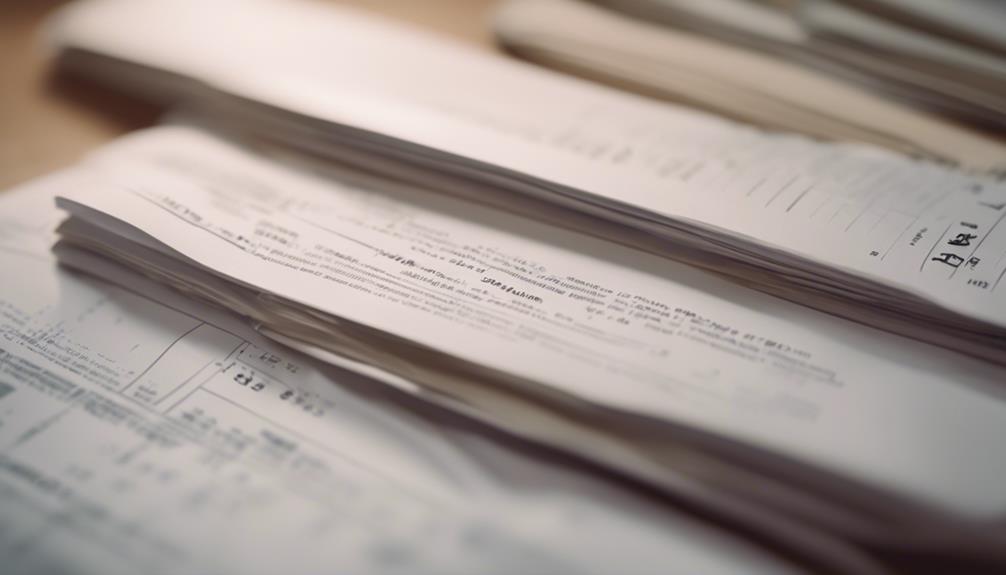Understanding the top 10 popular formats for document conversion is key to ensuring seamless transitions between different file types. From the versatility of DOCX to the data-driven power of XLSX, each format serves a unique purpose in the digital landscape. But what about the lesser-known formats that could revolutionize the way you handle your documents? Stay tuned to discover the hidden gems that might just transform your workflow in ways you never imagined.
DOCX
If you need to work with Microsoft Word documents, DOCX is the file format commonly used for this purpose. When dealing with DOCX files, you may encounter compatibility issues when sharing documents with users who have older versions of Microsoft Word or alternative word processing software. Some features or formatting elements in your DOCX file may not display correctly or be editable in these situations, leading to potential disruptions in your workflow.
Formatting challenges can also arise when working with DOCX files, especially when transferring documents between different operating systems or devices. Elements such as font styles, spacing, and layout may appear differently when opened on a machine with settings that differ from the original. This can result in misaligned text, skewed images, or missing formatting that impacts the overall presentation of your document.
Being aware of these compatibility issues and formatting challenges can help you anticipate potential problems when working with DOCX files and take proactive steps to ensure a smoother document creation and sharing process.
XLSX
When working with spreadsheets, the XLSX file format is commonly used for storing and sharing data effectively. XLSX files are ideal for data analysis due to their ability to handle large amounts of information across multiple sheets. This format supports various spreadsheet functions, allowing you to perform calculations, create charts, and organize data efficiently.
For data analysis, XLSX provides a structured layout that simplifies the process of interpreting and manipulating information. With functions like SUM, AVERAGE, and VLOOKUP, you can streamline complex calculations and derive meaningful insights from your data. Additionally, the XLSX format ensures compatibility with different spreadsheet software, enabling seamless data exchange between users.
Whether you are managing budgets, tracking inventory, or analyzing sales figures, the XLSX format offers a versatile solution for organizing and processing data. By leveraging its spreadsheet functions, you can enhance your workflow and make informed decisions based on accurate and well-structured information.
PPTX
The PPTX file format is widely recognized as the standard for creating and sharing presentation slides efficiently. When working with PPTX files, you have the flexibility to create captivating slide designs that align with your content and message. These files support a wide range of visual elements, allowing you to incorporate images, charts, graphs, and multimedia to enhance your presentations.
In addition to slide designs, PPTX files also offer a variety of transition effects to make your presentations more dynamic and engaging. With transition effects, you can smoothly move from one slide to the next, adding a professional touch to your presentation. These effects help maintain your audience’s interest and focus by creating seamless transitions between different sections of your slides.
Frequently Asked Questions
Can I Convert Between Different Document Formats?
Yes, you can convert between different document formats efficiently. Utilize batch processing capabilities for convenience and ensure image quality preservation throughout the conversion process. It’s a straightforward way to manage your various document needs.
Are There Any Limitations on File Size for Conversion?
When it comes to converting documents, remember: “Time is money.” The speed of conversion depends on the file size and your internet connection. Some tools have storage limitations, so be mindful of this when converting large files.
Is It Possible to Convert Scanned Documents?
Yes, it’s possible to convert scanned documents with optical character recognition (OCR). OCR technology allows image to text conversion, making scanned documents editable and searchable. Ensure your scanned files are clear for accurate results.
Are There Any Privacy Concerns With Online Converters?
When considering privacy with online converters, ponder data security and user permissions. Look for robust encryption techniques to safeguard your files. Beware of online tracking that may compromise your information. Stay vigilant.
Can I Convert Multiple Files Simultaneously?
Yes, you can convert multiple files simultaneously. Online converters offer batch conversion for ease of use, saving you time and helping with file organization. It’s efficient and convenient for handling multiple documents at once.