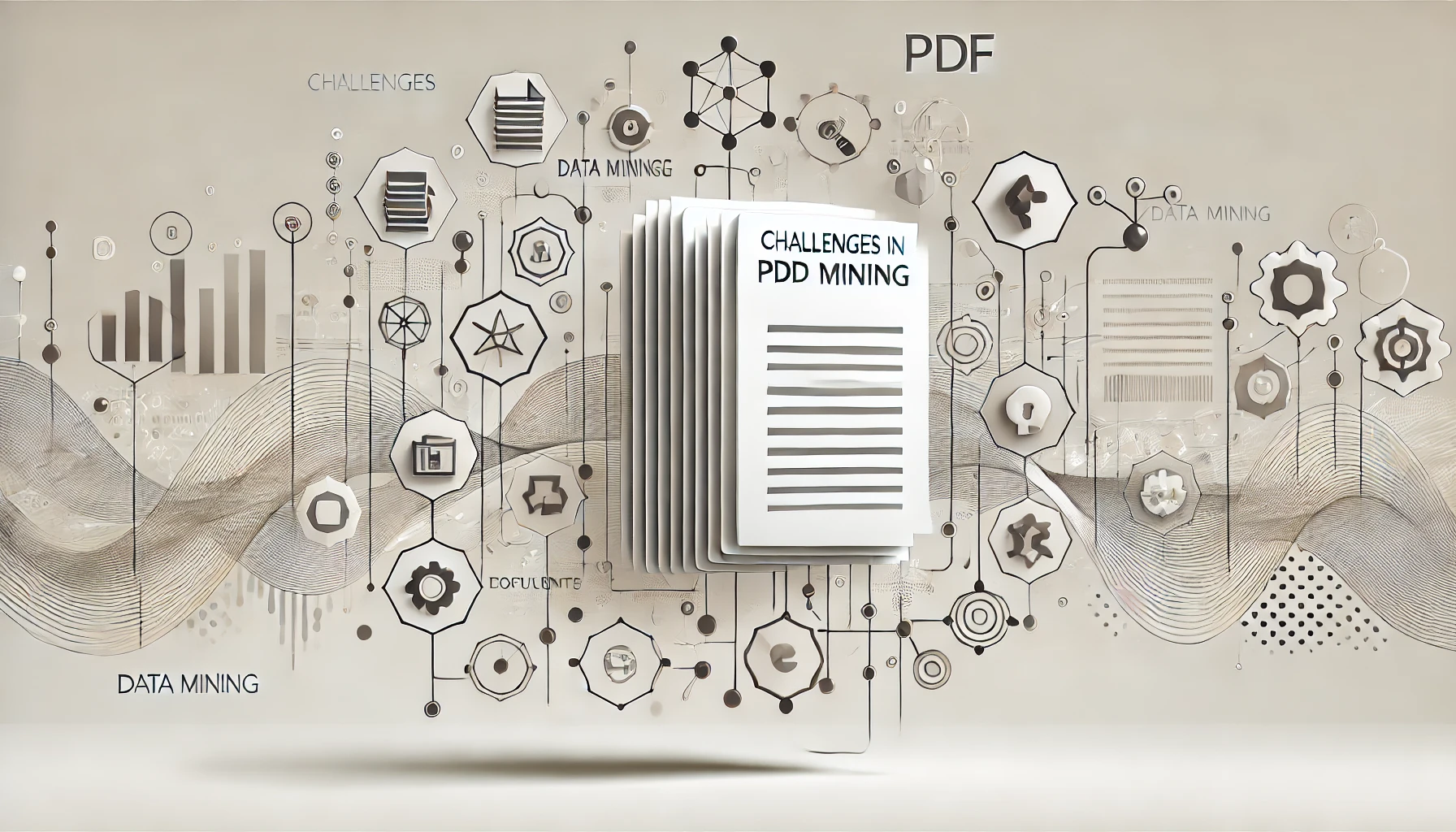You’ve probably encountered the challenges of extracting data from PDFs, but did you know that Python offers a range of libraries to simplify this process? From handling secured documents to efficiently extracting text and tables, these libraries can significantly boost your data mining capabilities. Each library brings its strengths to the table, catering to different aspects of PDF data extraction. As you explore these 12 helpful libraries for PDF Data Mining in Python, you’ll discover a wealth of tools waiting to streamline your PDF data mining tasks in Python.
Pypdf2 Library
The PyPDF2 library is a powerful tool for PDF data mining in Python. When it comes to PDF encryption and decryption, PyPDF2 provides functionalities to handle encrypted PDF files. This is essential for accessing secured documents during data mining processes. Additionally, PyPDF2 offers capabilities for PDF redaction techniques. Redaction is crucial for removing sensitive information from PDF documents before analysis to ensure data privacy and compliance with regulations. By utilizing PyPDF2, you can efficiently redact specific content within PDF files, enhancing the security and confidentiality of the data being processed. Overall, PyPDF2 equips you with the necessary tools to work with encrypted PDFs and apply redaction techniques seamlessly within your PDF data mining workflows. Its robust features make it a valuable library for handling various aspects of PDF manipulation in Python, ensuring smooth operations in your data mining endeavors.
PDFMINER Library
PDFMINER is a robust library that offers key features for extracting text and analyzing PDF documents efficiently. With its powerful capabilities, it enables you to access text content from PDF files with precision. By utilizing PDFMINER in your Python projects, you can enhance your data mining processes and extract valuable insights from PDF documents seamlessly.
PDFMINER Key Features
With its robust capabilities and efficient design, PDFMINER offers a comprehensive set of key features that make it a standout library for PDF data mining in Python. PDFMINER excels in PDF file manipulation, allowing users to extract data efficiently from PDF documents. This functionality is crucial for various data visualization techniques, enabling users to analyze and present information extracted from PDFs in a structured format.
One key feature of PDFMINER is its ability to handle complex PDF structures, including encrypted files and those with non-standard layouts. This makes it a versatile tool for extracting data from a wide range of PDF sources. Additionally, PDFMINER supports both text and image extraction, providing flexibility in dealing with diverse content types within PDFs.
Furthermore, PDFMINER offers precise control over the extraction process, allowing users to specify the exact data elements they wish to retrieve. This level of customization enhances the accuracy and efficiency of data mining tasks, making PDFMINER a valuable asset for Python developers working with PDF data.
PDF Text Extraction
Efficiently extracting text from PDF documents is a core functionality provided by the PDFMINER library in Python. When working with PDFs, the PDFMINER library enables you to perform various text-related tasks efficiently. Some key functionalities include:
- Text summarization: PDFMINER allows you to extract text from PDFs and then summarize the content to get a concise overview.
- Data visualization: The extracted text can be visualized using libraries like Matplotlib or Seaborn to gain insights or present information graphically.
- Sentiment analysis: With the extracted text, you can analyze the sentiment using Natural Language Processing techniques to understand the mood or emotions conveyed.
- Topic modeling: PDFMINER aids in extracting text to identify underlying topics or themes within the PDF content using algorithms like Latent Dirichlet Allocation (LDA).
PDF Document Analysis
To delve into the realm of PDF document analysis using Python, one fundamental tool at your disposal is the PDFMINER library. This library allows you to perform document layout analysis, which is essential for understanding the structure of PDF files. By utilizing PDFMINER, you can extract valuable information such as text, images, and fonts while preserving the layout of the original document.
When it comes to PDF mining, natural language processing (NLP) techniques play a crucial role in extracting insights from textual content within PDF files. PDFMINER facilitates the integration of NLP techniques for PDF mining, enabling you to analyze and interpret the text data embedded in these documents efficiently.
Camelot Library
When working with the Camelot library for PDF data mining in Python, you’ll appreciate its high extraction accuracy, making it reliable for capturing data from PDF tables. Its advanced table structure recognition capabilities enable you to extract tabular data efficiently, saving time and effort. Additionally, Camelot seamlessly integrates with Pandas, allowing for easy manipulation and analysis of the extracted tabular data within the Python ecosystem.
Extraction Accuracy
The accuracy of data extraction using the Camelot library in PDF mining processes is a critical aspect that directly impacts the reliability of the extracted information. When evaluating the accuracy of extraction, it is essential to consider various factors such as data preprocessing techniques and error analysis. Here are key points to consider:
- Accuracy Evaluation: Conduct thorough assessments to measure the precision of the extracted data compared to the original PDF content.
- Data Preprocessing: Implement effective preprocessing steps to enhance the accuracy of data extraction by cleaning, normalizing, and organizing the data.
- Performance Comparison: Compare the extraction results with other methods to determine the efficiency and accuracy of Camelot library in extracting data from PDF files.
- Error Analysis: Analyze the types of errors encountered during extraction to identify patterns and improve the overall accuracy of the process.
Table Structure Recognition
Recognizing the table structure in PDF documents is a fundamental aspect of data extraction using the Camelot library in Python. Camelot employs machine learning algorithms to analyze the spatial patterns of text and lines in a PDF, aiding in the accurate identification of tables. By utilizing these algorithms, Camelot can effectively differentiate between table structures and other document elements.
In addition to machine learning algorithms, Camelot leverages data visualization techniques to enhance the table recognition process. Visualization tools help in understanding the layout of tables within PDFs, enabling Camelot to extract tabular data more efficiently. These techniques play a crucial role in improving the accuracy and performance of table structure recognition.
Integration With Pandas
To effectively integrate Camelot with Pandas for PDF data mining in Python, you can leverage the robust capabilities of both libraries to streamline the process of extracting and manipulating tabular data. By combining Camelot’s PDF parsing abilities with Pandas’ data manipulation functionalities, you can enhance your workflow for extracting valuable insights from PDF documents. Here’s how this integration can benefit your data mining tasks:
- Seamless Data Extraction: Camelot simplifies the extraction of tabular data from PDFs, allowing for easy integration with Pandas DataFrames.
- Efficient Data Cleaning: Pandas offers powerful tools for data cleaning and preprocessing, enabling you to prepare extracted data for analysis effectively.
- Data Visualization: Leveraging Pandas for data manipulation can facilitate seamless data visualization using libraries like Matplotlib or Seaborn.
- Machine Learning Integration: You can seamlessly integrate the processed data from Pandas into machine learning models for further analysis and prediction tasks.
Textract Library
When working on PDF data mining tasks in Python, utilizing the Textract library can significantly streamline the process. Textract offers advanced text extraction capabilities, making it a valuable tool for extracting text from various file formats, including PDFs. One of the key advantages of Textract is its support for custom parsing techniques, allowing users to tailor the extraction process to specific requirements.
Tabula-Py Library
The Tabula-Py library is a powerful tool for extracting tables from PDF documents in Python. With Tabula-Py, you can easily extract structured data from PDFs, making it a valuable asset for data mining tasks.
Markdown Bullet List:
- Tabula-Py simplifies the process of extracting tabular data from PDFs, saving you time and effort.
- This library allows for seamless integration with other data manipulation tools, enhancing your workflow.
- By utilizing Tabula-Py, you can preprocess PDF data for further analysis using data visualization techniques like plotting graphs and charts.
- Tabula-Py’s compatibility with machine learning applications enables you to leverage PDF data for predictive modeling and classification tasks.
OCR Techniques
When delving into PDF data mining, employing Optical Character Recognition (OCR) techniques becomes imperative for extracting text information from scanned documents. OCR involves converting images of text into machine-encoded text, allowing for easier analysis and manipulation of the content. Image recognition plays a crucial role in OCR by identifying characters or words within an image and translating them into editable text. This process enables PDF data miners to extract valuable information from scanned documents that would otherwise be inaccessible.
Additionally, language detection is a vital aspect of OCR techniques, especially when dealing with multilingual documents. Language detection algorithms help identify the language of the text in the scanned documents, ensuring accurate conversion of the text into machine-readable format. By detecting the language, OCR tools can apply the appropriate character recognition techniques, leading to more precise and reliable text extraction from PDF files. Incorporating image recognition and language detection into OCR processes enhances the efficiency and accuracy of text extraction, making PDF data mining a more effective and streamlined process.
Handling of Encrypted Files
To effectively navigate the realm of PDF data mining, understanding the intricacies of handling encrypted files is paramount. When dealing with encrypted PDFs, it’s crucial to employ proper decryption methods to access the content while being mindful of the security implications involved.
Markdown bullet list:
- Decryption Methods:
- Utilize libraries like PyPDF2 to decrypt encrypted PDF files.
- Implement password-based decryption techniques to unlock secured content.
- Security Implications:
- Ensure compliance with legal regulations when decrypting sensitive information.
- Be cautious of potential risks associated with decrypting files from unknown sources.
Data Cleaning Techniques
Navigating through the complexities of handling encrypted PDF files has likely provided you with a solid foundation in understanding the importance of proper decryption methods. When it comes to data cleaning techniques in PDF data mining, employing strategies to ensure data quality is crucial. Utilizing data visualization techniques can aid in identifying outliers, missing values, or inconsistencies within the dataset. This step is essential for preparing the data for further analysis and interpretation. Additionally, machine learning applications can be utilized to automate the data cleaning process, saving time and ensuring accuracy. Techniques such as clustering or classification algorithms can help in detecting and correcting errors in the data. By implementing these methods, you can enhance the reliability and integrity of the data extracted from PDF files, leading to more robust analytical outcomes.
Text Extraction
Amidst the realm of PDF data mining, the process of text extraction stands as a pivotal task essential for gleaning valuable insights from the content encapsulated within PDF files. When extracting text from PDFs, various libraries in Python can aid in this endeavor. Some key considerations for text extraction include:
- Regular Expressions: Utilize regex patterns to extract specific text patterns efficiently.
- Natural Language Processing (NLP): Apply NLP techniques to analyze and extract meaningful information from the text.
- PDFMiner: A robust library for extracting text, images, and other content from PDF files programmatically.
- Data Visualization Techniques: Visualize extracted text data to gain insights through charts, graphs, or other visual representations.
Text extraction is not only crucial for understanding the content within PDFs but also serves as a foundational step for further analysis, such as applying machine learning applications to categorize, summarize, or extract key information from the extracted text. By employing text extraction techniques effectively, you can enhance your PDF data mining process and unlock valuable insights hidden within textual content.
Image Extraction
As you progress in exploring PDF data mining capabilities in Python, a significant aspect beyond text extraction is the extraction of images embedded within PDF files. Image extraction involves utilizing libraries that provide functionalities for image recognition and processing.
Image recognition algorithms are employed to identify and extract images from PDF documents. These algorithms analyze the content of the PDF files to detect images and differentiate them from textual data. Once identified, the images can be processed using image processing techniques to enhance their quality, resize them, or extract specific features for further analysis.
Libraries such as PyMuPDF, pdf2image, and pdfplumber offer tools to extract images from PDF files efficiently. PyMuPDF, for instance, allows you to access images embedded in PDFs and perform various operations on them. pdf2image simplifies the process of converting PDF pages into images, enabling easy extraction for further processing. By integrating these libraries into your Python workflow, you can seamlessly extract and manipulate images from PDF documents.
Tabular Data Extraction
For efficient extraction of tabular data from PDF files in Python, specialized libraries provide essential functionalities. When dealing with tabular data extraction, consider using libraries like PyPDF2, Tabula-py, Camelot, or PDFPlumber. These libraries offer robust tools for accurately extracting tables from PDF documents, saving you time and effort. Here’s why they are beneficial:
- PyPDF2: Allows you to extract text and tables from PDF files.
- Tabula-py: Specifically designed for extracting tables from PDFs, supporting both lattice-structured and stream-structured tables.
- Camelot: Utilizes data normalization techniques to extract tables accurately, even from complex PDF layouts.
- PDFPlumber: Offers machine learning applications for table detection and extraction, enhancing accuracy and efficiency in handling tabular data.
Metadata Extraction
To extract document properties during metadata extraction, you can retrieve information such as author, title, and creation date from PDF files. Parsing text content allows you to analyze the actual text within a document, enabling you to extract valuable insights or keywords for further analysis. These processes are essential in harnessing the full data potential stored within PDF files for your data mining endeavors in Python.
Extracting Document Properties
When extracting document properties from PDF files, the process involves retrieving crucial metadata that provides valuable insights into the content and structure of the documents. This metadata, often hidden within the files, can be extracted using Python libraries for PDF data mining. Analyzing this information can aid in understanding the characteristics of the documents. Here are some key aspects to consider:
- Data visualization from document properties: Visualizing extracted properties can help in identifying patterns or trends within the documents.
- Statistical analysis of extracted properties: Conducting statistical analysis on the document properties can reveal important metrics such as word count, author information, creation date, and more.
- Metadata enrichment: Enhancing the extracted metadata with additional information can provide a more comprehensive understanding of the documents.
- Automated metadata extraction: Utilizing libraries that offer automated extraction capabilities can streamline the process and improve efficiency in handling large volumes of PDF files.
Parsing Text Content
Moving beyond document properties, delving into the realm of parsing text content is a pivotal step in extracting metadata from PDF files. By employing text summarization techniques, you can generate concise representations of the main ideas within the text, aiding in metadata extraction processes. Text clustering algorithms can help group similar textual content together, allowing for the identification of common themes or topics present in the PDF documents.
Additionally, sentiment analysis can be utilized to determine the emotional tone or polarity of the text, providing valuable insights into the overall sentiment conveyed. Entity recognition tools enable the identification and extraction of entities such as names, organizations, and locations mentioned in the text, contributing to a deeper understanding of the document’s content.
Frequently Asked Questions
Can These Libraries Extract Data From Scanned PDFS?
Yes, these libraries can extract data from scanned PDFs by utilizing OCR technology. They enable image extraction and text recognition, making it possible to access and analyze the information embedded within scanned documents efficiently.
Are There Any Limitations When Handling Large PDF Files?
When handling large PDF files, performance optimization is key for efficiency. Implementing robust error handling ensures smooth processing. Remember to streamline code for better performance and address potential errors promptly to enhance data extraction capabilities.
How Accurate Are the Extraction Results From These Libraries?
When using these libraries, extraction accuracy varies depending on document complexity. Smaller files typically yield more precise results, while larger files may introduce errors. Consider file size impact when comparing extraction quality for accurate results.
Can These Libraries Handle PDFS With Complex Layouts?
When mining PDFs with complex layouts, these libraries can handle text extraction and formatting effectively. Image conversion and extraction may encounter challenges based on layout complexity, requiring additional processing steps for accurate results.
Is There a Way to Extract Specific Types of Data From PDFS?
Yes, you can extract specific types of data from PDFs using entity recognition and text summarization techniques. These methods help identify and extract relevant information efficiently, enabling precise data extraction and analysis.