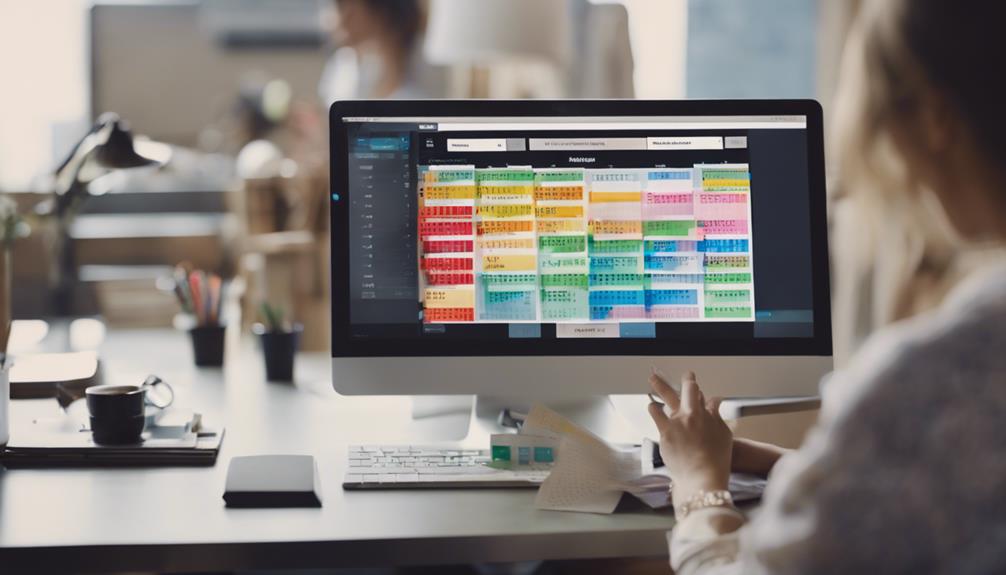Can a virtual assistant handle calendar management for an entire team, ensuring seamless coordination and efficient scheduling? Imagine effortlessly organizing team schedules, setting up reminders, and resolving conflicts with a few clicks. The potential benefits of leveraging a virtual assistant for calendar management seem promising; however, the question remains: can one digital assistant truly handle the dynamic needs of an entire team’s calendar?
Coordinating Team Schedules
Efficiently manage your team’s schedules by utilizing the virtual assistant for seamless coordination. By inputting your team members’ availability into the virtual assistant, you can easily identify overlapping schedules and potential scheduling conflicts. This feature allows you to make informed decisions when setting up meetings or assigning tasks based on each team member’s availability.
The virtual assistant streamlines the process by providing a visual representation of your team’s schedules, making it simple to spot openings for collaborative work or team meetings. By having a clear overview of your team’s availability, you can optimize productivity and ensure that everyone is on the same page.
Moreover, the virtual assistant can send automated notifications to team members regarding any schedule changes or updates, reducing the chances of miscommunication or missed appointments. This proactive approach enhances accountability and keeps everyone informed in real-time, ultimately improving team efficiency and effectiveness in managing schedules.
Setting Team Reminders
You can streamline your team’s workflow by utilizing team reminder automation, ensuring everyone stays on track with important deadlines and events. Collaborative event scheduling becomes more efficient when team members receive automated reminders, keeping everyone in the loop and accountable. With deadline coordination assistance, your team can boost productivity and meet project milestones effectively.
Team Reminder Automation
To streamline your team’s workflow and enhance productivity, consider implementing automated reminders for important tasks and deadlines. By setting up automated notifications, you can ensure that everyone on your team stays on track and meets crucial deadlines. This not only improves scheduling efficiency but also helps in keeping the team organized and focused on key priorities.
Automated reminders can be tailored to each team member’s responsibilities and deadlines, ensuring that everyone receives timely prompts for upcoming tasks or events. This feature helps in maintaining a smooth team workflow by reducing the chances of missing deadlines or forgetting important meetings. Furthermore, automated reminders contribute to better event organization by ensuring that all team members are well-informed and prepared for upcoming engagements.
Collaborative Event Scheduling
Consider integrating collaborative event scheduling into your team’s workflow to enhance coordination and productivity. When it comes to managing group availability and ensuring effective team event coordination, utilizing tools that allow for seamless collaboration can make a significant difference in your team’s efficiency. Here are four key benefits of incorporating collaborative event scheduling:
- Real-Time Updates: Keep everyone on the same page by enabling real-time updates to event details, ensuring that any changes are immediately visible to the entire team.
- Shared Calendars: Simplify coordination by using shared calendars that display all team members’ schedules in one centralized location, making it easier to find suitable meeting times.
- Automated Reminders: Set automated reminders for important events or meetings, reducing the risk of missed appointments and improving overall punctuality.
- Customized Notifications: Tailor notification settings to individual preferences, ensuring that team members receive alerts in a way that best suits their work style.
Deadline Coordination Assistance
Enhance your team’s efficiency by implementing deadline coordination assistance through setting team reminders. By utilizing a virtual assistant for deadline coordination, you can streamline your team’s workflow and ensure that important tasks are completed on time. Team task delegation becomes more organized as reminders can be set for each team member, clearly outlining their responsibilities and deadlines.
Setting team reminders also aids in team productivity tracking. The virtual assistant can help monitor each team member’s progress on assigned tasks, allowing for timely interventions if deadlines are at risk of being missed. This proactive approach ensures that your team stays on track and meets project milestones efficiently.
Moreover, deadline coordination assistance contributes to team progress monitoring. By setting reminders for key deadlines and milestones, you can easily track how the team is progressing towards its goals. This real-time insight enables you to make informed decisions and adjustments to optimize team productivity.
Planning Team Meetings
When planning team meetings, it’s essential to consider meeting scheduling tips for efficient coordination with your team. Effective scheduling ensures that everyone can attend and participate fully, maximizing productivity and collaboration. Consider utilizing tools like shared calendars or scheduling apps to streamline the process and keep everyone on the same page.
Meeting Scheduling Tips
To effectively plan team meetings, prioritize establishing clear objectives and determining essential participants. When scheduling meetings, keep meeting efficiency and time zones in mind and optimize availability while fostering effective team communication. Here are four tips to help you plan successful team meetings:
- Set Clear Objectives: Define the purpose of the meeting to ensure everyone knows why they are gathering.
- Consider Time Zones: Take into account the time zones of all team members to find a suitable meeting time that works for everyone.
- Utilize Availability Tools: Use tools like calendar apps or scheduling software to find common availabilities and avoid scheduling conflicts.
- Communicate Effectively: Keep all team members informed about the meeting schedule, agenda, and any changes promptly to ensure everyone is on the same page.
Coordination With Team
Collaborating with your team to plan meetings efficiently requires clear communication and strategic coordination of schedules. To enhance team communication, establish a centralized platform where team members can input their availability and preferences. Utilize tools like shared calendars to streamline the scheduling process and ensure everyone is on the same page regarding meeting times. Encourage team members to promptly update their schedules to avoid conflicts and facilitate smooth coordination.
When scheduling team meetings, consider everyone’s time zones and working hours to accommodate diverse schedules. Set clear objectives for each meeting to make efficient use of everyone’s time and ensure productive discussions. Send out meeting invites well in advance, including an agenda and any pre-reading materials, to allow team members ample time for preparation.
Efficient team communication and scheduling practices are essential for successful collaboration. By prioritizing clear communication and strategic coordination, you can optimize team meetings and enhance productivity within your team.
Managing Team Deadlines
Effectively managing team deadlines is essential for ensuring the successful completion of projects. When it comes to handling team deadlines, here are four key strategies to keep in mind:
- Team Task Tracking: Utilize project management tools that allow for transparent task assignment and tracking. This helps team members stay aware of deadlines and individual responsibilities.
- Deadline Delegation: Clearly assign deadlines to team members based on their strengths and availability. Delegating effectively ensures a balanced workload and timely project completion.
- Project Timeline Management: Develop a detailed project timeline that outlines key milestones and deadlines. This visual representation helps the team stay on track and understand the project’s progression.
- Team Productivity Tracking: Monitor team productivity using metrics like task completion rates and time tracking. This data provides insights into team efficiency and helps identify areas for improvement.
Prioritizing Team Tasks
Prioritizing team tasks efficiently is crucial for optimizing productivity and meeting project deadlines. Effective task delegation ensures that each team member focuses on assignments aligned with their strengths, ultimately leading to better outcomes. When prioritizing tasks, consider the urgency and importance of each item on the agenda. Utilize time management techniques such as setting clear deadlines and breaking down larger projects into smaller, manageable tasks. By delegating tasks based on team members’ expertise and availability, you can streamline operations and improve overall efficiency.
To prioritize team tasks successfully, create a shared calendar where everyone can access and update their assignments. Regularly review and adjust task priorities as needed to adapt to changing project requirements or unexpected challenges. Encourage open communication within the team to discuss task prioritization and ensure everyone is on the same page. Effective prioritization and time management are essential skills for maximizing team productivity and achieving project success.
Resolving Scheduling Conflicts
To effectively manage scheduling conflicts within your team, evaluate overlapping commitments and negotiate adjustments to ensure smooth workflow. When facing conflicting schedules, consider the following steps to address and resolve the issue efficiently:
- Team Availability Assessment: Begin by assessing the availability of each team member to identify potential time slots for meetings or tasks. Understanding individual schedules is crucial in finding common ground.
- Prioritize Essential Meetings: Determine which meetings or tasks are critical for the team’s progress and prioritize these commitments. This will help in making decisions when conflicts arise.
- Open Communication: Encourage open communication among team members to discuss conflicts and find collaborative solutions. Transparent discussions can lead to compromises and mutual understanding.
- Flexibility and Adaptability: Emphasize the importance of being flexible and adaptable when resolving scheduling conflicts. Sometimes, minor adjustments or trade-offs can make a significant difference in maintaining productivity.
Frequently Asked Questions
Can a Virtual Assistant Handle Confidential Team Schedules Securely?
When dealing with confidential team schedules, it’s essential to ensure that your virtual assistant implements robust confidentiality measures and security protocols to protect sensitive information. Trust them to manage calendars securely and efficiently.
How Does a Virtual Assistant Ensure Timely Reminders for Team Members?
When it comes to ensuring timely reminders for team members, a virtual assistant utilizes automated notifications to keep everyone on track. By facilitating collaborative scheduling and coordination, tasks are streamlined, and productivity is maximized.
Is It Possible for a Virtual Assistant to Schedule Meetings Across Different Time Zones?
When managing calendars across time zones, a virtual assistant can efficiently coordinate schedules, overcoming global scheduling challenges. They ensure meetings are set at suitable times for all, streamlining the process and boosting team productivity.
How Does a Virtual Assistant Manage Urgent Deadlines for the Team?
You might wonder how a virtual assistant manages urgent deadlines for the team. By prioritizing tasks, coordinating deadlines, and facilitating team communication, they ensure everyone is on track, making urgent deadlines more manageable and achievable.
Can a Virtual Assistant Adapt to Last-Minute Changes in Team Schedules?
To adapt to last-minute changes in team schedules, your virtual assistant leverages real-time updates for flexibility. Utilizing effective communication strategies and efficient time management, they ensure seamless adjustments, keeping everyone on track and informed.