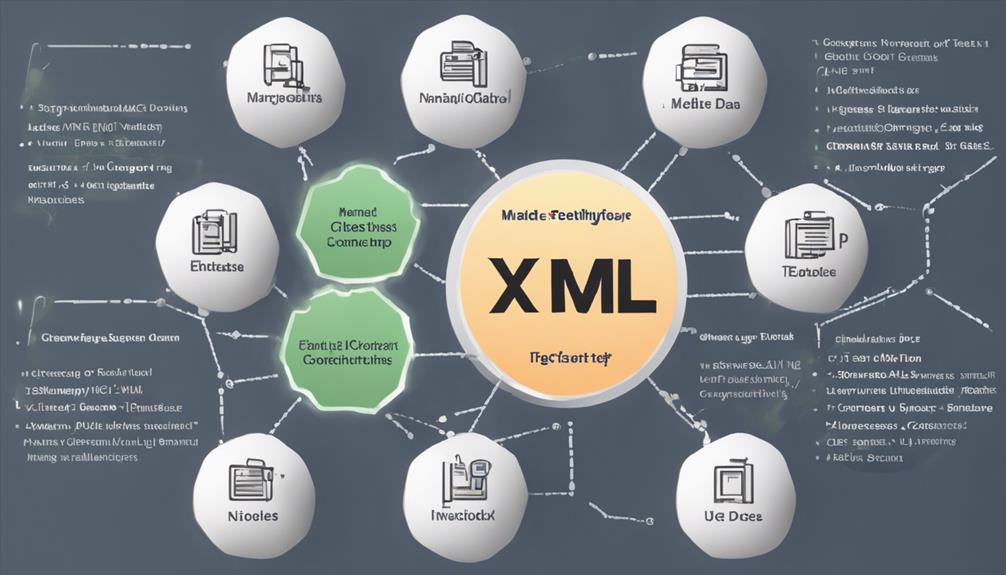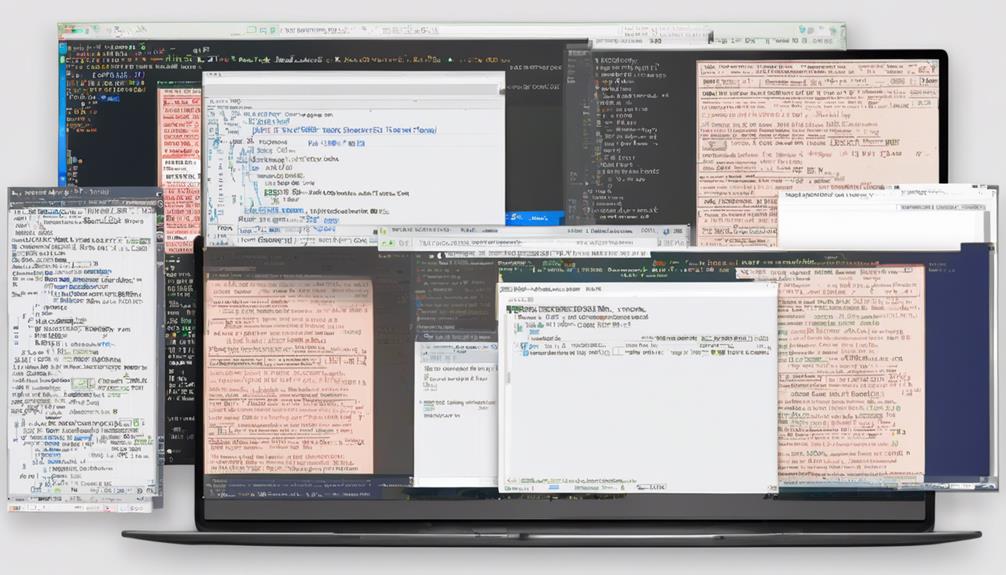When configuring XML data formatting services, imagine having a large dataset from different sources that need to be standardized for analysis. Start by considering the flexibility and scalability required for your project. By understanding the intricacies of XML formatting, you can efficiently transform raw data into a structured format that meets your organization’s needs. But what steps should you take to ensure seamless integration and optimal performance?
Understanding Requirements
To successfully configure XML data formatting services, it is crucial to begin by thoroughly understanding the requirements of the project. This initial step involves a detailed data analysis to identify the specific needs and objectives of the system. By analyzing the data that will be processed and formatted, you can determine the necessary structure and content for the XML files.
User specifications play a vital role in shaping the requirements for XML data formatting. Understanding how users interact with the data and what they expect from the formatted output is essential for creating a functional and user-friendly solution. By closely examining user requirements, such as desired data elements, formatting preferences, and delivery methods, you can tailor the XML formatting services to meet their needs effectively.
Choosing Appropriate Tools
When selecting tools for configuring XML data formatting services, it is imperative to consider the specific requirements and functionalities of the project. Tool selection plays a crucial role in ensuring efficient XML data formatting. Begin by evaluating the available tools in the market and choose one that aligns with the project’s needs. Look for tools that offer a wide range of formatting options to cater to different XML structures and styles.
Consider tools that provide flexibility in customizing the formatting settings to meet specific project demands. Some key formatting options to look for include indentation preferences, line wrapping, tag casing, and encoding options. These features can significantly impact the readability and usability of the XML data. Additionally, ensure the selected tool supports the required XML standards and is compatible with the existing software environment.
Setting up the Environment
Considering the tools selected for configuring XML data formatting services, the next step involves setting up the environment to ensure seamless implementation. Proper environment setup is crucial for efficient XML data formatting. Begin by ensuring that the necessary software tools are installed on the system. This includes XML editors, validators, and transformation tools. Additionally, make sure that the environment is configured to support the specific requirements of the XML formatting project.
Troubleshooting potential issues during the setup process is essential to avoid complications later on. Test the environment thoroughly to identify any compatibility issues or configuration errors. Addressing these concerns early can save time and prevent problems during the XML data formatting process.
Following XML formatting best practices is key to achieving structured and readable data. Adhering to standardized formatting rules, such as using indentation, proper naming conventions, and consistent tag usage, will enhance the overall quality of the XML documents. By setting up the environment correctly and following best practices, you can streamline the XML data formatting process and ensure successful outcomes.
Defining XML Schemas
When defining XML schemas, it is crucial to understand the schema basics, including its structure and purpose within the XML ecosystem. Schema components such as elements, attributes, and data types play a significant role in specifying the structure and constraints of the XML data. Schema validation ensures that XML documents adhere to the defined schema rules, enabling consistency and integrity in data representation.
Schema Basics
To effectively work with XML data, understanding the basics of defining XML schemas is crucial. Schema design involves creating a blueprint that outlines the structure and rules for valid XML documents. By defining the schema, you establish the framework for organizing and validating data elements within an XML document. This process ensures that the data conforms to the specified structure and constraints, facilitating consistent data representation and exchange.
Data validation is a key aspect of schema design, as it involves checking whether XML documents adhere to the defined schema. Validation rules help maintain data integrity by verifying that the information provided aligns with the schema requirements. By enforcing these rules, you can prevent errors and inconsistencies in XML data, enhancing its reliability and usability. Understanding schema basics is fundamental for ensuring the accuracy and consistency of XML data, enabling seamless integration and interoperability across different systems and platforms.
Schema Components
In defining XML schemas, you establish a structured framework that serves as a blueprint for organizing and validating data elements within XML documents. Schema components are essential for effective data modeling and adhering to syntax rules.
Data modeling involves defining the structure of your XML data, specifying the elements, attributes, and their relationships. This process ensures that the data is organized logically and consistently. Schema components such as elements, attributes, complex types, and simple types play a crucial role in data modeling.
Syntax rules dictate the correct format and structure of XML documents. By defining schema components, you enforce these rules to ensure data integrity and interoperability. Elements specify the structure of data, attributes provide additional information, while complex types define more complex data structures. Simple types establish the data format for elements.
Schema Validation
To ensure the correctness and consistency of XML documents, schema validation plays a crucial role in defining XML schemas. Schema validation involves verifying that an XML document adheres to the rules specified in the schema. This process ensures that the data within the document is structured correctly and meets the defined constraints.
Error handling is a key aspect of schema validation. When an XML document fails schema validation, errors are generated to indicate the specific issues found. These errors help in pinpointing the exact location and nature of the problem, facilitating efficient debugging and resolution.
Data validation is another critical function of schema validation. By enforcing data types, lengths, formats, and values, schema validation ensures that the XML data is accurate and valid for processing.
Schema validation also supports data transformation by providing a blueprint for converting XML data into different formats while maintaining its integrity. A well-designed schema forms the foundation for consistent data handling and interoperability across systems.
Customizing Data Formatting
Customizing data formatting within XML services allows for tailored presentation of information according to specific requirements. When it comes to advanced customization and data transformation, there are several key techniques to consider:
- XSLT (Extensible Stylesheet Language Transformations): XSLT is a powerful tool for transforming XML data into various formats. By creating XSLT stylesheets, you can define how the XML data should be displayed.
- XPath (XML Path Language): XPath is used to navigate through elements and attributes in an XML document, enabling you to select specific data for formatting or transformation.
- XQuery: XQuery is a query language specifically designed for extracting and manipulating data from XML documents. It allows for complex queries to be executed on XML data.
- Custom XML Schemas: Creating custom XML schemas can define the structure and constraints of your XML data, ensuring that it is formatted and transformed accurately according to your requirements.
Verifying Data Integrity
Ensuring data integrity is paramount when working with XML data formatting services. To verify data integrity, implement robust data validation mechanisms and efficient error handling processes. Data validation involves checking the XML data against predefined rules or schemas to ensure it is structured correctly and contains valid content. This step helps prevent issues such as missing elements, incorrect data types, or malformed structures that could impact the formatting process.
Error handling is crucial for identifying and addressing any anomalies or inconsistencies in the XML data. By establishing comprehensive error handling procedures, you can detect errors promptly and take appropriate actions to rectify them. This may involve logging errors, providing informative error messages, and implementing strategies to handle exceptional scenarios gracefully. Effective error handling contributes to maintaining data integrity throughout the formatting process, ensuring that the final output meets the required standards. By prioritizing data validation and error handling, you can enhance the reliability and accuracy of your XML data formatting services.
Testing Formatting Process
Before proceeding with the implementation of XML data formatting services, it is essential to conduct thorough testing of the formatting process to ensure its efficiency and accuracy. When testing the formatting process, consider the following strategies and challenges:
- Testing Strategies:
- Develop comprehensive test cases covering various XML structures and data types.
- Implement boundary value analysis to test the extremes of data ranges.
- Use automation tools like JUnit or Selenium for regression testing.
- Perform stress testing to assess the system’s behavior under high loads.
- Formatting Challenges:
- Ensure proper handling of nested elements and attributes.
- Address issues related to data encoding and escaping characters.
- Validate the alignment of data with the specified schema.
- Check for consistency in date formats and numerical precision.
During testing, focus on data validation to guarantee the accuracy of the formatted output. Additionally, consider performance considerations to optimize the processing speed of the formatting service. By following these strategies and addressing the challenges, you can ensure a robust and reliable XML data formatting process.
Frequently Asked Questions
Can XML Data Formatting Services Handle Large Datasets Efficiently?
Yes, XML data formatting services can efficiently handle large datasets by focusing on performance optimization and addressing scalability concerns. By implementing proper indexing, caching, and optimizing parsing algorithms, the services can effectively manage substantial XML data volumes.
How Can I Secure Sensitive Data When Using XML Formatting Services?
To secure sensitive data with XML formatting services, encrypt the information using robust algorithms. Implement access control measures to restrict unauthorized access. By combining data encryption and access control, you can safeguard your data effectively.
Are There Any Limitations to the Types of Data Formats Supported by XML Services?
When working with XML services, ensure data validation procedures are thorough. Error handling mechanisms should cover various data formats. Remember, limitations may exist concerning the types of data formats supported, so validate and handle errors effectively.
Can XML Formatting Services Integrate With Other Data Management Systems?
To ensure seamless data integration, XML formatting services can be configured to work with various data management systems, improving performance optimization. By setting up the appropriate connections, you can enhance interoperability and streamline processes efficiently.
How Often Should XML Schemas Be Updated for Optimal Performance?
For optimal performance, update XML schemas regularly to align with evolving data needs and technology advancements. Frequency of updates depends on system complexity and data dynamics. Continuous schema updates enhance efficiency and adaptability, improving performance.