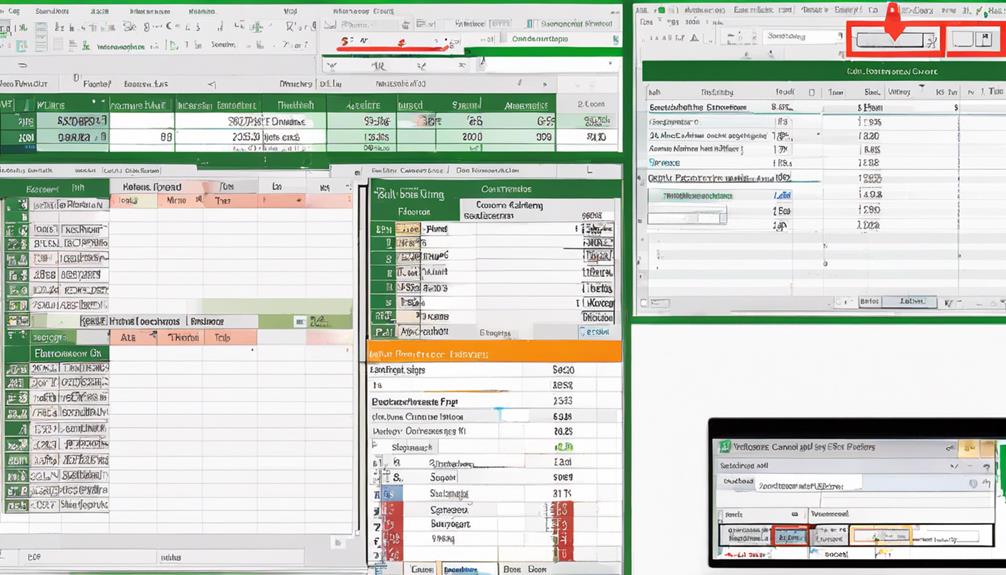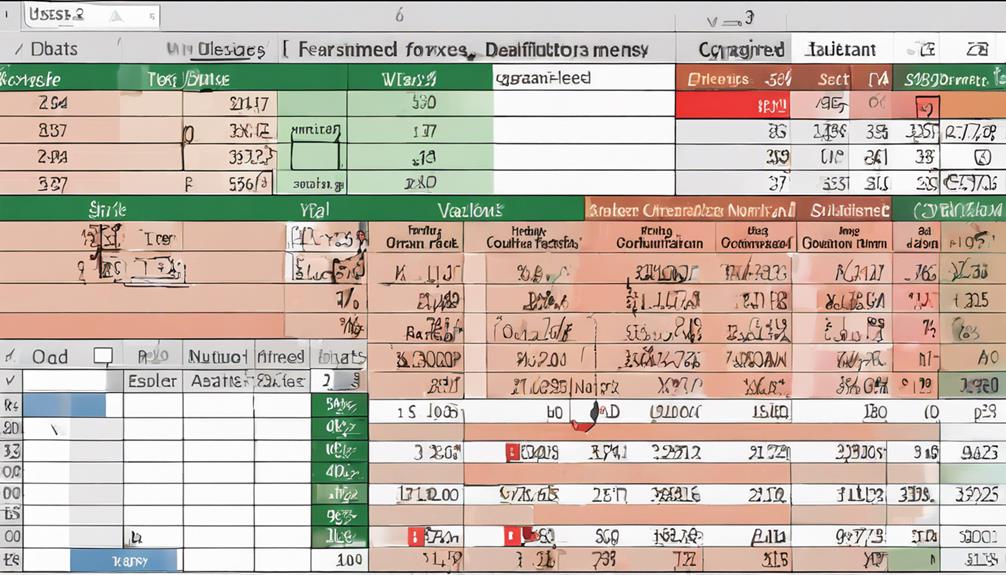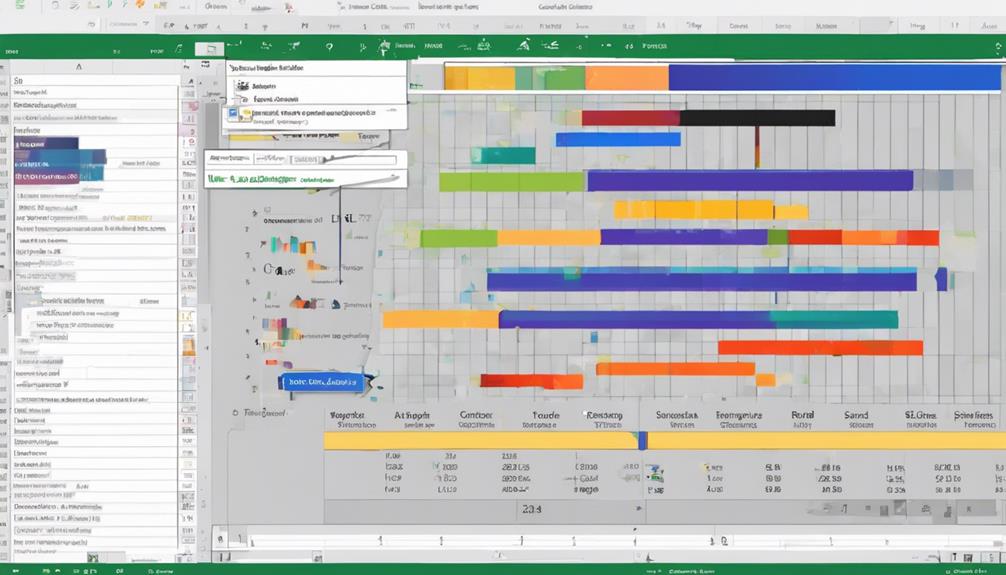You may think you have Excel data formatting under control, but are you truly maximizing its potential? Imagine effortlessly transforming complex datasets into clear, visually appealing insights with just a few clicks. What if you could streamline financial reports, analyze budget data with precision, and present market trends with utmost clarity? These 12 crucial Excel data formatting services hold the key to unlocking a new level of data management efficiency and professionalism.
Professional Data Formatting
When it comes to professional data formatting, accuracy and consistency are paramount. Data visualization techniques play a crucial role in presenting complex data in a visually understandable format. By utilizing these techniques effectively, you can transform raw data into meaningful insights that drive informed decision-making. Implementing proper data analysis strategies is essential for extracting valuable information from your datasets.
Consistency in formatting ensures that your data is organized in a uniform manner, making it easier to analyze and interpret. When data is formatted consistently, it enhances the accuracy of your analysis by reducing errors that can arise from disparate formats. Moreover, consistent formatting enables seamless integration of data from various sources, facilitating a holistic view of your information.
Business Data Formatting
When it comes to business data formatting, efficiency in data presentation is crucial for clear communication and decision-making. Consistent formatting standards ensure uniformity across reports and documents, fostering professionalism and reliability. Streamlined data organization allows for easy access to information, boosting productivity and facilitating data analysis.
Efficient Data Presentation
To efficiently present business data, precise formatting is essential. Utilize data visualization techniques and data analysis tools to create visually appealing and informative reports. When inputting data, follow data entry best practices to ensure accuracy from the start. Clean and organized data sets facilitate easy analysis and interpretation. Accuracy techniques such as double-checking entries and using validation tools can help eliminate errors and inconsistencies. Proper formatting not only enhances the visual appeal of your data but also improves its readability and comprehension. Incorporating charts, graphs, and pivot tables can simplify complex information and highlight key insights. Consistent labeling, color-coding, and font styles can make your data more accessible and engaging. Remember that the way you present your data can significantly impact decision-making processes within your organization. By mastering efficient data presentation techniques, you can effectively communicate your findings and drive informed business decisions.
Consistent Formatting Standards
Consistent formatting standards play a crucial role in ensuring the clarity and uniformity of business data presentation. By conducting data consistency analysis, you can identify discrepancies in formatting that may hinder the comprehension of information. Excel formatting best practices recommend establishing a standardized approach to font styles, sizes, colors, and alignment. Consistency in the use of borders, shading, and cell formatting enhances the visual appeal of your data while maintaining professionalism. When applying number formats, such as currency or percentages, ensure that they are consistently applied throughout the spreadsheet to facilitate easy interpretation. Utilizing consistent date and time formats across all cells containing temporal data avoids confusion and streamlines data analysis. Adhering to uniform formatting standards not only improves the visual aesthetics of your Excel sheets but also promotes efficient data interpretation and decision-making processes. Consistency in formatting fosters a sense of organization and coherence, making your data more accessible and user-friendly.
Streamlined Data Organization
Effective business data formatting plays a pivotal role in streamlining data organization within Excel spreadsheets. By utilizing data visualization techniques, you can enhance the visual representation of information, making it easier to interpret and analyze. Through consistent formatting standards, such as color-coding, conditional formatting, and clear labeling, you can create a more structured and intuitive spreadsheet layout. This not only improves the overall aesthetics of the data but also enables streamlined data analysis.
When data is well-organized and visually appealing, it becomes simpler to identify trends, patterns, and anomalies. This, in turn, facilitates quicker decision-making processes and enhances overall productivity. By structuring your data in a coherent manner, you can eliminate clutter, reduce errors, and improve the efficiency of your data analysis workflows. Incorporating these streamlined data organization techniques into your Excel spreadsheets will not only enhance the user experience but also optimize the insights gained from your data.
Large Dataset Formatting
When handling large datasets, ensuring proper formatting is crucial for efficient analysis and interpretation. To make the most out of your data, consider the following tips:
- Utilize Data Validation Techniques: Set rules to control what can be input into specific cells, ensuring data accuracy and consistency.
- Apply Conditional Formatting: Highlight important information based on specific criteria to draw attention to key trends or outliers.
- Use Filters and Sort Functions: Easily manage and organize large datasets by filtering out unnecessary data or sorting information in a meaningful way.
- Opt for Pivot Tables: Summarize and analyze large amounts of data quickly by creating pivot tables for a clearer overview.
- Consider Data Visualization Tools: Transform complex datasets into easy-to-understand charts or graphs to enhance data interpretation and presentation.
Financial Data Formatting
When dealing with financial data in Excel, it is crucial to master currency formatting techniques to accurately represent monetary values. Date and time formatting are essential for organizing financial transactions and tracking time-sensitive information effectively. Additionally, understanding percentage display options is key for analyzing financial data trends and presenting information in a clear and concise manner.
Currency Formatting Techniques
To effectively present financial data in Excel, mastering currency formatting techniques is essential. When dealing with monetary values, precision and clarity are crucial. Here are some key techniques to enhance your currency formatting skills:
- Formatting Decimals: Customize the number of decimal places displayed for your currency values to ensure accuracy and readability.
- Custom Cell Styles: Create personalized cell styles that include specific currency formats to maintain consistency throughout your Excel sheets.
- Currency Symbol Placement: Adjust the placement of currency symbols to align with regional standards or personal preferences.
- Negative Number Formatting: Highlight negative numbers with red text or parentheses to easily distinguish debits from credits.
- Use of Accounting Format: Utilize the accounting format to align currency symbols and decimal points for a professional look in financial statements.
Date and Time Formatting
Mastering date and time formatting in Excel is crucial for effectively analyzing financial data. When dealing with international clients or multiple locations, understanding time zone formatting is essential. Excel allows you to customize date formats to suit your specific needs. By using custom date formats, you can display dates in various styles such as “dd/mm/yyyy” or “mmm-dd-yyyy”. This flexibility ensures that your financial data is presented in a clear and organized manner.
In Excel, you can also manipulate time formats to show hours, minutes, and seconds accurately. Custom time formats such as “h:mm AM/PM” or “hh:mm:ss” allow you to present time data precisely as required. Additionally, Excel provides the option to include time zone information, which is particularly useful when working with data from different regions.
Percentage Display Options
For effective financial data analysis in Excel, understanding the nuances of percentage display options is paramount. When working with financial data, utilizing customized formatting options for percentages can greatly enhance your analysis. Here are some crucial aspects to consider:
- Decimal Places: Adjust the number of decimal places to accurately represent the precision of your data.
- Negative Numbers: Choose how negative percentages are displayed, whether with parentheses or a minus sign.
- Percentage Symbol: Decide whether to show the percentage symbol (%) or not for better visual clarity.
- Color Coding: Utilize color formatting to highlight different ranges of percentages for easier interpretation.
- Scaling: Use scaling options to adjust the range of percentages displayed for better visual data representation.
Market Data Formatting
Efficient market data formatting is crucial for ensuring accuracy and accessibility in financial analysis. Utilizing data visualization techniques can help transform complex market data into easily interpretable charts and graphs, aiding in insightful decision-making processes. By employing data quality assurance measures, such as thorough validation checks and error detection protocols, you can enhance the reliability and integrity of your market data.
In financial analysis, market data formatting plays a pivotal role in presenting information in a clear and organized manner. Through the strategic use of color coding, conditional formatting, and data grouping, you can highlight significant trends and outliers within the market data. This structured approach not only streamlines data interpretation but also facilitates quick identification of key insights.
Sales Data Formatting
When formatting sales data in Excel, you need to focus on cleaning up spreadsheets to ensure accuracy and clarity. Consistent date formatting is crucial for proper analysis and tracking of sales trends over time. Categorizing product sales allows for better organization and understanding of which items are driving revenue.
Clean Sales Spreadsheets
With the ever-increasing volume of sales data generated by businesses, maintaining clean and organized sales spreadsheets is crucial for effective analysis and decision-making. Utilizing data cleansing techniques and automated formatting can significantly enhance the quality of your sales data. Here’s how you can ensure your sales spreadsheets are clean:
- Implement automated tools to detect and remove duplicate entries.
- Use conditional formatting to highlight errors or inconsistencies in sales data.
- Regularly validate and cross-check sales figures to minimize inaccuracies.
- Organize sales data into separate sheets based on categories for easy access and analysis.
- Utilize pivot tables to summarize and present sales data in a simplified manner, reducing the chances of errors in interpretation.
Consistent Date Formatting
To maintain accurate and streamlined sales data, ensuring consistent date formatting is essential. Date consistency and time accuracy are crucial for efficient data presentation and clear formatting in Excel spreadsheets. By standardizing the date format throughout your sales data, you can avoid confusion and errors in calculations or analysis.
Start by choosing a date format that works best for your needs, whether it’s MM/DD/YYYY, DD/MM/YYYY, or another variation. Consistency in how dates are displayed not only improves the visual appeal of your spreadsheet but also helps with sorting and filtering data effectively.
Utilize Excel’s formatting tools to ensure all dates are presented uniformly across the entire spreadsheet. This includes aligning dates in the same column, using the same date format for all entries, and verifying that all cells containing dates are formatted correctly.
Categorize Product Sales
When categorizing product sales, a structured approach to sales data formatting is key to organizing and analyzing data efficiently in Excel spreadsheets. Utilizing product categorization strategies and sales analysis techniques can enhance your understanding of sales trends and performance. Here are five essential steps to effectively categorize product sales:
- Identify Key Product Categories: Begin by defining the main product categories relevant to your business.
- Create Consistent Naming Conventions: Establish a uniform format for naming products to ensure clarity and consistency.
- Utilize Pivot Tables: Use pivot tables to summarize and analyze sales data based on different product categories.
- Implement Filters: Apply filters to easily isolate and view sales data for specific product categories.
- Generate Visualizations: Create charts or graphs to visually represent sales data across different product categories, aiding in quick interpretation and decision-making.
Inventory Data Formatting
Inventory data formatting is a crucial aspect of maintaining accurate and organized records of your stock levels. Proper inventory tracking relies heavily on the precision and consistency of your data accuracy. By formatting your inventory data effectively, you can streamline processes, reduce errors, and make informed decisions based on real-time information.
When formatting inventory data, ensure that each item is labeled clearly with unique identifiers such as SKU numbers or product names. This will help in accurately tracking and managing your inventory levels. Utilize categories and subcategories to group similar items together, making it easier to locate specific products within your database. Additionally, establish a standardized format for entering data such as quantities, prices, and descriptions to maintain uniformity and enhance readability.
Regularly update and validate your inventory data to reflect any changes in stock levels or product information. By maintaining a well-formatted inventory database, you can improve efficiency, minimize discrepancies, and optimize inventory management practices.
Employee Data Formatting
Effective management of employee data is key to ensuring organized and efficient operations within your organization. When it comes to handling employee information, data accuracy and security are paramount. Payroll data formatting is a critical aspect of managing employee records effectively. Ensuring that payroll information is correctly formatted can prevent errors in wage calculations and tax deductions. Data accuracy in employee records is essential for compliance with regulatory requirements and maintaining trust with your workforce. Additionally, safeguarding employee information is crucial for protecting sensitive data from unauthorized access or breaches.
- Regularly update employee records to reflect any changes in employment status.
- Implement access controls to restrict sensitive employee data to authorized personnel.
- Conduct periodic audits of employee data to identify and rectify any discrepancies.
- Encrypt employee information stored in digital formats to enhance data security.
- Provide training to staff on data protection protocols to prevent data breaches and ensure compliance.
Profit and Loss Data Formatting
To effectively analyze the financial health of your organization, precise formatting of profit and loss data is crucial. Properly formatted profit and loss data is essential for accurate data analysis and the creation of comprehensive financial statements. When organizing profit and loss data in Excel, ensure that all figures are correctly aligned, categorized, and formatted to facilitate easy interpretation. Utilize formulas and functions to calculate key metrics such as net profit, gross profit margin, and operating expenses. By structuring your profit and loss data effectively, you can gain valuable insights into your company’s financial performance and make informed decisions based on the analysis of your financial statements. Remember that accurate and well-organized profit and loss data is vital for financial planning, budgeting, and forecasting. Take the time to format your profit and loss data meticulously to unlock its full potential for guiding your organization’s financial strategies.
Revenue Data Formatting
When it comes to assessing the financial performance of your organization, precise formatting of revenue data plays a pivotal role. Ensuring your revenue data is accurately formatted can provide valuable insights into your business’s financial health and help make informed decisions. Here are some crucial aspects to consider for revenue data formatting:
- Consistent Date Formatting: Standardizing the date format across all revenue entries ensures uniformity and simplifies analysis.
- Clear Revenue Categories: Categorizing revenue streams clearly allows for better segmentation and detailed revenue analysis insights.
- Accurate Currency Formatting: Ensuring all revenue figures are in the same currency format eliminates discrepancies and facilitates accurate comparisons.
- Summarized Revenue Totals: Summarizing revenue data into concise totals enables quick reference and aids in identifying trends.
- Data Validation Techniques: Implementing data validation rules can help maintain data integrity and accuracy in revenue calculations.
Expense Data Formatting
For precise financial analysis and strategic decision-making, effective expense data formatting is essential. Expense tracking plays a crucial role in understanding where your money is going and how it impacts your bottom line. By properly formatting expense data in Excel, you can streamline the process of recording and categorizing expenses, making it easier to identify trends, outliers, and areas for potential cost savings.
Data visualization is a key component of expense data formatting, allowing you to create easy-to-understand charts and graphs that convey important insights at a glance. With Excel’s powerful visualization tools, you can transform raw expense data into visual representations that highlight patterns, relationships, and variances in your spending habits. This visual representation not only simplifies complex financial information but also enables you to make informed decisions based on a clear understanding of your expenses.
Budget Data Formatting
Expense data formatting in Excel provides a solid foundation for effective financial management, enabling you to track and analyze your spending with precision. When it comes to budget data formatting, Excel can be a powerful tool for conducting thorough budget analysis and creating insightful data visualizations. Here are five key benefits of utilizing Excel for budget data formatting:
- Budget Analysis: Excel allows you to conduct in-depth budget analysis by organizing and categorizing your financial data effectively.
- Forecasting: Utilize Excel’s functions to forecast future expenses based on historical data trends, helping you plan for upcoming financial commitments.
- Scenario Planning: Excel enables you to create different budget scenarios to assess the impact of various financial decisions on your overall budget.
- Graphical Representation: Excel’s data visualization features help you represent budget data in visually appealing charts and graphs for better understanding.
- Customization: Tailor your budget templates in Excel to suit your specific financial goals and preferences, providing a personalized approach to budget management.
Frequently Asked Questions
Can You Provide Custom Formatting for Specialized Industries?
Yes, we can provide industry-specific customization for your Excel data. Our tailored formatting solutions cater to specialized industries, ensuring your data is organized and presented in a way that meets your unique requirements effectively.
Is There a Limit to the Number of Data Points You Can Format?
When customizing data points, the limit can vary based on your file’s complexity. Utilize advanced data visualization techniques and Excel automation strategies to efficiently format large datasets. Tailor your formatting to meet your specific needs.
Do You Offer Data Cleansing Services Along With Formatting?
Yes, we offer data cleansing services along with formatting. This includes data validation to ensure accuracy and data integrity. Our comprehensive approach guarantees that your Excel data is not only formatted correctly but also reliable.
Can You Handle Confidential Data With Strict Privacy Measures?
Absolutely, we ensure top-notch data security measures to handle confidential information with the utmost care. Our compliance regulations are stringent, guaranteeing your data remains secure and protected. You can trust us with your sensitive data.
How Do You Ensure Accuracy and Consistency in Data Formatting?
You ensure accuracy and consistency in data formatting by utilizing data validation rules and applying conditional formatting techniques. These tools help maintain data integrity, identify errors, and highlight important information, ensuring your Excel data is organized and error-free.