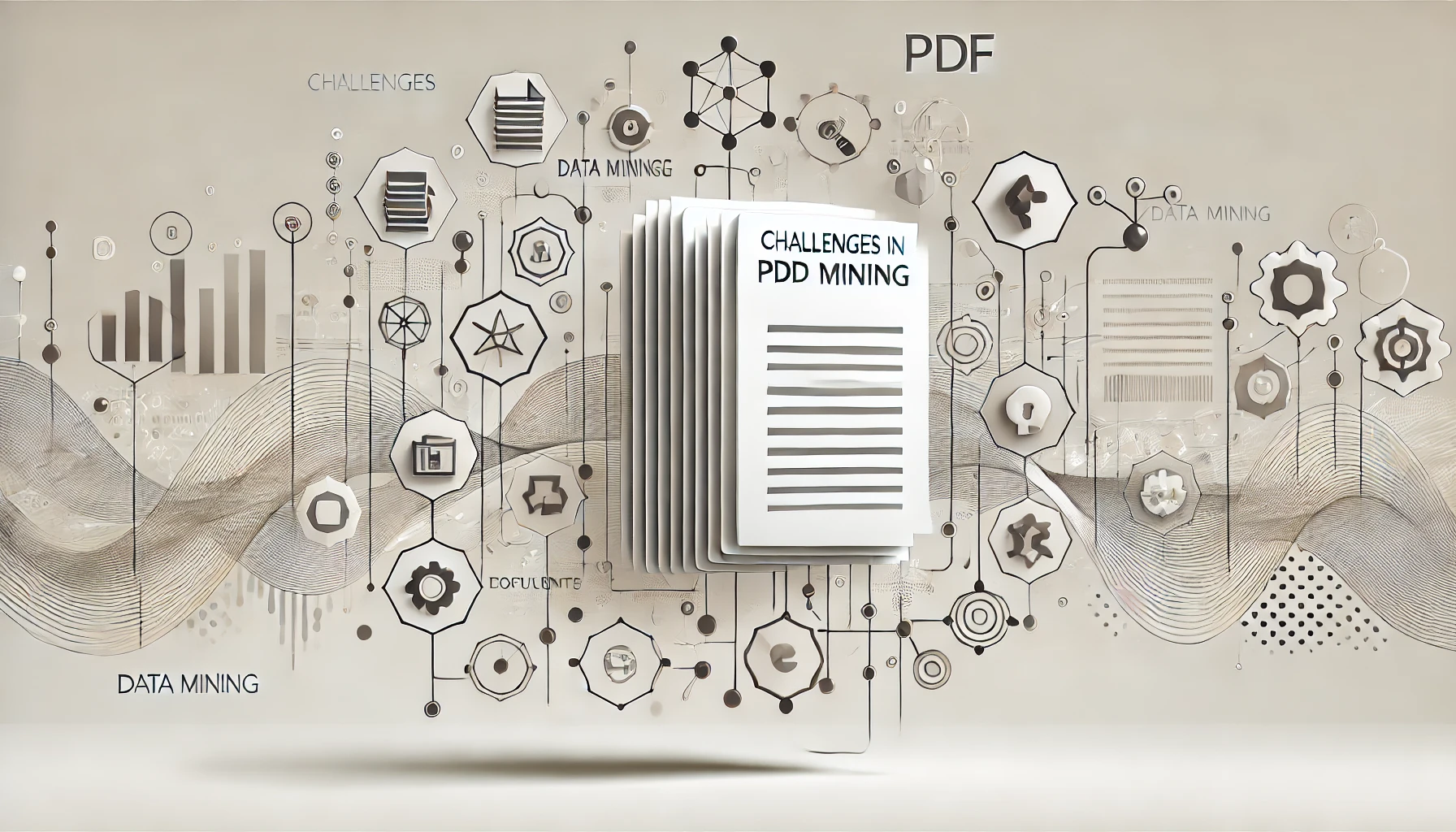When it comes to PDF data mining, having the right tools can make all the difference in simplifying the process and enhancing efficiency. Imagine having access to a set of 12 essential tools for PDF Data Mining specifically designed for extracting valuable insights from PDF documents. These tools offer a range of functionalities, from advanced OCR technology to streamlined data extraction and manipulation of tables. Each tool serves a unique purpose in the realm of data mining, providing you with the necessary arsenal to tackle even the most complex PDF datasets.
ABBYY FineReader
When it comes to PDF data mining, one essential tool to consider is ABBYY FineReader. ABBYY FineReader is a powerful software that utilizes OCR (Optical Character Recognition) technology to convert scanned documents and images into editable and searchable formats. This tool is particularly useful for extracting text and data from PDFs, making it easier to analyze and work with large volumes of information.
With its advanced OCR technology, ABBYY FineReader can accurately recognize text in multiple languages, even from complex layouts and low-quality scans. This capability is crucial for efficient document conversion, as it ensures that the extracted data retains its original formatting and structure.
ABBYY FineReader streamlines the process of PDF data mining by automating the extraction of text, tables, and images from PDF files. By converting scanned documents into editable formats, such as Word or Excel, this tool enables you to manipulate and analyze the extracted data more effectively. In summary, ABBYY FineReader is an indispensable tool for anyone involved in PDF data mining, offering unparalleled accuracy and efficiency in document conversion tasks.
Adobe Acrobat Pro DC
Adobe Acrobat Pro DC is a powerful tool for editing PDF content efficiently. With its robust features, you can easily extract data from PDF files with accuracy. The software streamlines the process, allowing for seamless data mining and analysis.
Editing PDF Content
To efficiently manipulate the content of PDF files, Adobe Acrobat Pro DC offers a robust set of tools for editing various elements within the document. With Adobe Acrobat Pro DC, you can easily manipulate PDF text, perform image manipulation, and analyze PDF metadata. When it comes to editing PDF text, this software allows you to modify, delete, or add text to your PDF documents seamlessly. You can also adjust font size, color, and style to meet your specific requirements. In terms of image manipulation, Adobe Acrobat Pro DC enables you to insert, resize, or replace images within the PDF file, ensuring that your visuals are presented accurately.
Moreover, Adobe Acrobat Pro DC provides advanced features for analyzing PDF metadata. You can view and edit metadata information such as author, title, keywords, and more, helping you organize and categorize your PDF files effectively. By utilizing these editing tools in Adobe Acrobat Pro DC, you can enhance the content of your PDF documents with precision and ease.
Extracting Data Efficiently
For efficient data extraction from PDF files, Adobe Acrobat Pro DC offers a range of powerful tools designed to streamline the process. With Adobe Acrobat Pro DC, you can easily extract data for analysis and visualization. The software allows for precise data extraction, enabling you to clean and format the extracted information efficiently.
Data visualization is made simple with Adobe Acrobat Pro DC’s data extraction tools, which allow you to present the extracted data in a visually appealing manner. This is essential for understanding trends and patterns within the data. Additionally, the software provides robust capabilities for data analysis, enabling you to delve deep into the extracted information and derive valuable insights.
Moreover, Adobe Acrobat Pro DC facilitates data cleaning by providing tools to remove unnecessary information and ensure data accuracy. Data formatting is also seamless with the software, allowing you to structure the extracted data in a way that meets your specific requirements. Overall, Adobe Acrobat Pro DC is a valuable tool for extracting, cleaning, formatting, visualizing, and analyzing data from PDF files efficiently.
Tabula
Tabula is a powerful tool for extracting data tables from PDFs, enabling you to efficiently convert tabular data into a usable format. Its user-friendly interface and OCR capabilities make it a valuable asset for extracting structured data from PDF documents. With Tabula, you can easily extract tables from PDFs and streamline your data mining process.
Tabula Overview
How can you efficiently extract data from PDF documents that are otherwise challenging to analyze? Tabula is a powerful tool designed for just that. It specializes in data extraction from PDF tables, making the process seamless and efficient. When dealing with PDF tables that are not easily convertible into editable formats, Tabula steps in to simplify the extraction process.
By using Tabula, you can avoid the tedious manual task of transcribing data from tables within PDF documents. This tool allows you to upload PDF files and select the tables you want to extract data from. With its intuitive interface, Tabula makes it easy to accurately capture the data you need without errors that can arise from manual entry.
Tabula’s ability to extract data from PDF tables is invaluable for researchers, analysts, and anyone working with data from PDF documents. Its efficiency in data extraction can save you time and effort, allowing you to focus on analyzing the extracted data rather than spending hours on manual data entry from PDFs.
Tabula Features
When considering the capabilities of Tabula, it becomes evident that its features are tailored to streamline the process of extracting data from PDF tables. Tabula offers several advantages, such as its user-friendly interface that allows for easy selection of table data for extraction. Its ability to handle complex table structures, including those with merged cells or irregular formatting, sets it apart as a robust tool for PDF data mining. However, Tabula does have limitations, particularly when dealing with scanned PDFs or tables with intricate layouts, where extraction accuracy may be compromised.
In comparison to Tabula, alternatives like Camelot and PDFTables also provide PDF data extraction capabilities. Camelot, known for its accuracy in extracting data from complex tables, offers a more advanced table recognition algorithm compared to Tabula. PDFTables, on the other hand, excels in converting PDF tables into structured data formats like Excel, which can be advantageous for further data analysis. Depending on the specific requirements of your PDF data mining project, exploring these alternatives in comparison to Tabula may help in choosing the most suitable tool.
Camelot
One crucial tool for PDF data mining that has gained recognition for its efficiency and accuracy is Camelot. Camelot specializes in table extraction and data cleaning, making it a valuable asset for automated data extraction and accuracy validation processes.
Camelot uses advanced algorithms to identify and extract tabular data from PDF documents, eliminating the need for manual input and saving significant time and effort. Its data cleaning capabilities ensure that extracted information is accurate and ready for analysis without the need for extensive manual intervention.
One of Camelot’s key strengths lies in its accuracy validation features. By providing users with tools to verify and validate the extracted data, Camelot enhances the reliability of the information obtained from PDF files. This ensures that the data mining process is not only efficient but also produces trustworthy results that can be used with confidence in various applications.
PyPDF2
PyPDF2 is a Python library that provides functionalities for extracting text and manipulating PDF files. When it comes to PDF data extraction and text analysis, PyPDF2 offers a straightforward solution. With this library, you can easily access the text content within PDF documents, enabling you to perform various analytical tasks. PyPDF2 allows you to extract text data from PDFs, making it a valuable tool for data mining and information retrieval purposes.
PDFMiner
Moving on to PDFMiner, another powerful tool for PDF data mining and text extraction. When considering PDFMiner, it is important to understand its advantages and limitations:
Advantages:
- Accurate Text Extraction: PDFMiner excels in extracting text accurately from PDF documents, making it a reliable choice for data mining tasks.
- Unicode Support: It has robust Unicode support, enabling users to work with text in various languages and character sets effectively.
- Open-Source: PDFMiner is open-source, allowing for customization and extension of its functionalities according to specific requirements.
- Python Integration: Being written in Python, PDFMiner seamlessly integrates into Python scripts and workflows, making it convenient for Python users.
Limitations:
- Complex Configuration: Configuring PDFMiner for specific tasks may require some technical expertise, which could pose a challenge for beginners.
- Resource Intensive: Processing large PDF files with PDFMiner can be resource-intensive, potentially affecting performance on slower machines.
Applications of PDFMiner include text extraction for data analysis, content parsing for information retrieval systems, and more. For those seeking alternatives, tools like Apache PDFBox and Tabula offer similar functionalities.
PDFElement
PDFElement is a versatile tool known for its robust features that facilitate seamless data extraction from PDF documents. Its capabilities allow you to efficiently extract specific data points from PDFs, making it a valuable asset for data mining tasks. The user-friendly interface enhances the overall experience, enabling you to navigate through the software with ease while maximizing its potential for extracting valuable insights.
PDFElement Features
How can you leverage the powerful features of PDFElement to enhance your PDF data mining process? PDFElement offers a range of functionalities that can streamline your data extraction tasks and boost productivity.
Check out some key features of PDFElement:
- Advanced OCR capabilities: PDFElement comes equipped with advanced Optical Character Recognition (OCR) technology, allowing you to convert scanned documents into searchable and editable text. This feature is particularly useful for extracting data from image-based PDFs.
- Batch processing feature: With PDFElement’s batch processing functionality, you can efficiently handle multiple PDF files simultaneously. This feature enables you to perform tasks such as data extraction, text recognition, and form filling on a large number of PDFs in one go, saving you time and effort.
- Annotation tools: PDFElement provides a variety of annotation tools that enable you to mark up PDF documents with comments, highlights, stamps, and more. These tools can help you organize and categorize data during the mining process.
- Form recognition and data extraction: PDFElement offers form recognition capabilities, allowing you to easily extract data from PDF forms and populate databases or spreadsheets with the extracted information. This feature streamlines the data mining process by automating the extraction of structured data.
Data Extraction Capabilities
Utilizing PDFElement for data extraction offers a myriad of efficient capabilities that can significantly enhance your PDF mining endeavors. With advanced OCR technology, PDFElement enables accurate extraction of text from scanned documents, enhancing the accessibility of data within PDF files. This feature is instrumental in converting image-based content into searchable and editable text, facilitating seamless analysis and categorization of information.
PDFElement provides various data extraction techniques, allowing users to extract specific data points, tables, or structured content from PDF files. By utilizing these techniques, you can streamline the process of extracting valuable insights, statistics, or other relevant information from large volumes of PDF documents.
Moreover, PDFElement’s data extraction capabilities empower you to efficiently gather data from diverse sources, organize it systematically, and leverage it for data mining purposes. Whether you are extracting data for research, analysis, or reporting, PDFElement’s advanced features ensure precision and efficiency in handling complex PDF content.
User-Friendly Interface
Featuring an intuitive design and user-friendly layout, the interface of PDFElement simplifies the navigation and accessibility of its extensive functionalities.
4 ways PDFElement enhances user experience through its interface:
- Interface Customization: PDFElement allows you to tailor the interface to suit your preferences. You can adjust the layout, toolbar options, and color schemes to create a personalized working environment.
- Efficient Navigation: With a logical arrangement of tools and features, PDFElement ensures that you can easily locate and utilize the functions you need without unnecessary searching or confusion.
- Interactive Elements: The interface includes interactive elements such as drag-and-drop functionality, clickable icons, and context-sensitive menus, enhancing user engagement and making tasks more intuitive.
- Clear Visual Cues: PDFElement uses visual cues like icons, tooltips, and color codes to guide users effectively, reducing the learning curve and improving overall usability.
Nitro Pro
Nitro Pro is a powerful software tool designed for efficient handling and manipulation of PDF files. With its advanced PDF editing capabilities, Nitro Pro allows you to edit text, images, and pages within PDF documents seamlessly. One of its standout features is the OCR (Optical Character Recognition) technology applications, enabling you to convert scanned documents into searchable and editable PDFs.
Nitro Pro streamlines the PDF data mining process by providing tools for extracting text and images, making it easier to analyze and extract valuable information from your PDF files. Its intuitive interface and comprehensive set of features make it a valuable asset for researchers, analysts, and professionals working with large volumes of PDF data.
SmallPDF
When working with PDF files, especially for data mining purposes, having access to efficient tools is crucial. SmallPDF is a user-friendly online platform that offers various features for PDF manipulation and data extraction techniques.
Here are four key features of SmallPDF that make it a valuable tool for PDF data mining:
- PDF Compression: SmallPDF allows you to compress large PDF files without compromising on quality, making it easier to manage and share bulky documents during data mining processes.
- PDF Conversion: With SmallPDF, you can convert PDF files to different formats such as Word, Excel, or PowerPoint, enabling you to extract specific data for analysis more efficiently.
- PDF Editing: SmallPDF provides basic editing tools like merging, splitting, and rotating PDF pages, which can be handy for organizing and structuring data extracted from PDF documents.
- OCR Technology: SmallPDF’s Optical Character Recognition (OCR) technology can convert scanned PDFs into editable and searchable text, improving the accuracy of data extraction from scanned documents.
Foxit PhantomPDF
Among the array of tools available for PDF data mining, Foxit PhantomPDF stands out as a robust software solution designed to streamline document management and manipulation tasks efficiently. When it comes to data extraction techniques, Foxit PhantomPDF offers advanced features that allow you to extract specific data from PDF documents with ease. Its powerful PDF manipulation tools enable users to merge, split, compress, and convert PDF files effortlessly, enhancing productivity in handling large volumes of documents. With Foxit PhantomPDF, you can perform tasks such as redacting sensitive information, adding annotations, and creating interactive forms, making it a versatile tool for various data mining needs. The software’s intuitive interface and comprehensive functionalities provide a seamless experience for users looking to extract valuable insights from their PDF files. Whether you need to extract data for analysis or manipulate PDF documents for reporting purposes, Foxit PhantomPDF offers the tools necessary to optimize your data mining workflow.
Soda PDF
Soda PDF emerges as a versatile tool for PDF data mining, offering a range of features tailored to streamline document processing and analysis efficiently. This software excels in PDF conversion, allowing you to seamlessly transform PDF files into various formats while maintaining the original layout and quality. Moreover, Soda PDF incorporates advanced text recognition capabilities, making it easier to extract valuable information from scanned documents or images embedded within PDFs.
Markdown list:
- Effortless PDF Conversion: Soda PDF simplifies the process of converting PDF files into different formats, enhancing flexibility in data extraction.
- Accurate Text Recognition: The software’s text recognition feature ensures precise extraction of text from scanned documents, enabling thorough analysis of content.
- Enhanced Document Processing: With Soda PDF, you can efficiently process and manage large volumes of PDF documents, optimizing data mining workflows.
- Streamlined Analysis: The tool’s comprehensive features facilitate in-depth analysis of PDF content, supporting data-driven decision-making processes.
PDFsam
PDFsam, a popular open-source tool, stands out as a reliable solution for managing and manipulating PDF files efficiently. When considering PDFsam in comparison to other PDF tools, it shines for its simplicity and effectiveness. While there are alternatives available, PDFsam’s user-friendly interface and robust features make it a top choice for many users.
If you’re new to PDFsam, tutorials are readily available online to help you navigate its functionalities seamlessly. These tutorials cover a range of tasks, from merging and splitting PDFs to extracting specific pages or rotating them as needed. Reading reviews from current PDFsam users can also provide insights into its performance and suitability for your specific needs.
Frequently Asked Questions
Can These Tools Extract Data From Scanned Handwritten PDFS?
Yes, these tools can extract data from scanned handwritten PDFs. OCR accuracy is crucial for successful data extraction, especially when dealing with handwritten text. Handwriting recognition capabilities play a key role in this process.
Are There Any Limitations on the Number of Pages for Extraction?
Hey there! When it comes to extracting handwritten text from PDFs, some tools may have page limits. Be sure to check the software specifications to ensure your needs align with the capabilities.
Do These Tools Support Extraction of Tables With Merged Cells?
Yes, these tools support handling merged cells in tables for data extraction. They efficiently parse through PDFs, accurately extracting information even from complex tables with merged cells, enhancing your data mining capabilities.
Can These Tools Recognize and Extract Non-English Text?
Yes, these tools can recognize non-English text through language detection capabilities. They support various text encodings for extraction. They enable efficient extraction of non-English content, enhancing the versatility of PDF data mining processes.
Is There a Way to Automate Batch Processing for Large PDF Datasets?
Automated batch processing for large PDF datasets can streamline your workflow. By integrating machine learning, you can achieve automated classification, saving time and increasing accuracy. This approach enhances efficiency and scalability in data mining tasks.