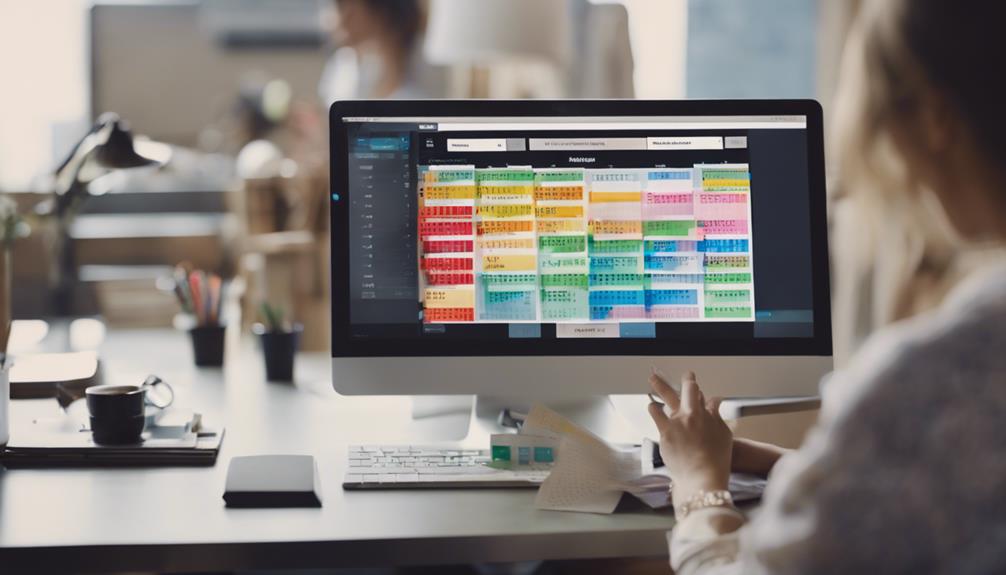Imagine seamlessly juggling various schedules without missing a beat. Wondering how a virtual assistant manage multiple calendars? Stay tuned to discover the techniques and strategies that make this task not only possible but also efficient and effective.
Syncing Different Calendars
To efficiently manage multiple calendars, syncing different calendars is crucial for staying organized and up-to-date across all your devices. Calendar conflicts can arise when events overlap or important appointments are missed due to using separate calendars. By integrating your calendars, you can streamline your time management and avoid these conflicts.
Efficiency strategies for calendar integration include utilizing software like Google Calendar, Apple Calendar, or Outlook, which offer options to sync multiple calendars in one place. This allows you to view all your appointments and events collectively, minimizing the risk of double bookings or missed meetings.
Another useful technique is to color-code your events based on the calendar they belong to. This visual aid makes it easier to differentiate between different schedules at a glance. Additionally, setting up automatic reminders for important events can help you stay on top of your commitments without having to constantly check each calendar manually. By implementing these integration and efficiency strategies, you can effectively manage multiple calendars and enhance your overall productivity.
Coordinating Multiple Schedules
Efficiently coordinating multiple schedules requires careful planning and effective communication to avoid conflicts and maximize productivity. Time management plays a crucial role in ensuring that all events and appointments are scheduled appropriately without overlapping. Utilizing a virtual assistant can streamline this process by centralizing all calendars and providing a clear overview of each individual’s schedule.
Communication is key when coordinating events among multiple calendars. Clear and concise communication helps in identifying any potential scheduling conflicts and allows for adjustments to be made promptly. Regular updates and reminders can also aid in keeping everyone on track and ensuring that all commitments are met on time.
Handling Different Time Zones
When managing multiple calendars, navigating between different time zones can present logistical challenges that require careful consideration and planning. Time zone differences play a significant role in global scheduling, affecting meeting times, deadlines, and overall coordination. To effectively handle different time zones when managing multiple calendars, you should first ensure that all calendars are set to the correct time zone for each location. This simple step can prevent confusion and scheduling errors.
Utilizing tools like world clock applications or time zone converters can aid in quickly determining suitable meeting times that accommodate participants in various locations. When scheduling events across different time zones, clearly communicating the time in the invite with reference to the relevant time zone can prevent misunderstandings. Additionally, setting reminders or alarms for important meetings spanning global time zones can help you stay on top of your schedule. By proactively addressing time zone differences and incorporating global scheduling considerations into your calendar management, you can enhance efficiency and reduce scheduling conflicts.
Prioritizing Tasks Across Calendars
Prioritizing tasks across multiple calendars requires strategic planning and effective time management to optimize productivity and ensure key responsibilities are addressed promptly. Task delegation is a crucial aspect of managing multiple calendars efficiently. Start by categorizing tasks based on urgency and importance. Delegate tasks that can be handled by others, freeing up your time for high-priority items. Effective time management is essential when juggling tasks across different calendars. Allocate specific time blocks for completing tasks from various calendars, ensuring that each calendar receives the necessary attention. Utilize tools such as time-blocking techniques to dedicate focused time to each calendar. Prioritize tasks that have strict deadlines or are critical to your overall goals. By strategically delegating tasks and managing your time effectively, you can navigate multiple calendars seamlessly and ensure that no essential responsibility is overlooked. Mastering the art of prioritization and time management is key to staying organized and productive across various calendars.
Setting Reminders for Multiple Calendars
To maximize your productivity and avoid missing important deadlines, it is crucial to set timely reminders for each of your multiple calendars. When managing conflicting schedules and balancing work and personal commitments, utilizing reminders effectively can make a significant difference. Here are some tips to help you stay organized and on top of your various calendar events:
- Dedicate time for reminder setup: Allocate a specific time each week to review and set reminders across all your calendars.
- Use different notification methods: Experiment with various reminder formats like pop-up notifications, emails, or text messages to ensure you don’t overlook any important events.
- Prioritize reminders based on urgency: Set reminders for time-sensitive tasks and prioritize them based on their importance and deadline.
- Adjust reminders as needed: Be flexible and adjust reminder settings as schedules change or new commitments arise to avoid missing any updates.
- Consolidate reminders when possible: Try to consolidate similar reminders to prevent unnecessary notifications and clutter across your calendars.
Frequently Asked Questions
How Secure Are Virtual Assistants in Managing Multiple Calendars?
When it comes to calendar security, virtual assistants excel in managing multiple calendars efficiently. They offer capabilities that streamline tasks but may raise privacy concerns. It’s crucial to assess the level of access needed for effective calendar management.
Can Virtual Assistants Access and Update Shared Calendars?
Syncing your calendars with a virtual assistant is like having a personal time wizard. They efficiently manage shared calendars, ensuring seamless updates and collaborative scheduling solutions. Your schedules will be in perfect harmony.
Are Virtual Assistants Capable of Handling Recurring Events and Appointments?
When managing multiple calendars, virtual assistants excel at handling recurring events, tracking appointments, and organizing schedules. They efficiently resolve scheduling conflicts and ensure seamless calendar management, making them capable of handling all aspects of calendar organization effectively.
Do Virtual Assistants Integrate With Popular Calendar Apps?
Yes, virtual assistants offer robust capabilities for managing multiple calendars, seamlessly integrating with popular calendar apps. They streamline scheduling, coordinate events, and ensure efficient organization across various platforms, enhancing productivity and time management.
How Do Virtual Assistants Handle Last-Minute Changes or Conflicts in Schedules?
When unexpected twists throw your schedule into a frenzy, virtual assistants excel at juggling conflicting schedules, swiftly handling urgent changes. They communicate effectively, managing expectations with finesse, ensuring your day runs smoothly despite the chaos.