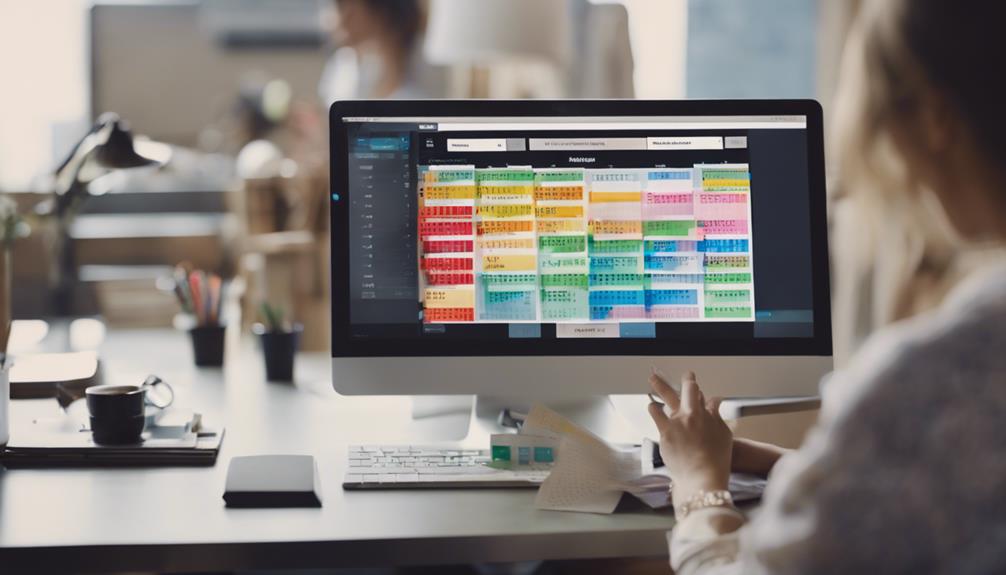When it comes to managing your calendar effectively, a virtual assistant can be your go-to solution. From coordinating meetings with precision to providing timely reminders and seamless synchronization across time zones, their support can streamline your schedule like never before. But that’s just the beginning – the ways in which a virtual assistant help with calendar management can enhance your calendar management extend far beyond mere organization.
Scheduling Meetings
When managing your calendar, the virtual assistant excels in efficiently scheduling meetings with your colleagues and clients. By analyzing your meeting availability and considering any conflicts that may arise, the virtual assistant ensures effective scheduling. It adeptly resolves any timing conflicts that may occur, allowing for seamless coordination between different parties.
Moreover, the virtual assistant excels in efficiently slotting in meetings based on your preferences for meeting durations. Whether you prefer shorter, more focused meetings or longer, in-depth discussions, the virtual assistant takes into account your preferences when arranging your calendar. This tailored approach saves you time and ensures that each meeting aligns with your desired time frame.
Reminders for Events
To enhance your calendar management experience, the virtual assistant provides timely reminders for upcoming events, ensuring you stay on track with your schedule effortlessly. Event notifications are sent out well in advance of each event, keeping you informed and prepared. These notifications include event updates, ensuring you have the latest information at your fingertips.
In addition to reminders, the virtual assistant can assist with event RSVPs and confirmations. When an event requires an RSVP, the assistant can manage this process for you, sending your response promptly. Once your RSVP is submitted, the assistant will provide event confirmations, so you have peace of mind knowing your attendance is secured.
Time Zone Coordination
The virtual assistant seamlessly coordinates time zones to ensure your schedule aligns accurately with global events and appointments. Meeting coordination becomes effortless as your virtual assistant takes charge of scheduling calls or video conferences across different time zones. By considering the time variances, your assistant ensures that all participants join the meetings at the right time, eliminating any confusion or misunderstandings.
Event coordination is also made more manageable with the virtual assistant’s time zone expertise. Whether you have international webinars, virtual seminars, or online workshops to attend or host, your assistant guarantees that you are aware of the correct timing in your local time zone. This prevents missed opportunities or overlapping commitments, allowing you to participate in or organize events smoothly.
With the virtual assistant handling time zone coordination for your calendar, you can focus on your work without the added stress of calculating time differences. This efficient management ensures that you stay punctual and engaged in global activities seamlessly.
Blocking off Personal Time
Now, it’s crucial to focus on blocking off personal time in your schedule for relaxation and self-care. Prioritizing time for yourself allows you to recharge and maintain a healthy work-life balance. Make sure to allocate specific periods in your calendar dedicated solely to activities that rejuvenate and energize you.
Time for Relaxation
When managing your calendar using a virtual assistant, ensure to block off designated time for relaxation and personal activities. Stress relief and mindfulness practices are crucial for maintaining overall well-being. Incorporating self-care and relaxation techniques into your schedule can help you recharge and stay mentally sharp. Consider allocating time for activities such as meditation, yoga, or simply enjoying a leisurely walk outdoors. These practices not only alleviate stress but also promote a sense of calm and focus.
To effectively manage your calendar for relaxation, clearly mark out specific time slots dedicated to self-care. Whether it’s scheduling a weekly spa day, setting aside time for reading, or engaging in a hobby you enjoy, prioritizing relaxation ensures that you have moments of rejuvenation amidst your busy schedule. Remember, taking care of your mental and physical health is essential for productivity and overall happiness. By proactively blocking off time for relaxation, you can cultivate a balanced lifestyle that nurtures both your personal and professional well-being.
Prioritizing Self-Care
Allocate dedicated time in your calendar for self-care activities to prioritize your well-being and recharge effectively. Self-care activities are essential for stress relief, promoting mental health, and achieving a better work-life balance. Blocking off personal time in your schedule ensures that you make time for activities that nurture your mind and body.
When prioritizing self-care, consider activities that help you unwind and relax. Whether it’s taking a walk in nature, practicing mindfulness or meditation, reading a book, or enjoying a hobby, find what works best for you. By scheduling these activities into your calendar, you make a conscious effort to prioritize your self-care, ensuring that you don’t neglect your well-being amidst your busy schedule.
Remember that self-care is not selfish; it is necessary for maintaining a healthy lifestyle and managing stress effectively. By setting aside time for self-care activities, you invest in your mental health and overall well-being, ultimately enhancing your productivity and quality of life.
Prioritizing Tasks
To maximize your productivity, it’s crucial to categorize tasks effectively and optimize time allocation. By prioritizing tasks based on importance and urgency, you can ensure that you focus on what truly matters. Implementing a strategic approach to task management will help you streamline your workflow and achieve your goals efficiently.
Task Categorization for Efficiency
Efficiently categorizing tasks based on priority levels is crucial for maximizing productivity when managing your calendar using a virtual assistant. Task prioritization and time management play a significant role in ensuring that your workflow is organized and optimized. By categorizing tasks into different levels of importance, you can focus on completing high-priority items first, leading to increased efficiency and effectiveness in your daily schedule.
To improve efficiency, consider categorizing tasks as urgent, important, or non-urgent. Urgent tasks require immediate attention and should be handled promptly to avoid delays. Important tasks contribute to your long-term goals and should be prioritized after urgent tasks. Non-urgent tasks are lower in priority and can be scheduled once urgent and important tasks are completed.
Task categorization allows you to allocate your time effectively, ensuring that critical deadlines are met while also making progress on important projects. By organizing your tasks based on priority levels, you can streamline your workflow and make the most out of your virtual assistant’s support in managing your calendar efficiently.
Time Allocation Optimization
Optimizing your time allocation through strategic prioritization of tasks is key to enhancing productivity and maximizing efficiency in managing your calendar with a virtual assistant. To achieve this, consider the following productivity hacks and incorporate them into your daily routines for better time management and improved work-life balance:
- Create a To-Do List: Start your day by listing tasks in order of priority. This simple habit can help you focus on what matters most.
- Use Time Blocking: Allocate specific time slots for different types of tasks. This technique can prevent multitasking and enhance concentration.
- Delegate Tasks: Identify tasks that can be handled by your virtual assistant to free up time for important responsibilities.
- Review and Adjust: Regularly assess your task list and scheduling methods to make necessary adjustments for optimal time allocation.
Implementing these strategies can streamline your workflow, reduce stress, and ensure that you make the most of your time with the support of your virtual assistant.
Managing Deadlines
Ensure timely completion of tasks by setting clear and realistic deadlines in your virtual assistant for calendar management software. Effective deadline tracking and time management are crucial for staying organized and meeting goals. Utilize features such as deadline reminders and task organization to enhance your productivity.
By inputting deadlines into your virtual assistant, you can keep track of important dates and ensure that no task falls through the cracks. Set reminders for upcoming deadlines to stay ahead of your schedule and allocate sufficient time for each task. Task organization within the calendar management software allows you to prioritize assignments based on their deadlines, ensuring that urgent tasks are completed first.
With the ability to manage deadlines efficiently, you can streamline your workflow and avoid last-minute rushes. Take advantage of the deadline tracking and task organization features in your virtual assistant to boost your productivity and achieve your goals in a timely manner.
Rescheduling Appointments
To effectively manage rescheduling appointments, utilize the calendar management software’s features for seamless rearrangement and efficient time allocation. When faced with rescheduling conflicts, follow these steps for efficient rescheduling and conflict resolution:
- Appointment Prioritization: Begin by identifying the most critical appointments that cannot be missed. Prioritize these based on importance and urgency to ensure they are rescheduled promptly.
- Conflict Resolution: Next, assess the nature of the conflicts that have arisen and determine if they can be resolved through negotiation or by proposing alternative time slots.
- Efficient Rescheduling: Use the software’s automated scheduling tools to quickly identify overlapping commitments and propose new timings that work for all parties involved.
- Communication: Keep all relevant parties informed about the changes promptly. Clearly communicate the reasons for rescheduling and provide updated meeting details to avoid any confusion.
Frequently Asked Questions
Can a Virtual Assistant Help With Travel Arrangements Related to Calendar Events?
When it comes to travel logistics and scheduling, a virtual assistant can expertly handle itinerary planning and accommodations related to calendar events. They streamline the process, ensuring everything aligns seamlessly for your travel needs.
How Does a Virtual Assistant Handle Confidential Information on the Calendar?
When handling confidential information on the calendar, a virtual assistant ensures meticulous confidentiality management and sensitive data protection. They safeguard your privacy with encrypted systems and strict protocols, creating a secure environment for your valuable information.
Can a Virtual Assistant Assist With Coordinating Group Events and Invitations?
Yes, a virtual assistant can assist with coordinating group events and invitations. They excel in managing RSVP tracking and sending out event reminders. Their organizational skills and attention to detail will ensure your group events run smoothly.
What Tools or Software Do Virtual Assistants Use for Calendar Management?
In managing calendars, virtual assistants rely on tools like time blocking for efficient scheduling and handling conflicts. They also use software for appointment reminders and seamless event coordination, ensuring tasks are organized and executed promptly.
How Can a Virtual Assistant Help With Setting up Recurring Events or Tasks?
When setting up recurring events or tasks, a virtual assistant can automate tasks for you, ensuring scheduling efficiency. They can customize reminders to your preferences and coordinate events seamlessly, saving you time and keeping you organized.