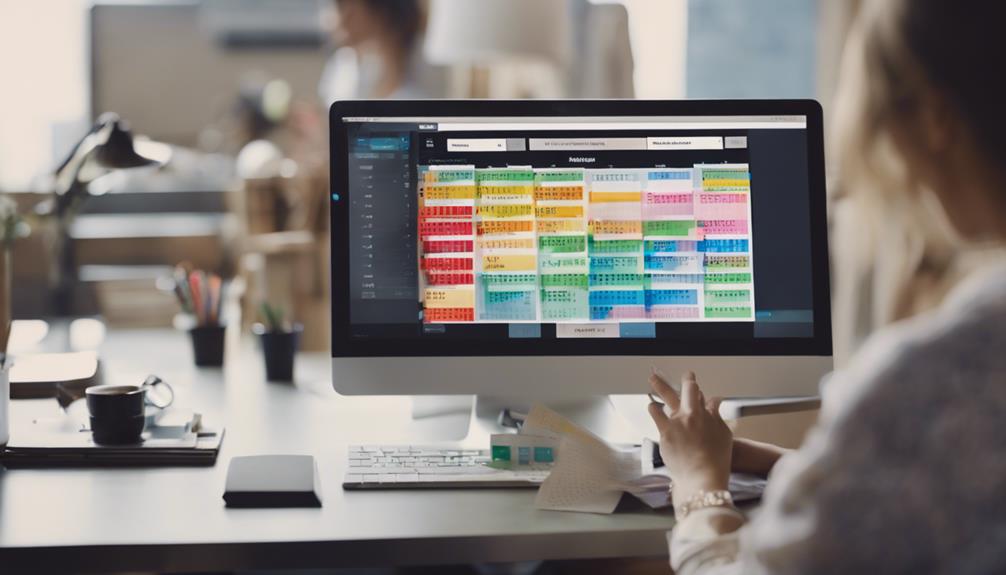When it comes to managing your calendar efficiently, a virtual assistant improve calendar management and can be a game-changer. Imagine having your schedule seamlessly organized, appointments set up automatically, and reminders sent out without you lifting a finger. But the benefits don’t stop there. By utilizing a virtual assistant for calendar management, you can unlock a whole new level of productivity and time optimization. Curious to discover how else a virtual assistant can revolutionize your scheduling experience? Keep on reading to uncover more ways it can elevate your calendar management skills.
Automated Scheduling
Improve your daily efficiency with automated scheduling, a feature that streamlines the process of setting up appointments and managing your calendar. By utilizing time-saving strategies such as calendar automation and appointment efficiency, you can optimize your meeting schedules effortlessly.
Calendar automation allows you to sync your calendar with your virtual assistant, enabling them to schedule appointments on your behalf. This not only saves you time but also reduces the risk of double bookings or missed meetings. With automated scheduling, you can set specific availability preferences, ensuring that appointments are only booked during times that work best for you.
Moreover, appointment efficiency is enhanced through automated reminders and notifications. Your virtual assistant can send out reminders to both you and your clients, reducing the likelihood of missed meetings and ensuring that everyone is on the same page. By automating these processes, you can focus on the substance of your meetings rather than the logistics of scheduling.
Efficient Organization
Enhance your productivity by optimizing your digital workspace for efficient organization with your virtual assistant’s assistance. Task delegation becomes seamless as your virtual assistant can categorize and prioritize your calendar events, ensuring that your schedule is well-structured and easy to follow. By entrusting your assistant with the responsibility of organizing your calendar, you free up valuable time that can be allocated to more critical tasks.
Time optimization is key when it comes to efficient organization. Your virtual assistant can streamline your schedule by identifying time slots for meetings, appointments, and deadlines, allowing you to make the most of your day. With your assistant handling the nitty-gritty details of scheduling, you can focus on the bigger picture and strategic planning.
Furthermore, your virtual assistant can set up reminders and notifications to keep you on track, ensuring that you never miss an important event or deadline. By leveraging your assistant’s organizational skills, you can maintain a well-structured calendar that aligns with your goals and priorities.
Prioritizing Tasks
Your virtual assistant can assist you in efficiently prioritizing tasks by analyzing deadlines, importance, and dependencies within your schedule. Task categorization is a key aspect of effective time management. By categorizing tasks based on their urgency, level of importance, and the effort required, your virtual assistant can help you identify which tasks need immediate attention and which can be tackled later.
Deadline tracking is another crucial feature that your virtual assistant can handle. By inputting all deadlines into your calendar and setting up reminders, your assistant ensures that you stay on top of time-sensitive tasks. This allows you to allocate your time wisely and focus on completing tasks based on their due dates.
Moreover, your virtual assistant can also consider task dependencies when organizing your schedule. By understanding which tasks rely on others to be completed, your assistant can help you sequence your activities effectively, ensuring that you meet all deadlines and maximize your productivity. Prioritizing tasks with the help of your virtual assistant streamlines your workflow and helps you achieve your goals efficiently.
Avoiding Double Bookings
To avoid double bookings, your virtual assistant ensures that your calendar is meticulously updated, preventing scheduling conflicts that can lead to missed appointments or important meetings. By streamlining event coordination, your assistant can efficiently allocate time slots for various tasks, optimizing your productivity. Enhancing time management through effective calendar management not only boosts your efficiency but also minimizes the stress of overlapping commitments.
Preventing Scheduling Conflicts
Minimize the risk of double bookings with the virtual assistant’s smart calendar management feature. By utilizing conflict resolution algorithms and calendar optimization tools, scheduling conflicts can be avoided efficiently. The virtual assistant ensures that each event or appointment is carefully integrated into your calendar, cross-referencing existing commitments to prevent overlapping schedules.
Through proactive conflict resolution, the virtual assistant alerts you in real-time if a proposed event clashes with an existing one. This feature allows you to make informed decisions promptly, avoiding the inconvenience of double bookings. Additionally, the calendar optimization function analyzes your typical scheduling patterns, suggesting the best times for new appointments based on your availability.
Streamlining Event Coordination
By seamlessly coordinating events and appointments, the virtual assistant efficiently prevents double bookings, ensuring a streamlined calendar management experience. Through streamlined coordination and scheduling optimization, the virtual assistant helps you stay organized and on top of your commitments. The virtual assistant’s ability to manage event reminders effectively ensures that you never miss an important meeting or appointment. By inputting all your engagements into the calendar system, the virtual assistant automatically checks for any conflicts before confirming new events, minimizing the risk of double bookings. This proactive approach saves you time and avoids the hassle of having to reschedule conflicting appointments. With calendar efficiency at the forefront, the virtual assistant acts as a reliable partner in keeping your schedule running smoothly. Its seamless integration with your calendar allows for a hassle-free experience, where you can trust that your commitments are always in order.
Enhancing Time Management
Enhancing time management and preventing double bookings, the virtual assistant seamlessly coordinates your events and appointments to ensure a streamlined calendar experience. By efficiently allocating time slots for each engagement, the virtual assistant helps you maximize your productivity and avoid conflicting schedules. Through careful monitoring and organization, this tool ensures that no two commitments overlap, preventing the stress and inconvenience of double bookings.
With the virtual assistant overseeing your calendar, you can rest assured that your time is optimized for efficiency and effectiveness. It assists in balancing work meetings, personal appointments, and other engagements, allowing you to make the most of each day without the risk of time-related mishaps. This proactive approach to time management not only safeguards against double bookings but also promotes a structured and well-utilized schedule.
Time Zone Synchronization
Ensure seamless coordination of schedules across different time zones with the Time Zone Synchronization feature in the virtual assistant’s calendar management system. This feature is a game-changer for global scheduling, making it easier to plan meetings and events with participants from around the world. By setting up your calendar to display multiple time zones, you can avoid confusion and prevent missed meetings due to time zone differences.
With Time Zone Synchronization, you can input the time of an event in one time zone, and the virtual assistant will automatically convert and display it in the relevant time zones for all participants. This ensures everyone is on the same page and helps in avoiding scheduling conflicts. Additionally, the virtual assistant can send meeting reminders adjusted to each participant’s time zone, increasing the likelihood of everyone attending punctually.
Reminder Setting
When managing your calendar using the virtual assistant, setting up reminders efficiently can help you stay on top of your schedule and ensure you never miss an important appointment or task. Utilizing notification customization allows you to tailor alerts to your preferences, such as receiving pop-up notifications, email reminders, or even text messages. This feature ensures that you are reminded in a way that suits your workflow best.
Moreover, the virtual assistant enables seamless time zone adjustments for your reminders, ensuring that you are notified at the correct time regardless of your location or travel plans. This capability prevents any confusion or missed appointments due to time zone differences.
In addition to one-time reminders, the virtual assistant offers recurring reminders for tasks or events that happen regularly. You can set personalized alerts for daily, weekly, monthly, or custom intervals, ensuring that important commitments are never overlooked. By leveraging these reminder settings effectively, you can optimize your calendar management and enhance your productivity.
Frequently Asked Questions
Can a Virtual Assistant Handle Personal and Work Calendars Simultaneously?
Yes, a virtual assistant can efficiently manage your personal and work calendars simultaneously. They can coordinate meetings, appointments, and deadlines based on your time zones and communication preferences, ensuring seamless organization and productivity.
How Does a Virtual Assistant Handle Last-Minute Changes in Schedules?
When last-minute changes occur, your virtual assistant excels at handling emergencies by swiftly rescheduling appointments. With real-time updates and flexibility, they ensure your calendar stays organized and efficient, adapting seamlessly to any unexpected shifts.
Is It Possible for a Virtual Assistant to Manage Multiple Calendars?
Mastering multiple calendars requires meticulous management. Utilize collaboration tools for seamless coordination. Resolve scheduling conflicts swiftly. Adjust time zones with ease. Juggling appointments for various clients demands attention to detail and efficient organization.
Can a Virtual Assistant Set up Recurring Events and Reminders?
Yes, a virtual assistant can set up recurring events and reminders for you. They will tailor the schedule to your customized preferences, ensuring efficient time management. You can rely on their expertise to streamline your calendar effectively.
How Does a Virtual Assistant Ensure Data Security and Privacy?
To ensure data security and privacy, your virtual assistant employs data encryption for secure storage. Additionally, privacy safeguards and confidentiality measures are implemented to protect your sensitive information from unauthorized access and maintain strict confidentiality standards.