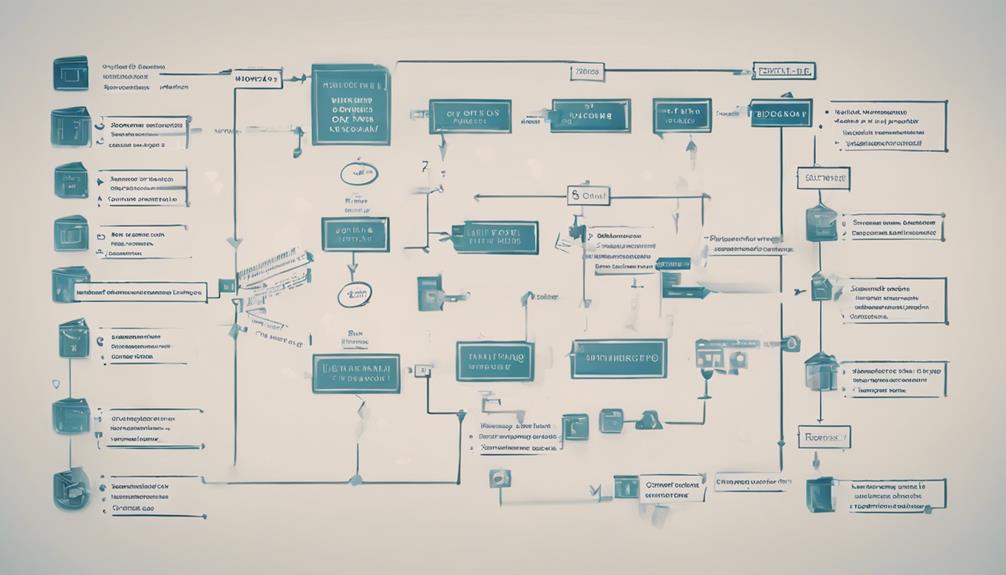To automate your order processing services, envision a scenario where a customer places an order on your website, and it seamlessly flows through your system, from payment to fulfillment. But how do you make this a reality? By implementing a systematic approach, you can streamline operations and improve customer satisfaction. Understanding the steps involved in automating your order processing services is crucial, from assessing your current process to selecting the right software solution. Let’s explore the key strategies that can revolutionize your order processing efficiency.
Assess Current Process
To begin improving your order processing services, assess the current process for inefficiencies and bottlenecks. Improving efficiency is crucial to streamlining operations. Start by mapping out each step of the current order processing system. Identify areas where delays occur, redundancies exist, or errors frequently arise. Look for manual tasks that could be automated to save time and reduce the risk of human error. Consider gathering feedback from employees involved in the process to get a comprehensive understanding of the pain points they encounter.
Once you have pinpointed the inefficiencies in your current process, brainstorm potential solutions to address them. This could involve implementing new software to automate certain tasks, reallocating responsibilities among team members, or redesigning the workflow to eliminate unnecessary steps. Prioritize the solutions based on their potential impact on improving efficiency and streamlining operations. Remember that the goal is to create a more efficient and effective order processing system that can meet the demands of your business now and in the future.
Research Automation Options
Assessing the inefficiencies in your current order processing system will provide valuable insights as you research automation options to streamline operations and improve efficiency further. Conducting a thorough cost analysis is crucial when considering automation solutions. Look at both the initial investment required for implementation and the long-term savings that automation can bring. By understanding the financial implications, you can make an informed decision that aligns with your budget and goals.
Integration options are also a key aspect to explore during your research. Consider how automation tools can integrate with your existing systems, such as your CRM or inventory management software. Seamless integration can enhance the overall effectiveness of automation by ensuring smooth data flow and communication between different parts of your business. Look for automation solutions that offer flexibility in integration to avoid disruptions to your current processes.
Select Software
Consider the functionality and compatibility of different software options to effectively streamline your order processing operations. When selecting software for automating order processing services, start by conducting a thorough software comparison. Look for solutions that offer robust integration capabilities, allowing seamless connectivity with your existing systems and tools. This ensures a smooth transition and efficient data flow throughout the order processing cycle.
During the software selection process, prioritize options with a user-friendly interface. An intuitive interface simplifies the implementation steps and reduces the learning curve for your team. Choose software that is easy to navigate and requires minimal training to maximize productivity gains.
As you evaluate different software solutions, assess how each aligns with your specific order processing needs. Consider factors such as scalability, customization options, and customer support. By carefully weighing these considerations and selecting software that meets your requirements, you can set a strong foundation for automating your order processing services effectively.
Set up System
When setting up your system for automating order processing services, ensure that all necessary software components are properly installed and configured. Conduct a thorough workflow analysis to identify bottlenecks and areas where automation can streamline processes. This will help you determine the best implementation strategy for your specific business needs.
After analyzing your workflow, begin by installing the automation software on the designated servers or cloud platforms. Make sure that the software is compatible with your existing systems and integrates seamlessly with other tools you use. Configure the software settings according to your workflow analysis findings, ensuring that it aligns with your automation goals.
As you set up your system, test each component rigorously to verify that orders are processed accurately and efficiently. Monitor the system closely during the initial stages to address any issues promptly. By following a structured implementation strategy based on workflow analysis, you can optimize your order processing services for maximum efficiency.
Train Team
Begin training your team on the newly implemented order processing automation system to ensure a smooth transition and optimize software utilization. Effective automation training is crucial for enhancing team productivity and streamlining order processing operations.
To kick off the training process, start by organizing comprehensive sessions that cover all aspects of the automation system. Ensure that each team member understands the functionalities, benefits, and how to navigate through the software efficiently. Encourage active participation and provide hands-on practice to reinforce learning.
Moreover, tailor the training based on individual roles within the team to maximize relevance and effectiveness. By customizing the sessions, team members can grasp how the automation system specifically benefits their workflow, leading to increased engagement and adoption.
Regularly assess progress and offer ongoing support to address any challenges or questions that arise during the training. By investing time in thorough automation training, you equip your team with the necessary skills to boost productivity and effectively leverage the new order processing system.
Frequently Asked Questions
How Can Automation Improve Customer Satisfaction?
By automating your order processing services, you could significantly enhance customer satisfaction. Increased efficiency and streamlined operations lead to quicker responses, fewer errors, and improved communication, ensuring a seamless experience that keeps your customers happy and loyal.
What Are the Potential Risks of Implementing Automation?
When implementing automation, you may face implementation challenges like system integration issues or process disruptions. Be cautious of potential data security risks such as unauthorized access to sensitive information, necessitating robust protective measures.
Can Automation Be Customized to Fit Specific Business Needs?
Yes, automation can be customized to fit specific business needs. There are various customization options available to tailor automation processes to align with your unique business requirements, ensuring optimal efficiency and effectiveness in streamlining operations.
How Long Does It Take to See ROI From Automation?
So, how long until you start seeing ROI from automation? It varies. Begin by measuring effectiveness and tracking progress. Calculate savings and evaluate impact regularly. Keep refining to optimize results. Results will show, just stay patient and consistent.
What Support Options Are Available Post-Implementation?
After implementation, you’ll have access to various support resources like online guides and training sessions. Continuous improvement is key, so feedback loops are in place for you to share insights and enhance your automation experience.