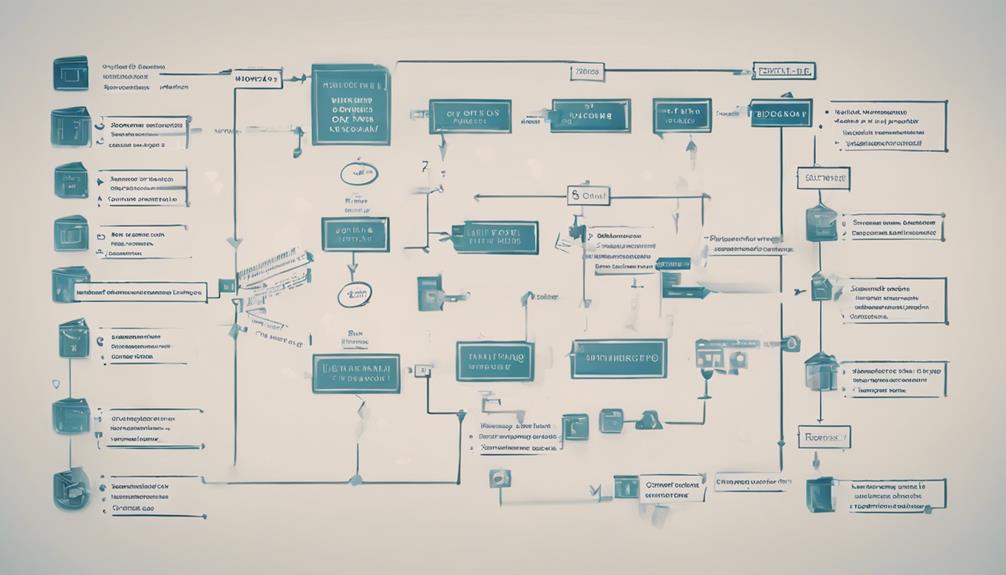When deciding on software for your order processing services, evaluating your unique business requirements is crucial. From order volume to system compatibility, each aspect demands careful consideration. As you navigate the vast array of options available, prioritizing features like customization and scalability will be paramount. But how do you ensure you find the perfect fit that aligns seamlessly with your operations? Stay tuned to uncover essential tips that will guide you towards selecting the ideal software solution for your order processing needs.
Determine Business Needs
To effectively choose software for order processing services, you must first carefully assess and determine your specific business needs. Understanding your requirements is crucial in selecting the right software solution. Start by identifying the key features that are essential for streamlining your order processing operations. Consider factors such as the volume of orders you handle, the complexity of your products, and the level of integration required with other systems.
When evaluating software options, focus on customization options and scalability solutions. Customization allows you to tailor the software to meet your unique business processes and requirements. Look for software that offers a high degree of flexibility in configuration to ensure it aligns with your current workflows. Scalability is also vital to accommodate your business growth. Choose software that can easily adapt and expand as your order processing needs evolve over time.
Research Available Software
Begin your research into available software options by exploring reputable industry resources and conducting thorough comparisons to identify solutions that best align with your business needs. When evaluating software for order processing services, consider the user experience as a crucial factor. Look for software that offers intuitive interfaces, easy navigation, and customization options to streamline order processing tasks efficiently. A positive user experience can enhance productivity and reduce errors in your operations.
Additionally, prioritize customer support when researching software solutions. Opt for providers that offer reliable and responsive customer support services to address any issues or queries promptly. Robust customer support ensures that your team can receive assistance whenever they encounter challenges while using the software, minimizing downtime and optimizing order processing workflows.
Compare Features
When comparing features of software for order processing services, focus on identifying key functionalities that align with your specific business requirements and operational goals. Conduct a thorough feature comparison to determine which software offers the tools you need to streamline order processing. Consider conducting a pricing analysis to ensure the software fits within your budget while providing essential features.
During the feature comparison stage, prioritize functionalities that are crucial for your order processing operations. Look for software that allows for customized order forms, automated order routing, inventory management capabilities, and integration with other business systems. Assess the software’s functionality by evaluating its ease of use, scalability, and customization options.
Furthermore, performance evaluation is vital to ensure the software can handle your order volume efficiently. Look for software that offers quick order processing times, minimal downtime, and reliable customer support. By conducting a thorough feature comparison, functionality assessment, and performance evaluation, you can select software that meets your order processing needs effectively.
Consider Budget
When considering software for your order processing services, it’s crucial to examine the cost-effective solutions available in the market. Look for budget-friendly options that align with your financial constraints while still offering the necessary features for efficient order processing. Evaluating the balance between cost and functionality will help you make an informed decision that benefits your business in the long run.
Cost-Effective Solutions
Consider your budget constraints carefully when evaluating software options for order processing services to ensure cost-effective solutions are chosen. Implementation strategies and customization options play a crucial role in determining the overall cost-effectiveness of the software. Look for solutions that offer easy implementation processes and allow for customization to fit your specific business needs without incurring high additional costs.
Scalability is another key factor to consider when aiming for cost-effective solutions. Opt for software that can grow with your business without requiring significant financial investments each time you expand. This ensures that the software remains a viable long-term solution without the need for frequent costly upgrades.
Training programs are essential in maximizing the cost-effectiveness of the software. Choose a solution that provides comprehensive training resources to onboard your team efficiently and minimize the time and money spent on learning how to use the software effectively. By focusing on these aspects, you can select software for order processing services that offer the best value for your budget.
Budget-Friendly Options
To ensure you stay within budget constraints while evaluating software options for order processing services, it is important to explore budget-friendly options that align with your financial limitations. When considering budget-friendly software solutions, conducting a thorough pricing comparison is essential. Look for packages that offer the features you need at a competitive price point. Additionally, inquire about software customization options that can tailor the system to fit your specific requirements without breaking the bank.
Scalability is another crucial factor to consider when selecting budget-friendly software for order processing services. Choose a solution that can grow with your business to avoid the need for costly upgrades down the line. Furthermore, make sure the software provider offers adequate training resources to help your team effectively utilize the system without incurring extra expenses for extensive training programs.
Select Software
Prioritize selecting software that aligns with your specific order processing needs and integrates smoothly with your existing systems. When evaluating software options, consider the integration capabilities it offers. Look for software that can seamlessly connect with your current tools and platforms to streamline your order processing operations. Additionally, assess the level of customer support provided by the software vendor. Reliable customer support is crucial for resolving any issues or questions that may arise during the implementation and use of the software.
Choosing software with strong integration capabilities ensures that your order processing workflow remains efficient and error-free. Seamless integration between different systems can improve data accuracy and reduce manual effort. Moreover, opting for software with excellent customer support can provide you with the assistance needed to maximize the benefits of the software and address any technical challenges promptly. By selecting software that meets these criteria, you can enhance your order processing services and optimize your business operations.
Set up System
Now, let’s talk about setting up your system for order processing services. It’s essential to consider the specific system requirements, ensuring that the software aligns with your business needs. Additionally, examining the user interface for ease of use and exploring integration options with other tools can enhance the efficiency of your order processing operations.
System Requirements
You need to ensure that the system requirements for the order processing software align with your business needs to set up the system effectively. When evaluating software options, consider factors such as hardware compatibility, software customization, scalability options, and customer support.
Firstly, verify that the order processing software is compatible with your existing hardware setup. It is crucial that the software can seamlessly integrate with your current systems to avoid any disruptions in your order processing operations. Additionally, look for software that offers customization options to tailor the system to fit your specific business requirements.
Scalability is another vital aspect to consider. Choose software that can grow with your business, accommodating an increasing volume of orders without compromising performance. Ensure the software provider offers reliable customer support to assist you in case of any issues or queries that may arise during the setup or usage of the order processing system. Prioritizing these factors will help you establish a robust and efficient order processing system.
User Interface
A user-friendly interface is essential when setting up the order processing system to ensure efficient and intuitive navigation for users. When considering user experience, focus on design elements that enhance usability. The interface should be visually appealing yet simple, with clear instructions and easily accessible features.
Incorporating intuitive navigation tools such as drop-down menus, search bars, and customizable dashboards can significantly improve user experience. Design elements like color-coding for different order statuses, prominent call-to-action buttons, and responsive layout for various devices contribute to a seamless interaction.
To enhance user satisfaction, provide informative tooltips or pop-ups to guide users through the order processing steps. Additionally, consider implementing features like auto-fill options and real-time order tracking to streamline the process further.
Integration Options
Considering the seamless integration of various systems is crucial when setting up your order processing software to ensure optimal functionality and efficiency. When evaluating integration options, look for software that offers customization options to tailor the system to your specific business needs. Customization allows you to align the software with your existing processes, making the transition smoother and more effective.
Data security is paramount when integrating systems for order processing services. Ensure that the software you choose prioritizes data security by offering encryption protocols, secure authentication methods, and regular security updates. This will help safeguard sensitive customer information and protect your business from potential cyber threats.
Before finalizing your decision, test the integration capabilities of the software to ensure seamless communication between different systems. Effective integration will streamline order processing, minimize errors, and enhance overall productivity. By prioritizing customization options and data security in your integration strategy, you can set up a robust order processing system that meets your business requirements efficiently.
Frequently Asked Questions
Can the Software Be Integrated With Our Existing Systems?
When evaluating software, ensure compatibility with existing systems. Data compatibility is crucial for seamless integration. Confirm the software’s ability to sync with your current setup to optimize efficiency and reduce potential disruptions in your order processing services.
Is Training and Technical Support Included in the Package?
Yes, training and technical support are crucial components of the software package. Ensure that the vendor offers comprehensive assistance throughout the implementation process. Look for customization options to tailor the software to your specific needs.
What Security Measures Does the Software Offer?
Your data is the fortress of your business. Ensure software provides robust data encryption, safeguarding your information like a shield. Access control features limit unauthorized entry, maintaining the security moat around your operations.
Are There Any Hidden Costs or Additional Fees?
When choosing software, ensure pricing transparency to avoid hidden costs. Look for contract flexibility to adjust to your needs. These factors are crucial for managing expenses effectively and maximizing the value of your investment.
Can the Software Handle Future Business Growth and Expansion?
To ensure the software can handle future business growth and expansion, conduct a scalability assessment. Look for future-proofing strategies like cloud-based solutions and flexible customization. Prioritize software that can adapt and grow with your business needs.