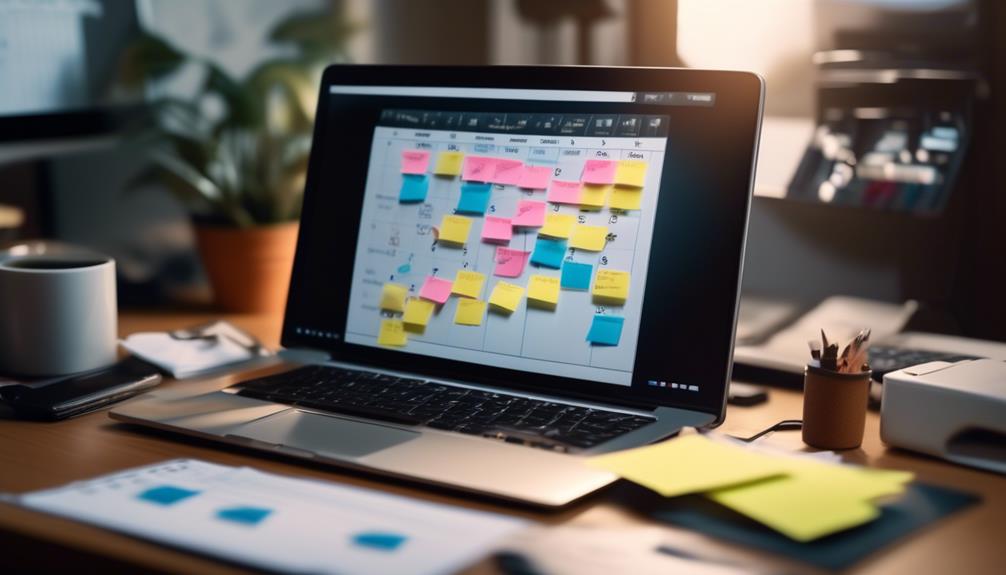Imagine your project management process as a well-oiled machine, efficiently churning out results. Now, picture enhancing this system with the seamless integration of a virtual assistant. As you navigate the complexities of project management, the incorporation of a virtual assistant holds the key to unlocking a realm of productivity and organization you never thought possible. But how does one successfully fuse this cutting-edge technology into their project management framework, ensuring optimal outcomes?
Identify Integration Needs
To effectively identify the integration needs for incorporating a virtual assistant in project management, start by conducting a comprehensive analysis of the current project workflows and communication channels. Understanding how tasks are currently managed and communicated within the project team is crucial in determining where a virtual assistant can be most beneficial. By assessing the integration benefits and challenges, you can pinpoint areas where the virtual assistant can streamline processes, enhance communication, and improve overall efficiency.
Consider the compatibility of the virtual assistant with existing project management tools and software. Evaluate the requirements for integration, such as data sharing capabilities, task assignment functionalities, and communication protocols. Ensuring that the virtual assistant aligns with the project’s specific needs and requirements is essential for a successful integration.
Identifying the integration needs involves a detailed examination of how the virtual assistant can complement the current project management processes. By focusing on compatibility and requirements, you can effectively plan for the seamless integration of the virtual assistant into the project workflow.
Choose the Right Software
Consider evaluating different project management software options to determine the best fit for integrating a virtual assistant into your project workflow. When choosing the right software, it’s essential to conduct a thorough software comparison and features analysis to ensure seamless integration and functionality. Here are three key steps to help you make an informed decision:
- Software Comparison: Begin by researching and comparing various project management software available in the market. Look for platforms that offer virtual assistant integration features and support to streamline your project tasks effectively.
- Features Analysis: Dive deep into the features offered by each software option. Assess whether the software provides the necessary tools to collaborate with a virtual assistant efficiently. Look for features like task assignment, communication capabilities, and integration with virtual assistant platforms.
- User Experience, Feedback Collection: Prioritize user experience by gathering feedback from current users of the software. Reviews and testimonials can provide valuable insights into how well the software functions in real project management scenarios. Additionally, consider conducting trials or demos to experience the software firsthand before making a final decision.
Implement the Software
When implementing the software for virtual assistant integration in project management, ensure a comprehensive onboarding process for seamless adoption by your team members. Begin by customizing the software to fit your project management needs. Tailoring the virtual assistant software will enhance its functionality and align it with your project requirements. Work closely with your IT team or software provider to make the necessary adjustments.
After customization, conduct thorough integration testing. This step is crucial to ensure that the virtual assistant software seamlessly integrates with your existing project management tools and workflows. Test various scenarios to identify and resolve any compatibility issues before fully implementing the software across your team.
During the integration testing phase, gather feedback from a select group of team members to gauge user experience and address any usability concerns. This feedback loop will help refine the software further before rolling it out to the entire team. By focusing on software customization and integration testing, you can streamline the implementation process and maximize the benefits of integrating a virtual assistant in project management.
Train Your Team
After successfully customizing and integrating the virtual assistant software into your project management system, the next critical step is to ensure your team is well-trained on utilizing this new tool effectively. Training your team is essential for seamless integration and maximizing the benefits of the virtual assistant. Here are three key steps to effectively train your team:
- Interactive Workshops: Conduct interactive workshops or training sessions to familiarize your team with the virtual assistant’s features and functionalities. Encourage hands-on practice to enhance engagement and understanding.
- Role-Specific Training: Provide role-specific training to ensure each team member understands how to leverage the virtual assistant based on their responsibilities. This tailored approach enhances team collaboration and productivity.
- Ongoing Skill Development: Implement continuous learning opportunities to keep your team updated on the virtual assistant’s capabilities and best practices. Encourage feedback and suggestions to foster a culture of innovation and skill development within your team.
Setup Communication Channels
To enhance efficient collaboration and streamline communication within your project team, establish clear and accessible communication channels for interacting with the virtual assistant. Utilizing collaboration strategies such as setting up dedicated project management platforms like Trello, Asana, or Slack can help centralize communication and task assignment. These platforms allow real-time updates, file sharing, and task tracking, keeping everyone on the same page.
In addition to project management tools, consider integrating video conferencing software like Zoom or Microsoft Teams for virtual meetings, discussions, and updates. Video calls can enhance team communication by providing a face-to-face interaction, which fosters a sense of connection and understanding among team members and the virtual assistant.
Furthermore, create standardized communication protocols outlining preferred channels for different types of communication, whether it’s emails for formal updates, instant messaging for quick queries, or video calls for in-depth discussions. By establishing clear communication channels and protocols, you can ensure effective collaboration and seamless team communication throughout the project.
Monitor the Progress
Track the team’s tasks and milestones systematically to ensure project progress is on target. Progress tracking is crucial for staying on schedule and meeting project deadlines. Here are three key strategies to effectively monitor the progress of your project:
- Utilize Project Management Software: Leverage tools like Asana or Trello to keep track of tasks, assign responsibilities, and monitor progress in real-time. These platforms enable you to visualize project timelines, identify bottlenecks, and allocate resources efficiently.
- Regular Team Check-Ins: Schedule recurring meetings to discuss progress, address any challenges, and collaborate on solutions. Team collaboration is essential for fostering a sense of accountability and ensuring everyone is aligned towards the project’s goals.
- Collect Feedback: Gather feedback from team members regarding the project’s progress, potential roadblocks, and areas for improvement. Feedback gathering provides valuable insights for problem-solving and adjusting strategies to enhance project efficiency. By actively monitoring progress and engaging in problem-solving, you can proactively address issues, optimize workflows, and drive successful project outcomes.
Frequently Asked Questions
Can Virtual Assistants Be Programmed to Work With Project Management Software That Is Specific to Our Industry?
Yes, virtual assistants can be programmed to work with industry-specific project management software. By customizing solutions and integrating software, you can automate tasks effectively. This tailored approach ensures that your virtual assistant aligns perfectly with your project management needs.
How Can Virtual Assistants Help With Project Management Tasks That Require a High Level of Creativity or Critical Thinking?
When tackling tasks demanding creativity or critical thinking, virtual assistants excel in creative brainstorming and critical analysis. They offer innovative problem-solving skills and aid in strategic decision-making processes, enhancing project management efficiency and effectiveness.
Are There Any Potential Risks or Challenges Associated With Integrating a Virtual Assistant Into Project Management Processes?
When integrating a virtual assistant into project management, potential drawbacks may include training requirements, implementation challenges, and performance monitoring. Stay vigilant, as these factors can impact the efficiency of your project processes.
How Can Virtual Assistants Help Streamline Communication and Collaboration Among Team Members Working on a Project?
Enhanced communication with virtual assistants leads to improved efficiency. They streamline information flow, coordinate tasks, and provide real-time updates. Collaborate seamlessly, assign responsibilities efficiently, and keep everyone informed for successful project management.
What Data Security Measures Should Be in Place When Using Virtual Assistants for Project Management Tasks?
To safeguard data when using virtual assistants for project management tasks, ensure robust measures like data encryption and strict access control. These steps fortify your information against unauthorized access and elevate your project’s security.