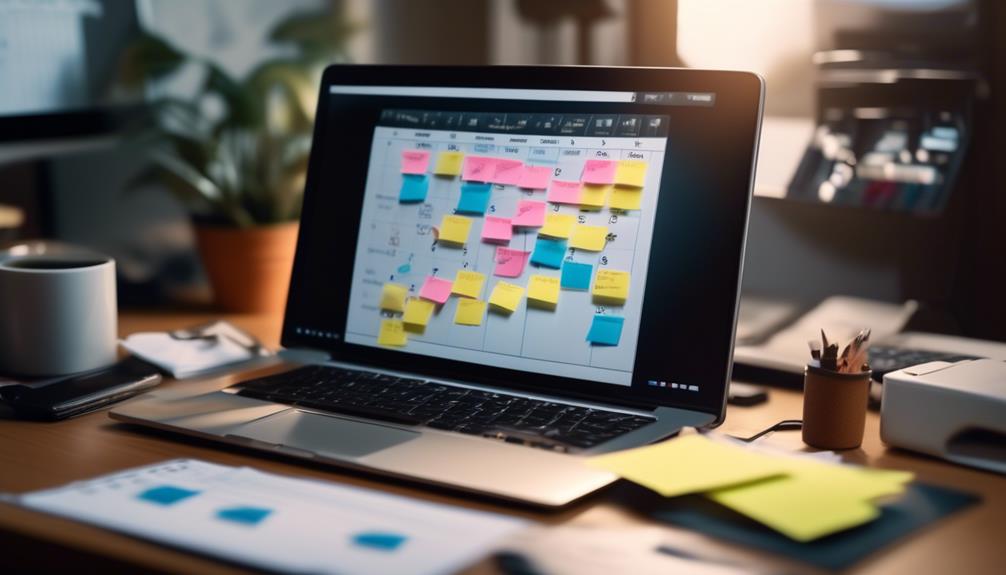Imagine setting sail on a vast ocean with a crew of one, your ship laden with cargo to deliver to distant shores. As you navigate the unpredictable waters alone, you realize the overwhelming nature of the task at hand. Just like how a captain relies on a skilled crew to help steer the ship, setting up a virtual assistant for project management can be the guiding hand that helps you navigate the complexities of your projects. But how do you ensure this virtual crew member is seamlessly integrated into your project management process? Let’s explore the steps to effectively set up a virtual assistant for project management.
Identify the Need
To successfully set up a virtual assistant for project management, the first crucial step is to clearly identify the specific needs and requirements of your project team. Assessing requirements involves understanding the scope of your project, the tasks that need to be completed, and the roles and responsibilities of each team member. By conducting a thorough assessment, you can determine what functionalities and features are essential for your virtual assistant to have. This step is crucial in ensuring that the virtual assistant aligns with your project goals and can effectively support your team.
Understanding limitations is equally important when identifying your project’s needs. Recognizing the constraints, whether they are related to budget, time, or resources, will help you set realistic expectations for what the virtual assistant can accomplish. By being aware of these limitations from the start, you can avoid potential setbacks and ensure that the virtual assistant is implemented in a way that maximizes its benefits for your project team.
Choose the Right Software
What criteria should you consider when selecting the right software for your virtual assistant in project management? When choosing software for your virtual assistant, start by conducting a thorough software comparison to evaluate features that align with your project management needs. Look for platforms that offer task management, communication tools, file sharing capabilities, and integration with existing project management systems.
Consider the user experience when selecting software for your virtual assistant. Ensure that the interface is user-friendly, intuitive, and easy to navigate, as this will impact the efficiency of your virtual assistant in managing projects. Additionally, prioritize software that allows for seamless integration with other tools and applications your team uses to streamline workflows and enhance productivity.
Implement the Software
Consider these steps to successfully implement the software for your virtual assistant in project management. When setting up the software, explore integration options and customization possibilities to tailor the platform to your specific project needs. Look for software that allows seamless integration with other tools you use, such as calendars, communication apps, or task management platforms. Customization features can help you adapt the software to fit your workflow and project requirements more efficiently.
Next, pay close attention to user permissions and data security. Establish user roles and permissions within the software to control access levels and ensure that sensitive project information is only available to authorized personnel. Data security is paramount when using virtual assistant software, so opt for platforms that offer robust security measures like encryption, secure logins, and regular data backups to protect your project data from unauthorized access or loss. By focusing on integration options, customization possibilities, user permissions, and data security, you can effectively implement the software for your virtual assistant in project management.
Train Your Team
After setting up the software for your virtual assistant in project management, the next crucial step is training your team to effectively utilize the tools and maximize their productivity. Here are some key strategies to help you train your team successfully:
- Provide Hands-On Training: Offer practical sessions where team members can interact with the software and understand its features better.
- Encourage Team Collaboration: Emphasize the importance of working together within the software to enhance communication and project efficiency.
- Offer Ongoing Support: Ensure that your team knows where to seek help or guidance if they encounter any difficulties while using the virtual assistant.
- Conduct Regular Performance Evaluation: Schedule periodic assessments to gauge how well your team is adapting to the new tools and address any areas that may need improvement.
- Celebrate Achievements: Recognize and reward team members who excel in utilizing the virtual assistant effectively, motivating others to follow suit.
Setup Communication Channels
To enhance team collaboration and streamline project communication, establish clear and efficient communication channels within the project management software. Improving efficiency and enhancing collaboration are key factors in successful project management. Utilize features like group chats, direct messaging, and video conferencing tools to foster quick and effective communication among team members. Ensure that all team members have access to these channels and are familiar with how to use them within the project management software.
Moreover, set guidelines for communication, such as response times for messages, preferred channels for different types of communication, and protocols for escalating urgent matters. By defining these parameters, you can ensure that communication flows smoothly and transparently throughout the project.
Regularly review and refine your communication channels based on feedback from team members to address any bottlenecks or inefficiencies. By continuously optimizing your communication channels, you can create a more cohesive and productive project team. Remember, effective communication is the cornerstone of successful project management.
Frequently Asked Questions
What Are the Potential Drawbacks of Using a Virtual Assistant for Project Management?
When using a virtual assistant for project management, potential drawbacks may include training requirements for specific tools, communication challenges due to virtual nature, accountability issues without direct oversight, and the need for effective performance monitoring to ensure task completion.
How Can a Virtual Assistant Help With Time Management and Prioritizing Tasks?
To improve time management and task prioritization, a virtual assistant can assist with task delegation, setting reminders, managing calendars, and providing time tracking reports. They streamline processes, ensuring efficient use of time for your projects.
What Are Some Common Challenges Faced When Integrating a Virtual Assistant Into a Project Management Workflow?
Communication challenges can arise when integrating a virtual assistant into project management. Ensuring clear instructions and expectations minimizes misunderstandings. Training requirements vary, but investing time upfront improves efficiency in the long run. Stay proactive to overcome challenges effectively.
How Can a Virtual Assistant Assist With Team Collaboration and Communication?
To enhance remote team collaboration, a virtual assistant can streamline communication channels, manage schedules, and prioritize tasks. By facilitating virtual collaboration, the assistant boosts efficiency and productivity, ensuring seamless coordination among team members.
Are There Any Security Concerns to Consider When Using a Virtual Assistant for Project Management Tasks?
When utilizing a virtual assistant for project management, you should prioritize data encryption to safeguard sensitive information. Address privacy concerns by implementing stringent access control and robust authentication protocols to protect your data effectively.