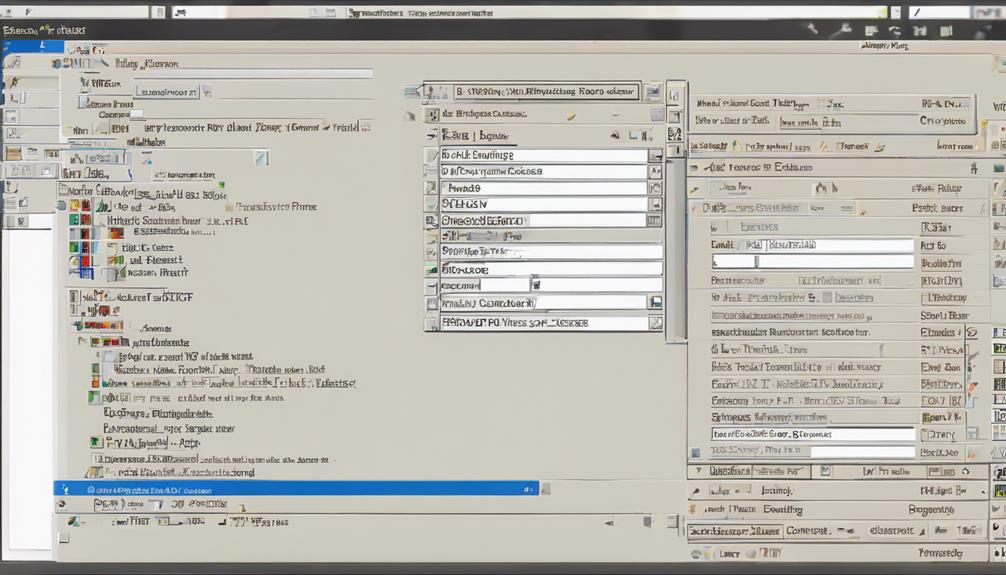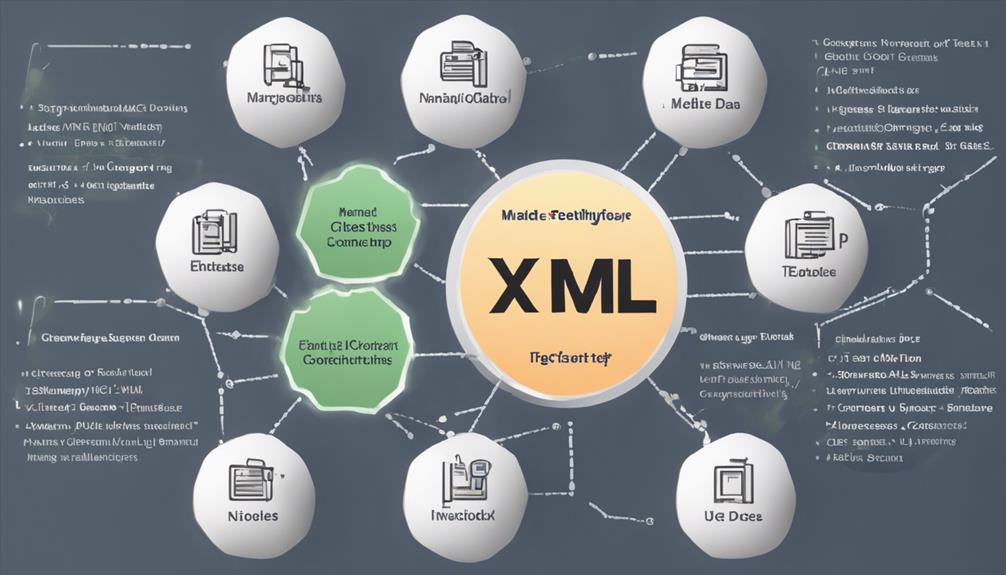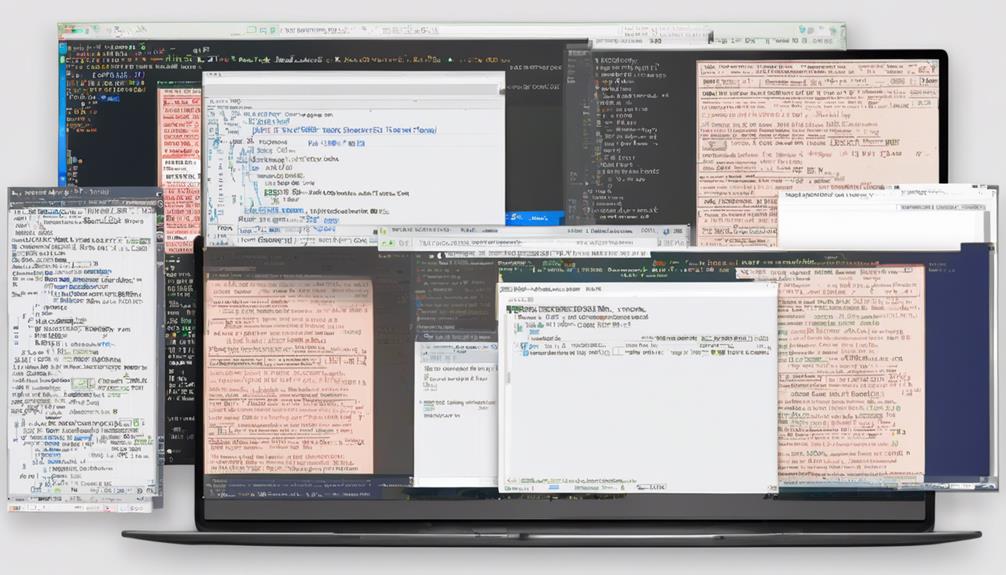To troubleshoot XML data formatting issues, imagine uncovering the root cause behind those frustrating inconsistencies. You meticulously sift through the code, scrutinizing each element for potential errors. As you delve deeper into the analysis, a glimmer of understanding starts to emerge. But how do you ensure a seamless resolution to these formatting issues? Stay tuned to uncover the essential steps to unravel the mysteries of XML data formatting troubleshooting.
Identifying the Problem
If you are encountering issues with the formatting of XML data, the first step is to identify the problem accurately. Data integrity is crucial when working with XML files, and formatting errors can lead to various issues. To begin, carefully review the XML data to pinpoint any inconsistencies or irregularities. Check for missing tags, incorrect attribute values, or improperly nested elements. Utilize XML validation tools to help identify syntax errors or structural issues within the data.
When troubleshooting XML formatting problems, pay close attention to error messages or warnings provided by parsing tools or software. These messages often offer valuable insights into the specific areas where the formatting has gone wrong. Additionally, compare the problematic XML data with a known good version to highlight the differences and locate the source of the formatting errors.
Isolating the Issue
To isolate the issue when troubleshooting XML data formatting problems, you must systematically analyze the identified inconsistencies and errors within the XML file. Start by examining the data parsing process to ensure that all elements are correctly structured and nested. Check for any missing or extra tags, as these can disrupt the XML structure. Additionally, pay close attention to the character encoding used in the file. Incompatibilities in character encoding can lead to data corruption and formatting issues. Ensure that the encoding specified in the XML declaration matches the actual encoding of the data.
Analyzing Error Logs
When troubleshooting XML data formatting issues, analyzing error logs plays a crucial role in identifying specific errors and their possible causes. Log analysis involves carefully reviewing the error logs generated during the processing of XML data to pinpoint where the formatting issue occurred.
Start by examining the error messages recorded in the logs. Look for any indications of XML syntax errors, missing tags, or incorrect attribute values. These messages often provide valuable clues for error identification. By understanding the context in which the errors occurred, you can trace back the issue to its root cause.
Pay close attention to timestamps in the error logs to establish the sequence of events leading up to the formatting problem. This chronological view can help you identify any patterns or recurring errors that may point towards a systemic issue in the XML data.
Understanding XML Schemas
To troubleshoot XML data formatting issues effectively, it is crucial to understand XML schemas. First, grasp the basics of schemas, which define the structure and rules for your XML data. Additionally, recognize the importance of schema validation in ensuring that your XML documents conform to the specified structure.
Schema Basics
Understanding XML Schemas is crucial for effectively working with XML data. Schema design lays the foundation for organizing and structuring data within an XML document. By defining the structure, content, and data types that are permissible in the XML file, schema design ensures data integrity. This means that the data conforms to a set of rules specified by the schema, preventing inconsistencies and errors in the XML data format.
XML Schemas use elements, attributes, data types, and constraints to define the structure of the XML document. Elements represent the building blocks of the XML data, while attributes provide additional information about elements. Data types specify the format of the data, ensuring consistency and accuracy. Constraints such as uniqueness and required fields further enforce data integrity by defining specific rules that must be followed.
Mastering schema basics empowers you to design XML documents that are well-structured, coherent, and compliant with the defined rules, thus enhancing the quality and reliability of your XML data.
Validation Importance
To grasp the critical necessity of validation in XML data management, understanding XML schemas serves as the foundational key. Schema validation is a vital aspect of ensuring that your XML data adheres to the structure and rules defined in the schema. By validating XML documents against a schema, you can detect and rectify errors in the data formatting, which is crucial for maintaining data integrity and consistency.
When it comes to error handling, schema validation plays a pivotal role in identifying issues such as missing elements, incorrect data types, or invalid attributes. Proper validation helps in preventing data corruption and ensures that the XML documents are structured correctly. By addressing errors early on through schema validation, you can streamline the data processing workflow and minimize the risk of encountering formatting issues during data exchange or integration processes. Understanding and implementing schema validation effectively is essential for maintaining the integrity and reliability of XML data.
Debugging Data Formatting
When troubleshooting XML data formatting issues, it is crucial to focus on identifying syntax errors and validating the structure of your data. By pinpointing syntax errors, you can quickly address issues that may be causing formatting problems. Utilizing structure validation techniques ensures that your XML data adheres to the specified schema, improving the overall integrity of your data formatting.
Syntax Errors Identification
Identifying syntax errors is crucial when debugging XML data formatting. When dealing with XML data, error detection and data validation play a vital role in ensuring the accuracy and integrity of the information being processed. Here are three key points to consider when identifying syntax errors:
- Consistent Tag Usage: Make sure that all opening tags have corresponding closing tags and that they are used consistently throughout the document.
- Special Character Handling: Check for any special characters that may not be properly encoded within the XML document, as these can lead to syntax errors.
- Attribute Value Quoting: Verify that attribute values are enclosed in quotation marks and that there are no mismatched quotes, which can cause parsing issues.
Structure Validation Techniques
As you progress in troubleshooting XML data formatting issues, focusing on the validation of the structure becomes pivotal. Ensuring the integrity of your data is crucial in maintaining the accuracy and reliability of your XML documents. One effective technique for validating the structure of your XML data is through schema validation. Schema validation allows you to define the rules and constraints that your XML data must adhere to, ensuring that it meets the required format and structure.
Applying Necessary Fixes
To address formatting issues in your XML data, you must carefully apply the necessary fixes. Begin by performing data cleansing to remove any inconsistencies or errors that may be causing formatting issues. Next, ensure that your XML data follows the correct formatting rules specified for the document type. Here’s a quick guide to help you tackle these fixes effectively:
- Data Cleansing: Review your XML data thoroughly and eliminate any duplicate, incorrect, or outdated information that could be impacting the formatting.
- Formatting Rules: Double-check that your XML data adheres to the specific formatting guidelines set for the document type, including proper tag structure, attribute syntax, and nesting rules.
- Consistency Check: Verify that all elements and attributes are consistently formatted throughout the document to maintain uniformity.
Testing the Solution
For an effective resolution to the formatting issues in your XML data, thorough testing of the applied fixes is crucial. After implementing the necessary corrections to your XML data, the next step is to ensure that the changes have been successful and that the formatting issues have been resolved. This involves conducting comprehensive data verification to confirm that the XML now conforms to the required structure and standards.
During the testing phase, it is essential to focus on error detection to identify any lingering formatting issues or inconsistencies in the data. By meticulously examining the XML content and structure, you can pinpoint any anomalies that may still exist and address them promptly. Running validation tests and comparing the modified XML against the expected format will help you verify the accuracy and integrity of the data.
Frequently Asked Questions
Can XML Data Formatting Issues Affect Overall System Performance?
XML data formatting issues can indeed impact overall system performance. These can lead to inefficiencies, affecting speed and functionality. Additionally, data integrity concerns may arise, impacting the accuracy and reliability of information within the system.
What Are Common Pitfalls to Avoid When Troubleshooting XML Data Formatting?
When troubleshooting XML data formatting, avoid common pitfalls like invalid characters and inconsistent structure. These issues can disrupt the system and impede smooth operations. Stay vigilant and address these issues promptly for optimal performance.
How Can I Prevent XML Data Corruption During Formatting?
To prevent data corruption, follow formatting best practices. Validate XML structures before formatting. Use proper encoding to safeguard against corruption. Regularly back up data to mitigate loss risks. Stay vigilant to ensure data integrity.
Are There Tools Available to Automate XML Data Validation Processes?
To automate XML data validation processes, utilize XML parsers. These tools can streamline the validation of your data, ensuring accuracy and efficiency. By implementing automated validation, you can enhance the reliability of your XML files.
Is It Possible to Recover Lost Data Due to XML Formatting Errors?
When XML formatting errors lead to lost data, data recovery options become crucial. Retrieving the lost information promptly can minimize the impact on operations. Utilize specialized tools or seek professional assistance for efficient recovery solutions.