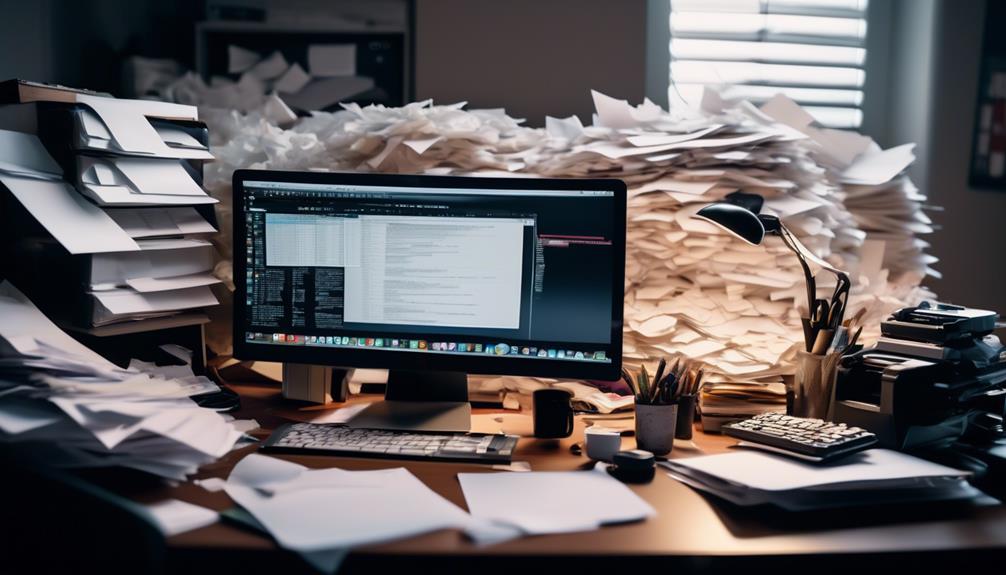Imagine being a data entry virtual assistant equipped with a toolbox that streamlines your tasks and maximizes efficiency. From organizing data to enhancing communication, the top 10 tools every virtual assistant should master can revolutionize your workflow. As you navigate through the realm of data entry, these tools serve as your digital companions, ensuring that your operations run smoothly and effectively. But which tools make the cut, and how can they elevate your performance to the next level?
Spreadsheet Tools
Explore essential spreadsheet tools that can streamline your data entry tasks and enhance productivity. When it comes to data validation, utilizing features like drop-down lists, input messages, and error alerts in Excel can help maintain accuracy and consistency in your entries. By setting specific criteria for each cell, you ensure that only valid data is entered, reducing errors and saving time in the long run. Additionally, incorporating data cleansing tools such as removing duplicates, finding and replacing incorrect data, and applying filters can significantly improve the quality of your spreadsheets. These functions help you clean up your data quickly and efficiently, allowing for smoother analysis and reporting. Remember to regularly use these tools to keep your spreadsheets organized and error-free, making your data entry tasks more manageable and effective. Mastering these spreadsheet tools will not only enhance your data entry skills but also boost your overall productivity as a virtual assistant.
Customer Relationship Management
When it comes to Customer Relationship Management (CRM), data organization techniques play a crucial role in maintaining efficient client interactions. By integrating various software tools, you can streamline your processes and enhance customer satisfaction. These points will guide you in optimizing your CRM practices for better results.
Data Organization Techniques
Utilizing a structured customer relationship management system enhances efficiency in data organization for virtual assistants handling data entry tasks. To optimize your data entry efficiency and time management techniques, consider the following:
- Customizable Fields: Tailor fields to capture relevant customer information accurately.
- Automated Workflows: Set up automated processes for streamlined data entry and task management.
- Integration Capabilities: Integrate CRM with other tools for a cohesive data organization system.
- Data Segmentation: Categorize data into segments for easy access and targeted communication.
- Reporting Functions: Utilize reporting tools to track data entry progress and identify areas for improvement.
Software Integration Tips
To streamline your data entry tasks further and enhance your data organization efficiency, ensuring seamless integration of your chosen Customer Relationship Management (CRM) software is paramount. Data entry automation plays a crucial role in reducing manual errors and speeding up the process. Configure your CRM software to automatically populate fields, validate data, and trigger actions based on specific inputs. Prioritize software training for yourself and your team to maximize the benefits of CRM integration. Familiarize yourself with the software’s features, shortcuts, and customization options. Regularly update your knowledge as new updates are released. By investing time in mastering your CRM software and its integration with data entry processes, you can optimize productivity and accuracy in your virtual assistant tasks.
Sales Management
You’re about to uncover essential insights into Sales Management tools crucial for enhancing your virtual assistant role. From harnessing CRM software benefits to mastering lead tracking techniques, you’ll learn how to streamline sales processes efficiently. Dive into the world of Sales Report Analysis to optimize productivity and drive success in your data entry tasks.
CRM Software Benefits
One of the key advantages of utilizing CRM software for sales management is its ability to streamline customer interactions and enhance organizational efficiency. By implementing CRM software, you can benefit from:
- Data Security: Ensuring that sensitive customer information is protected.
- Training Resources: Providing your team with the necessary tools to effectively use the CRM software.
- Improved Customer Insights: Gaining a better understanding of customer behaviors and preferences.
- Enhanced Communication: Facilitating seamless communication within your sales team.
- Increased Productivity: Automating repetitive tasks and allowing your team to focus on more strategic activities.
CRM software offers a comprehensive solution to optimize sales management processes and drive business growth.
Lead Tracking Techniques
After optimizing your sales management processes with CRM software to enhance efficiency and customer interactions, implementing effective lead tracking techniques becomes imperative for maximizing conversion rates and ensuring a streamlined sales pipeline. Utilizing lead generation strategies like targeted email campaigns, social media engagement, and personalized outreach can help you identify and engage potential customers more efficiently. Data entry optimization plays a crucial role in maintaining accurate lead information, ensuring timely follow-ups, and nurturing leads through the sales funnel. By consistently updating and organizing lead data, you can track interactions, prioritize leads based on their engagement level, and tailor your sales approach to convert more prospects into loyal customers. Remember, precision in lead tracking is key to driving sales success.
Sales Report Analysis
How can sales report analysis enhance your sales management strategies and drive business growth effectively? By delving into sales reports, you can extract valuable insights to make informed decisions that propel your business forward. Utilize the following key techniques to optimize your sales report analysis:
- Market Trends Analysis: Identify emerging trends to capitalize on new opportunities.
- Competitor Benchmarking: Evaluate your performance against competitors to refine your strategies.
- Customer Segmentation: Tailor your approach based on customer demographics and behaviors.
- Product Performance Evaluation: Determine which products are driving sales and adjust your offerings accordingly.
- Sales Funnel Analysis: Track the customer journey to optimize conversion rates and boost sales.
Mastering these strategies will empower you to make data-driven decisions that lead to increased sales and sustainable business growth.
Marketing Automation
Utilize marketing automation tools to streamline and optimize your data entry processes efficiently. When it comes to email marketing, tools like Mailchimp or HubSpot can help you manage mailing lists, schedule emails, and track campaigns seamlessly. These platforms allow you to input and update contact information swiftly, ensuring accurate data entry for targeted email outreach.
For social media advertising, utilizing automation tools such as Hootsuite or Buffer can simplify the process of scheduling posts, monitoring engagements, and analyzing performance metrics. These tools enable efficient data entry by providing a centralized platform to input content across multiple social media channels simultaneously.
Task Management
When managing tasks as a data entry virtual assistant, it’s crucial to allocate them efficiently and track progress effectively. By organizing tasks based on priority and deadlines, you can ensure that your workflow remains smooth and productive. Utilizing task management tools can help you stay on top of your assignments and meet deadlines with ease.
Efficient Task Allocation
Efficiently assigning tasks to the appropriate team members is crucial for maximizing productivity and ensuring successful task completion. To achieve this, consider implementing time management strategies and workflow optimization techniques:
- Prioritize Tasks: Rank tasks based on deadlines and importance.
- Match Skills: Assign tasks to team members with the right expertise.
- Clear Communication: Provide detailed instructions and expectations.
- Monitor Progress: Use tools to track task statuses and timelines.
- Adjust as Needed: Be flexible and redistribute tasks if necessary.
Effective Progress Tracking
To ensure seamless workflow and successful task completion, meticulous monitoring of progress is essential in managing tasks effectively. Progress monitoring allows you to track the status of each task, ensuring timely completion. Utilizing time tracking tools enables you to allocate time efficiently, prioritize tasks effectively, and meet deadlines. By monitoring progress closely, you can identify any bottlenecks or delays promptly, allowing for quick resolution and preventing project setbacks. These tools provide real-time updates on task progress, helping you stay on track and adjust timelines as needed. Consistent progress tracking ensures that tasks are completed within the set timeframe, enhancing productivity and overall project success. Efficiently monitoring progress and tracking time are key aspects of effective task management for data entry virtual assistants.
Project Management
Utilize robust project management tools to streamline tasks and enhance productivity for data entry projects. Effective project management is crucial for ensuring that all aspects of a data entry project are organized and completed efficiently. Here are five key elements to consider when managing data entry projects:
- Task Tracking: Keep track of deadlines and progress to ensure all tasks are completed on time.
- Collaboration Tools: Utilize platforms that allow for seamless remote team communication and collaboration.
- Priority Setting: Use features that help you prioritize tasks based on urgency and importance.
- Progress Monitoring: Regularly monitor the progress of the project to identify any bottlenecks or issues.
- Resource Management: Efficiently allocate resources such as time and manpower to maximize productivity.
Team Collaboration
As you manage your data entry projects with robust project management tools, seamless team collaboration becomes essential for maximizing efficiency and productivity. Implementing remote communication strategies is crucial for staying connected with your team members. Utilize platforms like Slack or Microsoft Teams to facilitate quick and effective communication, ensuring that everyone is on the same page. Embrace time management techniques such as setting clear deadlines and priorities to keep the workflow smooth and organized.
Virtual team building activities can help foster a sense of unity and camaraderie among team members who may be working from different locations. Consider hosting virtual coffee breaks or team-building games to boost morale and create a positive work environment. Additionally, incorporating productivity tools like Trello or Asana can enhance task delegation and tracking, making it easier to monitor progress and manage workloads efficiently. By leveraging these strategies and tools, you can promote collaboration, streamline workflows, and achieve optimal results in your data entry projects.
Cloud Storage
For efficient data management and seamless collaboration in your projects, consider integrating cloud storage solutions into your workflow. Cloud storage offers a secure and convenient way to store, access, and share your files from anywhere, at any time. Here are some key features to look out for when choosing a cloud storage service:
- Data Encryption: Ensure that the cloud storage service you choose offers robust data encryption to protect your sensitive information from unauthorized access.
- Remote Access: With remote access capabilities, you can easily retrieve and work on your files from any device with an internet connection, enhancing flexibility and productivity.
- Collaboration Tools: Look for cloud storage solutions that provide collaboration features such as real-time editing, commenting, and version history to streamline teamwork.
- Automatic Backup: Opt for a service that automatically backs up your data to prevent loss in case of accidental deletion or system failure.
- Scalability: Choose a cloud storage provider that offers scalable storage options to accommodate your growing data needs without interruptions.
Communication Platform
To enhance project communication and streamline collaboration, explore the benefits of integrating a communication platform into your workflow after setting up your cloud storage solution. Team communication is essential for effective collaboration, especially in a virtual setting. By utilizing a communication platform, you can engage in real-time discussions, share updates, and coordinate tasks seamlessly with your team members. This facilitates efficient remote collaboration, allowing everyone to stay connected and informed regardless of their physical location.
A communication platform provides various features such as instant messaging, video conferencing, file sharing, and project management tools, all of which are crucial for enhancing communication within a team. Through these capabilities, you can easily discuss project requirements, clarify doubts, and receive feedback promptly. Additionally, the platform serves as a centralized hub for all communication-related activities, ensuring that important messages and updates are not lost in lengthy email threads or scattered across different channels. By incorporating a communication platform into your workflow, you can significantly improve team communication and streamline remote collaboration processes.
File Management
Consider organizing your files systematically to ensure efficient file management in your virtual data entry tasks. When handling numerous documents, implementing a structured approach can significantly enhance your productivity. Here are some key aspects to focus on:
- Cloud Backup: Utilize cloud storage services like Google Drive or Dropbox to securely store and back up your files. This ensures that your data is safe and easily accessible from anywhere.
- Document Retrieval: Establish a clear naming convention for your files to simplify the process of retrieving specific documents quickly. Consistent naming patterns can streamline your workflow.
- Folder Organization: Create well-defined folders for different categories of files to keep related documents together. This method aids in maintaining a tidy and organized file system.
- Version Control: Maintain different versions of files by using tools like Google Docs or Microsoft OneDrive to track changes. This helps in monitoring edits and revisions effectively.
- Regular Cleanup: Periodically review and declutter your files to remove any unnecessary or outdated documents. This practice prevents clutter and ensures only relevant data is retained.
Frequently Asked Questions
How Can Data Entry Virtual Assistants Ensure Data Accuracy and Quality While Using Spreadsheet Tools?
To ensure data accuracy and quality while using spreadsheet tools, focus on data validation for error detection. Implement quality control measures to maintain data integrity. Regularly review and verify data entries for accuracy, ensuring high-quality output.
What Are Some Common Challenges Faced by Data Entry Virtual Assistants in Managing Customer Relationships Through CRM Software?
When managing customer relationships through CRM software, you may encounter challenges like ensuring data accuracy, integrating spreadsheet tools efficiently, and maintaining organized records. Stay attentive to detail, address issues promptly, and optimize workflows.
How Can Data Entry Virtual Assistants Effectively Track and Analyze Sales Data Using Sales Management Tools?
To effectively track and analyze sales data, utilize sales management tools for sales forecasting and data visualization. Stay organized, pay attention to detail, and efficiently manage data to optimize insights and support business decisions.
What Are Some Best Practices for Data Entry Virtual Assistants to Automate Marketing Tasks Using Marketing Automation Tools?
To automate marketing tasks effectively, you must utilize email automation for personalized messages, schedule social media posts for consistency, generate leads through targeted campaigns, and create engaging content for your audience. Stay organized and efficient in your approach.
How Can Data Entry Virtual Assistants Streamline Task Delegation and Tracking Using Task Management Tools?
To streamline task delegation and progress tracking, you should utilize task management tools. Assign tasks clearly, set deadlines, and monitor progress efficiently. Tools like Trello or Asana can help you stay organized and ensure tasks are completed on time.