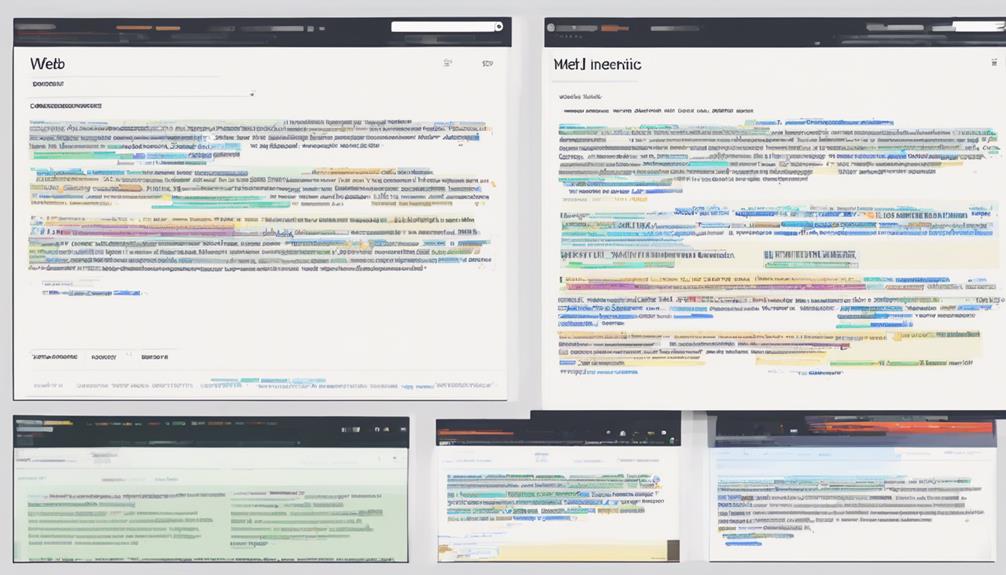You might think finding the right tools for HTML conversion is a daunting task with so many options available, but fear not, as we’ve narrowed down the top 10 tools for you. From Adobe Dreamweaver to BBEdit, each tool in this list brings unique strengths to the table, catering to a variety of needs and preferences. Whether you’re a seasoned developer or just starting out, these tools can streamline your HTML conversion process and elevate the quality of your work.
Adobe Dreamweaver
When working on HTML conversion, Adobe Dreamweaver emerges as a versatile tool that streamlines the process with its user-friendly interface and powerful features. Dreamweaver templates are a key feature that allows you to create consistent layouts for your web pages. By using these templates, you can save time and maintain a uniform design across multiple pages.
Additionally, Dreamweaver tutorials are available to help you navigate through the software efficiently. These tutorials cover a wide range of topics, from basic tasks to advanced techniques, making it easier for users of all levels to get the most out of Dreamweaver.
Dreamweaver’s code editor provides a robust environment for writing and editing HTML, CSS, and JavaScript. The software offers features like syntax highlighting, code completion, and real-time previews, which are essential for creating and optimizing web content.
Bluefish
Bluefish is a lightweight yet powerful text editor designed for web developers, offering a range of features to enhance your HTML conversion process. With Bluefish customization options, you can tailor the editor to your specific needs, making it a versatile tool for handling various HTML conversion tasks.
One standout feature of Bluefish is its robust syntax highlighting capabilities. This feature helps you easily identify different elements in your HTML code, making it simpler to spot errors and ensure clean, well-structured markup. By highlighting syntax elements in different colors, Bluefish makes it easier for you to navigate and understand your code, ultimately speeding up the HTML conversion process.
In addition to syntax highlighting, Bluefish provides a user-friendly interface that allows for efficient editing and manipulation of HTML files. Its customizable options let you set up the editor according to your preferences, optimizing your workflow and productivity when converting HTML documents.
Atom
When considering HTML conversion tools, Atom stands out for its versatile features and user-friendly interface. In the upcoming discussion, you will explore an overview of Atom’s key functionalities and gain insights into useful tips and tricks to enhance your HTML conversion workflow. Stay tuned to discover how Atom can streamline your coding process and make HTML conversion more efficient.
Atom Features Overview
To understand the Atom Features Overview in Atom, it’s essential to explore the comprehensive set of tools and functionalities this text editor offers. Atom provides extensive customization options, allowing you to tailor the editor to suit your specific needs. With Atom package management, you can easily enhance its capabilities by installing packages for added features and functionalities.
Atom’s customization options enable you to personalize your editing environment by adjusting themes, layouts, and key bindings. This flexibility ensures that Atom adapts to your workflow preferences, enhancing productivity and user experience. Additionally, Atom’s package management system simplifies the process of extending the editor’s functionality. By installing packages from the vast library available, you can add language support, debugging tools, version control integration, and more.
Atom Tips and Tricks
Looking to level up your Atom skills and streamline your coding workflow? Atom offers a range of shortcuts and customization options to enhance your coding experience. Atom shortcuts allow you to perform tasks more efficiently, such as quickly navigating through files, searching for specific lines of code, or even opening a terminal directly within the editor. By utilizing these shortcuts, you can save time and boost your productivity.
Atom customization is another powerful feature that allows you to tailor the editor to suit your preferences. You can personalize the themes, fonts, and layout to create a coding environment that works best for you. Additionally, Atom’s extensive package library enables you to add functionality to the editor, further enhancing your workflow.
Notepad
Notepad serves as a simple yet powerful tool for HTML conversion. It provides Markdown support, which allows you to write content in a plain text format that can easily be converted to HTML. In addition to Markdown support, Notepad offers various formatting options that assist in structuring your HTML code efficiently.
One of Notepad’s key features is its syntax highlighting capability. This feature colorizes different elements of your code, making it easier to identify and troubleshoot errors. Notepad also allows for customization settings, enabling you to tailor the interface based on your preferences. You can adjust themes, font sizes, and other aspects to create a personalized coding environment.
Sublime Text
When it comes to HTML conversion, Sublime Text is a powerful tool that offers a range of features to streamline your workflow. By utilizing Sublime Text plugins, you can enhance its functionality and tailor it to your specific needs. These plugins can assist with tasks such as code validation, auto-completion, and formatting, making Sublime Text a versatile choice for HTML conversion projects.
Sublime Text Features
What key features does Sublime Text offer for HTML conversion? Sublime Text provides users with a range of customization options and efficient keyboard shortcuts that enhance the HTML conversion process. With Sublime Text customization options, users can tailor the editor to suit their specific needs. This includes adjusting themes, layouts, and plugins to optimize the HTML coding experience. By customizing Sublime Text, users can create a personalized workspace that boosts productivity and streamlines the conversion of HTML files.
Moreover, Sublime Text offers a variety of keyboard shortcuts that expedite HTML conversion tasks. These shortcuts enable users to quickly perform common actions such as formatting code, inserting tags, and navigating through documents. By leveraging Sublime Text keyboard shortcuts, users can significantly reduce the time and effort required for HTML conversion, making the process more efficient and enjoyable.
Sublime Text Plugins
Sublime Text Plugins enhance the functionality of Sublime Text by providing additional features and capabilities to streamline the HTML conversion process. These Sublime text extensions offer a wide range of options for Sublime text customization, allowing you to tailor the editor to suit your specific needs when converting HTML files. By adding plugins to Sublime Text, you can access tools that aid in code completion, syntax highlighting, and auto-formatting, which are essential for efficient HTML conversion tasks.
Some popular Sublime Text Plugins for HTML conversion include Emmet, which enables you to write HTML and CSS code faster using abbreviations; HTML-CSS-JS Prettify, which formats your code for better readability and consistency; and AutoFileName, which simplifies the process of adding file paths in your HTML documents. These plugins not only enhance your productivity but also make the HTML conversion process smoother and more efficient. Integrating these Sublime Text Plugins into your workflow can significantly improve your experience with HTML conversion.
Brackets
Brackets is a versatile text editor that provides a seamless platform for HTML conversion. Its user-friendly interface allows for easy navigation and quick access to essential tools. One of the key features of Brackets is its live preview feature, which enables you to see real-time changes as you edit your HTML code. This instant feedback can significantly speed up the development process and ensure accuracy.
Moreover, Brackets offers a wide range of customization options to tailor the editor to your specific needs. You can personalize themes, keyboard shortcuts, and other settings to enhance your workflow. Additionally, Brackets has an extensive extensions catalog that allows you to expand its functionality further. Whether you need additional tools for HTML conversion, code validation, or other tasks, the extensions catalog offers a variety of options to choose from.
Visual Studio Code
Visual Studio Code is a powerful and popular code editor that offers a robust set of features for HTML conversion and web development. With a vast library of VS Code extensions available, you can customize the editor to suit your specific needs for HTML conversion. These extensions provide additional functionalities like live server support, code snippets, and auto-completion, enhancing your HTML coding experience.
Customizing VS Code is straightforward and allows you to tailor the editor to your liking. You can personalize themes, adjust settings for indentation and formatting, and install extensions that cater to HTML conversion tasks. By customizing key bindings and shortcuts, you can streamline your workflow and boost productivity when working on HTML projects.
Komodo Edit
Komodo Edit is a feature-rich code editor designed for web development tasks, including HTML conversion. This tool offers a range of features to enhance your coding experience. With Komodo Edit customization options, you can tailor the editor to suit your specific needs, such as adjusting color schemes, fonts, and keyboard shortcuts. Additionally, Komodo Edit extensions allow you to add extra functionality to the editor, expanding its capabilities beyond the standard features. These extensions can include tools for version control, code snippets, and integration with other web development tools. By utilizing Komodo Edit for your HTML conversion tasks, you can benefit from a flexible and customizable environment that streamlines the coding process. Take advantage of the customization options and extensions available in Komodo Edit to optimize your workflow and improve the efficiency of your HTML conversion projects.
CoffeeCup HTML Editor
Enhancing your HTML conversion process is made easier with the CoffeeCup HTML Editor. This tool offers customization options and a user-friendly interface to streamline your coding tasks. With its HTML code validation feature, you can ensure that your code is error-free and compliant with web standards, saving you time in the debugging process. The real-time preview feature allows you to see how your code will appear on a web page instantly, helping you make quick adjustments and improvements.
The CoffeeCup HTML Editor empowers you to create well-structured and visually appealing websites with ease. Its intuitive interface makes it suitable for both beginners and experienced developers alike. By providing a platform for efficient coding and design, this tool enables you to enhance your productivity and create high-quality websites efficiently. Whether you are building a simple webpage or a complex web application, the CoffeeCup HTML Editor equips you with the necessary tools to bring your ideas to life.
BBEdit
Moving on to the next tool in your HTML conversion arsenal, BBEdit stands out as a robust text editor designed to elevate your coding experience. As a premier text editor, BBEdit provides powerful features tailored to assist with HTML conversion tasks. With its intuitive interface and customizable options, BBEdit streamlines the process of editing and converting HTML files with precision.
BBEdit offers syntax highlighting, code folding, and auto-completion functionalities that enhance your workflow when working on HTML conversion projects. Its search and replace feature, supporting regular expressions, allows you to efficiently make changes across multiple files, ensuring consistency in your HTML code.
Moreover, BBEdit’s integration with version control systems like Git enables seamless collaboration and tracking of changes during the HTML conversion process. The ability to work with multiple files simultaneously and the extensive support for various programming languages make BBEdit a versatile tool for handling complex HTML conversion tasks effectively.
Frequently Asked Questions
Can These Tools Convert HTML to Other File Formats?
When converting HTML to other file formats, these tools excel in compatibility with various formats. They boast impressive speed and accuracy of conversion, ensuring efficient and precise results. Experience seamless transitions between HTML and other formats effortlessly.
Are These Tools Beginner-Friendly for HTML Conversion?
Yes, these tools offer a user-friendly interface, making them suitable for beginners. The learning curve is minimal, allowing you to easily convert HTML to various file formats without much hassle. They streamline the conversion process efficiently.
Do These Tools Offer Cloud-Based HTML Conversion Options?
Like a skilled artisan crafting fine pottery, these tools offer cloud-based html conversion options. Pros include increased accessibility and collaboration. Cons may involve security concerns. Best practices entail selecting reputable providers and ensuring data encryption.
Can These Tools Handle Bulk HTML Conversion Tasks?
Yes, these tools can handle bulk HTML conversion tasks efficiently. They offer customization options for tailored results. Speed and efficiency are key features, ensuring quick and accurate processing of large quantities of HTML files.
Are There Any Mobile Apps Available for HTML Conversion Using These Tools?
Looking for mobile apps for HTML conversion with seamless user interface design? These tools offer compatibility, speed, and support across platforms. Try them out for efficient conversion tasks on-the-go.