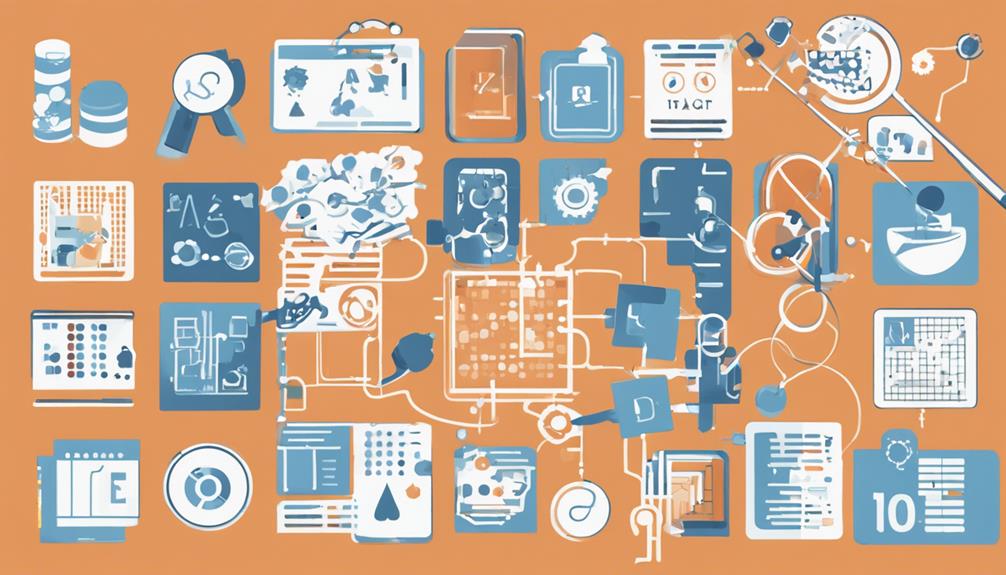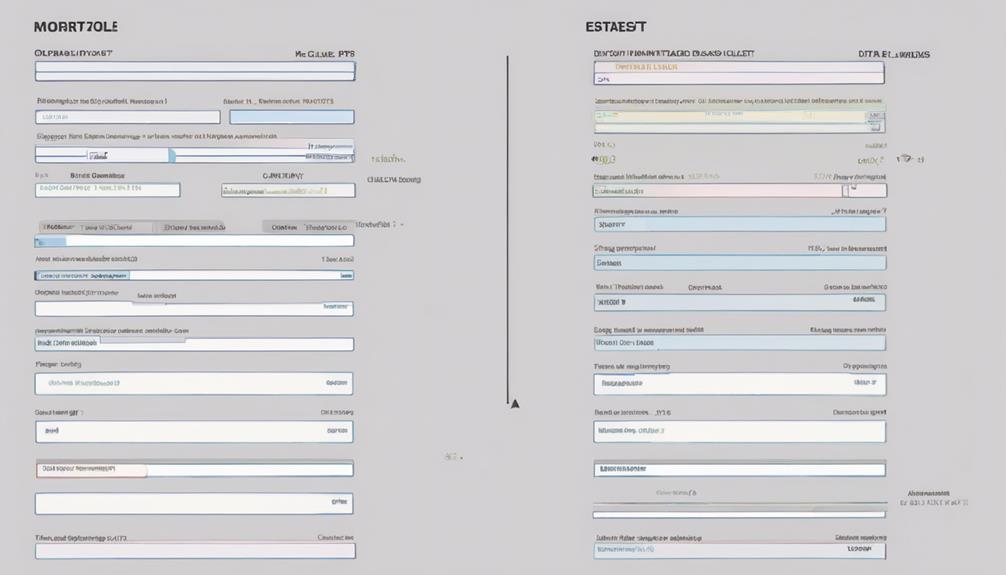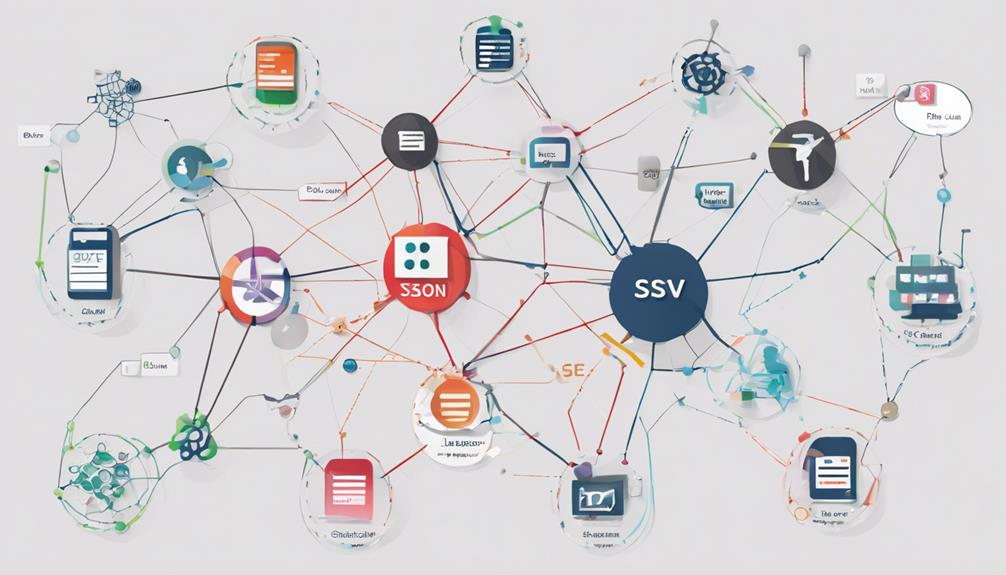You might think that formatting database data is a simple task, but in reality, it involves a myriad of tools to ensure accuracy and efficiency in handling vast amounts of information. From ETL tools for data extraction to data visualization tools for insightful reporting, each tool plays a crucial role in maintaining data integrity and usability. Discover the essential tools used for database data formatting and how they can streamline your data management processes.
ETL Tools
When it comes to managing and organizing your database data efficiently, ETL (Extract, Transform, Load) tools play a crucial role. ETL tools are essential for performance optimization and data transformation processes.
Performance optimization is a key aspect of ETL tools. These tools enable you to extract data from various sources, transform it according to your business requirements, and load it into the destination database efficiently. By streamlining this process, ETL tools help in enhancing the overall performance of your database operations.
Data transformation is another vital function of ETL tools. They allow you to convert data into a consistent format that is suitable for analysis and reporting. ETL tools facilitate the cleaning, filtering, and restructuring of data, ensuring that it is standardized and ready for use in different applications.
Data Cleaning Tools
Data cleaning tools are indispensable for maintaining the quality and integrity of your database. These tools play a crucial role in identifying and rectifying errors, inconsistencies, and duplicates within your data. Data profiling tools are commonly used in the initial stages of data cleaning. They help in analyzing the structure, content, and quality of your data, enabling you to understand its characteristics better.
Moreover, data enrichment techniques are pivotal in enhancing the value of your existing data. By adding relevant information from external sources, such as demographic data or geographic details, you can enrich your database and make it more comprehensive and insightful. These techniques can help you fill in missing data fields, standardize formats, and improve the overall quality of your database.
Data Mapping Tools
To effectively manage and optimize your database, utilizing data mapping tools is imperative. Data mapping tools play a crucial role in ensuring seamless communication between different systems and applications. Here are some key points to consider:
- Data mapping challenges
- Dealing with complex data structures and formats.
- Ensuring data accuracy and consistency across systems.
- Handling large volumes of data efficiently.
- Addressing data transformation requirements.
- Managing data mapping for real-time integration.
- Data mapping best practices
- Clearly define data mapping requirements and objectives.
- Use standardized naming conventions for data fields.
- Document data mapping processes thoroughly.
- Conduct regular data mapping audits to identify issues.
- Implement data mapping tools with robust validation capabilities.
Data Conversion Tools
Utilizing data conversion tools is essential for efficiently transforming data from one format to another in your database. Data conversion tools play a crucial role in ensuring seamless data migration and integration processes. By employing batch processing tools, large volumes of data can be converted simultaneously, saving time and increasing productivity. These tools enable you to automate the conversion process, reducing manual errors and improving overall data accuracy.
Text parsing tools are another essential component of data conversion tools. These tools help extract specific data elements from unstructured text formats, allowing for better organization and standardization of data. By applying data standardization methods, such as converting date formats or normalizing values, text parsing tools ensure consistency across the database.
Incorporating various data transformation techniques, data conversion tools facilitate the conversion of data types, structures, and formats to meet the requirements of different systems. With the right tools in place, you can efficiently handle data conversion tasks and maintain data integrity throughout the process.
Data Visualization Tools
When it comes to managing database data, graphical representation is essential for understanding complex information at a glance. Data visualization tools offer interactive dashboards that provide real-time insights and facilitate data-driven decision-making processes. Leveraging these tools can significantly enhance your ability to interpret and communicate data effectively.
Graphical Representation Importance
Effective data visualization tools play a crucial role in modern database management systems. When it comes to graphical representation, these tools are essential for conveying complex information in a clear and understandable manner. Here’s why graphical representation is important:
- Visual Storytelling: Graphical representations help in presenting data in a narrative format, making it easier for users to follow and understand the story behind the data.
- Data Interpretation: Visualizations aid in interpreting data by highlighting patterns, trends, and anomalies that might not be immediately apparent in raw data.
- Enhanced Decision-Making: Clear graphical representations facilitate quicker and more informed decision-making processes based on the insights derived from the data.
- Improved Communication: Graphical representations make it easier to communicate data findings to stakeholders who may not have a technical background.
- Increased Engagement: Visualizations capture attention and engage users more effectively than lengthy textual descriptions, enhancing overall data comprehension and retention.
Interactive Dashboards Benefits
Interactive dashboards offer a dynamic and user-friendly approach to data visualization tools within database management systems. These dashboards provide users with intuitive and easy-to-navigate interfaces, making it simple for individuals at all levels of technical expertise to interact with and understand complex data sets. One of the key benefits of interactive dashboards is their ability to offer real-time updates, ensuring that users always have access to the most current information available. Through interactive elements such as clickable charts, filters, and drill-down capabilities, users can explore data in a more engaging and interactive manner.
The user-friendly interfaces of interactive dashboards enable users to customize views, select specific data points for analysis, and gain insights quickly. Real-time updates further enhance decision-making by providing instant access to the latest data trends and patterns. With interactive dashboards, users can monitor key metrics, track performance, and make informed decisions swiftly based on up-to-the-minute information.
Data Integration Tools
Now, let’s shift our focus to Data Integration Tools. Integration software options and data mapping techniques play a crucial role in merging data from multiple sources into a unified format. Understanding these tools is essential for streamlining processes and ensuring data consistency across various platforms.
Integration Software Options
Exploring integration software options for data formatting is crucial for ensuring seamless connectivity and efficiency within your database system. When selecting integration software, consider tools that excel in data transformation and provide robust API connections. Here are some top integration software options to consider:
- Informatica PowerCenter: Known for its powerful data transformation capabilities and wide range of connectors for API integration.
- Talend Data Integration: Offers a user-friendly interface for data transformation tasks and supports various API connections.
- MuleSoft Anypoint Platform: Enables seamless data transformation workflows and provides extensive support for API integrations.
- IBM InfoSphere Information Server: Ideal for complex data transformation requirements and seamless API connectivity.
- Microsoft SQL Server Integration Services (SSIS): A popular choice for data transformation tasks within SQL Server environments and supports API connections efficiently.
Choosing the right integration software can significantly enhance your database’s performance and streamline data formatting processes.
Data Mapping Techniques
Considering the importance of seamless connectivity and efficiency within your database system, the focus now shifts to Data Mapping Techniques in the realm of Data Integration Tools. Data mapping is a crucial aspect of data integration, enabling the smooth flow of information between disparate systems.
Data transformation lies at the core of data mapping techniques. This process involves converting data from its source format to the desired target format, ensuring compatibility and usability across different platforms. By employing data transformation, you can harmonize data from various sources and standardize it for consistency and coherence.
Schema matching is another key component of data mapping. It involves identifying similarities and variances in data structures across different databases or applications. By mapping these schemas, data integration tools can effectively reconcile differences and facilitate the accurate transfer of information between systems.
Data Validation Tools
When it comes to ensuring the accuracy and integrity of your database, utilizing data validation tools is essential. These tools help maintain data quality and prevent errors that could impact the efficiency of your database. Here are some key data validation tools to consider:
- Regular Expressions: Use patterns to validate text fields, ensuring they meet specific criteria.
- Data Validation Rules: Implement rules to restrict the type of data that can be entered into a field.
- Data Profiling Tools: Analyze data to identify inconsistencies, missing values, and anomalies.
- Checksums: Verify the integrity of data by calculating and comparing checksum values.
- Validation Tables: Create lookup tables to validate data against predefined lists, ensuring accuracy and consistency.
Frequently Asked Questions
Can Database Data Formatting Be Automated?
Formatting database data can be automated, enhancing efficiency. Tools like scripting languages or ETL processes aid in this automation. By minimizing manual intervention, accuracy and speed are improved, ensuring data is formatted consistently and correctly.
How Can Data Formatting Improve Data Quality?
To improve data quality, data formatting enhances accuracy by performing data cleansing. It boosts efficiency, reduces errors, and ensures data integrity. Utilize tools like SQL functions or scripting languages for effective data formatting and quality enhancement.
Are There Tools That Can Handle Large Datasets?
To handle large datasets efficiently, you need tools that offer data compression and support parallel processing. These tools can optimize performance and speed up operations, ensuring that you can manage and analyze vast amounts of data effectively.
What Are the Common Challenges in Data Formatting?
When formatting data, you may encounter challenges like inconsistent data, missing values, and errors. Data validation ensures accuracy and completeness, while data cleansing involves removing duplicates and correcting errors to maintain data integrity.
Is Data Formatting Compatible With All Database Systems?
Data formatting may pose compatibility challenges in various database systems. Despite potential obstacles, you can streamline the process by minimizing manual tasks. Enhancing automation and utilizing unified formatting tools can ensure seamless compatibility across databases.