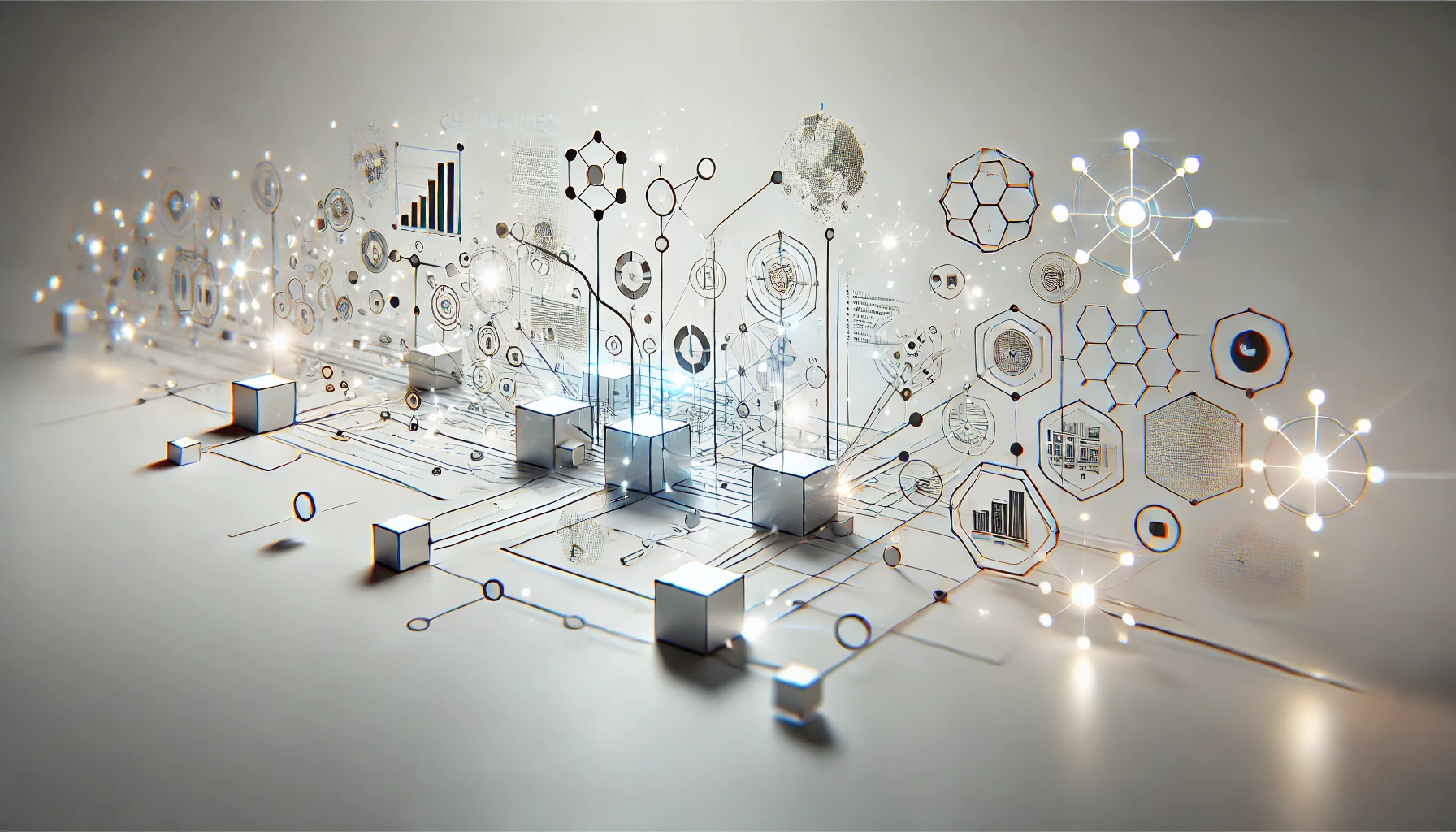To excel in custom data integration, you must grasp the core principles that underpin success. By implementing these ten best practices for successful custom data integration, you can navigate the complexities of data management with finesse and precision. Each practice serves as a vital piece of the puzzle, contributing to a seamless and efficient integration process. As you embark on this journey, remember that the key to unlocking the full potential of your data lies in following these fundamental guidelines.
Establish Clear Goals
To effectively implement custom data integration, the first crucial step is to establish clear and measurable goals. Goal setting is essential for providing direction and purpose to your data integration efforts. Begin by defining what you aim to achieve through data integration. Are you looking to improve operational efficiency, enhance data quality, or enable better decision-making? Clearly outlining your objectives will guide the entire integration process.
Once you have set your goals, it is important to establish key performance indicators (KPIs) to track progress. These metrics will help you measure the success of your integration efforts and ensure that you stay on course. Regularly tracking progress against these KPIs will allow you to identify any areas that may need adjustment and make informed decisions to keep your integration project on track.
Prioritize Data Quality
Prioritizing data quality is a fundamental aspect of successful data integration projects. Data cleansing plays a crucial role in ensuring that the data being integrated is accurate, consistent, and reliable. By identifying and correcting errors, duplicates, and inconsistencies in the data early on, you can prevent issues downstream that may impact the integrity of your integrated data. Integration testing is another key component of prioritizing data quality. Through rigorous testing processes, you can verify that the data is being correctly transformed, loaded, and integrated across systems. This step helps in uncovering any discrepancies or anomalies that need to be addressed before the integration is fully implemented. By prioritizing data quality through data cleansing and integration testing, you can enhance the overall efficiency and effectiveness of your data integration project, leading to more reliable insights and decision-making processes.
Ensure Data Security
Ensuring data security is a critical component of any data integration project. To safeguard your data, implement robust encryption techniques to protect sensitive information from unauthorized access. Data encryption ensures that even if data is intercepted, it remains secure and unreadable to anyone without the decryption key. Additionally, enforce strict access controls to manage who can view, modify, or delete data within the integrated systems. By setting up granular access permissions, you can limit the exposure of sensitive data to only authorized personnel, reducing the risk of breaches.
When integrating custom data, consider employing encryption both at rest and in transit. Data at rest encryption secures information stored in databases or files, while data in transit encryption protects data as it moves between systems. By combining these encryption methods with robust access control measures, you create multiple layers of security to fortify your integrated data environment against potential threats. Prioritizing data security not only safeguards sensitive information but also builds trust with stakeholders and ensures compliance with data protection regulations.
Plan for Scalability
As you strategize for custom data integration, planning for scalability is crucial for accommodating future growth and increasing demands on your system. Consider scalability planning tips that involve designing systems to handle increased workloads efficiently and effectively. Implement growth preparation strategies that ensure your data integration solution can adapt and expand seamlessly as your business evolves.
Scalability Planning Tips
An essential aspect of effective data integration is preparing for scalability. Scalability optimization involves planning for future growth and ensuring that your data integration system can handle increased volumes of data without compromising performance. One key strategy for scalability planning is data consolidation. By consolidating data from multiple sources into a centralized repository, you can streamline the integration process and improve overall system efficiency.
To effectively plan for scalability, it is essential to assess your current data integration infrastructure and identify potential bottlenecks that could impede scalability. Consider factors such as data volume, processing speed, and system capacity when designing your integration architecture. Implementing scalable solutions, such as distributed data processing frameworks or cloud-based integration platforms, can help accommodate growing data needs.
Regular monitoring and performance testing are crucial for ensuring that your data integration system can scale effectively. By proactively identifying and addressing scalability issues, you can optimize system performance and maintain seamless data integration operations as your business grows.
Growth Preparation Strategies
To effectively prepare for the growth of your data integration system, it is imperative to establish robust strategies that prioritize scalability. Growth forecasting plays a crucial role in anticipating the expansion of your data integration needs. By analyzing historical trends and projecting future requirements, you can proactively allocate resources to accommodate increased data volumes and processing demands. Implementing scalable infrastructure, such as cloud-based solutions or flexible storage options, can help you seamlessly adapt to growing data integration challenges.
Resource allocation is a key aspect of growth preparation strategies. Ensure that you have the necessary hardware, software, and human resources in place to support your expanding data integration system. Consider investing in automation tools to streamline processes and optimize resource utilization. Additionally, regularly assess and adjust your resource allocation strategy based on evolving business requirements and technological advancements. By strategically planning for scalability and efficiently managing resources, you can position your data integration system for sustainable growth.
Provide for Real-time Integration
To ensure your data integration strategy is efficient and up to date, real-time integration is essential. Instant data updates allow for timely decision-making and accurate insights. Seamless system synchronization ensures that your various platforms are always in harmony, providing a cohesive and reliable data environment.
Instant Data Updates
Enabling instant data updates is crucial for achieving real-time integration within your custom data integration system. By implementing real-time monitoring capabilities, you can ensure that data updates are processed and reflected instantly across all connected systems. This allows for timely decision-making and enhances the overall efficiency of your data integration process.
Data validation plays a key role in ensuring the accuracy and integrity of the updated information. By incorporating robust validation mechanisms, such as integrity constraints and error handling protocols, you can preemptively identify and rectify any discrepancies before they impact downstream processes. This not only maintains data consistency but also minimizes the risk of errors propagating through your integrated systems.
To achieve instant data updates effectively, consider automating the validation and synchronization processes. By leveraging automation tools and scripts, you can streamline the update process and reduce manual intervention, thereby improving the speed and accuracy of data updates. Additionally, establishing clear communication channels between systems and setting up alerts for data discrepancies can further enhance the real-time integration experience.
Seamless System Synchronization
Achieving seamless system synchronization is a critical aspect of enabling real-time integration within your custom data integration framework. To ensure smooth synchronization, focus on robust integration troubleshooting mechanisms. Regularly monitor data flows and promptly address any issues to prevent disruptions. Implement automated alerts for immediate notifications of any synchronization failures, allowing for quick resolution and minimal downtime.
Effective data mapping techniques play a vital role in seamless system synchronization. Utilize advanced mapping tools to accurately define data transformations and ensure compatibility between different systems. Regularly review and update data mappings to accommodate any changes in data structures or requirements. By maintaining clear and detailed data mappings, you can facilitate efficient data exchange and minimize errors during synchronization processes.
Incorporating these strategies into your custom data integration framework will enhance system synchronization and enable real-time integration capabilities. Prioritizing integration troubleshooting and utilizing effective data mapping techniques are key components in achieving seamless synchronization within your data environment.
Support Multiple Data Formats
Supporting multiple data formats is essential for ensuring seamless communication and interoperability within your data integration processes. By accommodating various data formats such as CSV, XML, JSON, and others, you enable the smooth exchange of information between disparate systems. Data transformation plays a crucial role in converting data from one format to another, ensuring that data is structured correctly for the target system. Additionally, implementing robust data validation mechanisms is vital to guarantee the accuracy and integrity of the data being exchanged.
When integrating data from different sources, each with its unique format, having the capability to work with diverse data formats simplifies the integration process and reduces complexities. It allows for greater flexibility in handling data variations, leading to improved efficiency and effectiveness in data processing. By supporting multiple data formats, you enhance the agility and adaptability of your data integration workflows, enabling seamless data exchange and collaboration across systems.
Invest in Error Handling
When it comes to custom data integration, investing in error handling is crucial for maintaining the integrity of your system. Error logging strategies allow you to track and analyze issues effectively, providing valuable insights for improvement. Automated alert systems can promptly notify you of any errors, enabling swift action to prevent potential data disruptions.
Error Logging Strategies
To ensure smooth functioning and proactive management of data integration processes, investing in robust error logging strategies is paramount. Error resolution techniques and data validation methods are crucial components of effective error logging strategies. By implementing logging best practices and exception handling strategies, you can streamline the identification and resolution of errors within your custom data integration system.
When designing error logging strategies, consider incorporating detailed error messages that provide specific information about the issue encountered. Utilize unique error codes to categorize different types of errors and facilitate easier troubleshooting. Implement a centralized logging system to consolidate error logs from various components of the integration process, enabling a comprehensive view of system performance.
Regularly review and analyze error logs to identify patterns or recurring issues that may require further investigation or improvements in the integration process. By investing time and resources in establishing robust error logging strategies, you can enhance the reliability and efficiency of your custom data integration system.
Automated Alert Systems
Investing in automated alert systems is a critical component of effective error handling within custom data integration processes. Integration automation relies on seamless data flow, and any disruptions could lead to costly errors. By implementing notification systems that can instantly alert key stakeholders about anomalies or failures in the integration process, you can proactively address issues before they escalate. These alert systems should be configured to provide detailed information about the nature of the error, the impacted data sets, and potential solutions.
Automated alerts enable rapid response times, minimizing downtime and reducing the risk of data corruption. They empower your team to quickly identify and resolve integration issues, ensuring that business operations continue smoothly. Additionally, these systems contribute to a proactive approach to data management, fostering a culture of continuous improvement and efficiency within your organization. When choosing an automated alert system, prioritize customization options and scalability to accommodate the evolving needs of your custom data integration processes.
User-friendly Design
For optimal data integration, user-friendly design plays a crucial role in ensuring seamless interaction and efficient utilization of the integrated data systems. When it comes to custom data integration, the design usability and user experience are key factors to consider. A user-friendly interface enhances productivity and reduces the learning curve for users interacting with the integrated data.
To achieve a user-friendly design, consider implementing intuitive navigation, clear labeling, and consistent layouts across the integrated systems. By prioritizing ease of use, you can empower users to access, analyze, and manipulate data more effectively. Additionally, incorporating feedback mechanisms and user testing can help refine the design to better meet the needs of those interacting with the integrated data systems.
Remember that a well-thought-out user-friendly design not only improves the overall user experience but also boosts efficiency and accuracy in data processing. By focusing on enhancing the usability of your integrated data systems, you can streamline operations and maximize the benefits of custom data integration.
Vendor Support
When considering custom data integration, the aspect of vendor support holds significant importance in ensuring the smooth operation and maintenance of integrated data systems. Reliable vendor support can make a substantial difference in the success of your integration project. Here are some key considerations regarding vendor support:
- Training Programs: Look for vendors that offer comprehensive training programs for your team to enhance their skills in managing and troubleshooting the integrated systems effectively.
- Implementation Challenges: Choose a vendor that provides robust support during the implementation phase to address any challenges promptly and ensure a seamless integration process.
- Responsive Support: Opt for vendors known for their quick and responsive support services to minimize downtime and resolve issues efficiently.
- Continuous Updates: Seek vendors that offer regular updates and improvements to their integration solutions to keep your systems up-to-date and secure.
Selecting a vendor with strong support services can greatly contribute to the success of your custom data integration project.
Budget for Integration Costs
Considering the importance of vendor support in ensuring the success of your custom data integration project, it is imperative to now shift focus towards addressing the critical aspect of budgeting for integration costs. Cost considerations play a pivotal role in the seamless execution of your integration project. It is crucial to allocate resources efficiently to meet integration timelines without compromising on quality. Effective project management is key to controlling costs and ensuring that the project stays within budget constraints.
When budgeting for integration costs, it is essential to factor in expenses related to software licenses, hardware upgrades, consulting fees, and any additional resources required for data mapping and transformation. By carefully analyzing these costs upfront, you can prevent budget overruns and delays in the integration process. Proper resource allocation ensures that the project team has the necessary tools and support to execute the integration effectively. Keeping a close eye on expenses and regularly monitoring the budget throughout the project lifecycle is vital for successful cost management.
Frequently Asked Questions
How Can We Ensure Data Privacy Compliance During Integration?
To ensure data privacy compliance during integration, you must prioritize data encryption. Conduct compliance audits regularly to verify adherence to standards. Secure sensitive information using encryption protocols. Regular audits ensure ongoing compliance with data protection regulations.
What Strategies Can We Use to Handle Unexpected Data Errors?
When errors strike, remember to stay calm and focused. Prioritize robust error handling mechanisms and continuous data monitoring. Validate incoming data diligently to catch issues early. By troubleshooting proactively, you can navigate unexpected errors effectively.
Is It Possible to Integrate Legacy Systems With New Data Sources?
Yes, you can integrate legacy systems with new data sources by ensuring legacy system upgrades for data source compatibility. This process involves assessing data structures, mapping data flows, updating interfaces, and testing integrations thoroughly to ensure seamless operation.
How Can We Measure the Success of Our Data Integration Efforts?
To gauge the effectiveness of your data integration endeavors, assess performance metrics for data quality and track stakeholder feedback. Measure success by user adoption rates, allowing insight into the impact of your efforts.
What Steps Should Be Taken to Address Data Inconsistencies Post-Integration?
To address post-integration data inconsistencies, focus on data validation to identify errors. Implement systematic error resolution processes. Prioritize data quality checks and establish protocols for resolving discrepancies promptly. Regularly review and refine validation procedures for continuous improvement.