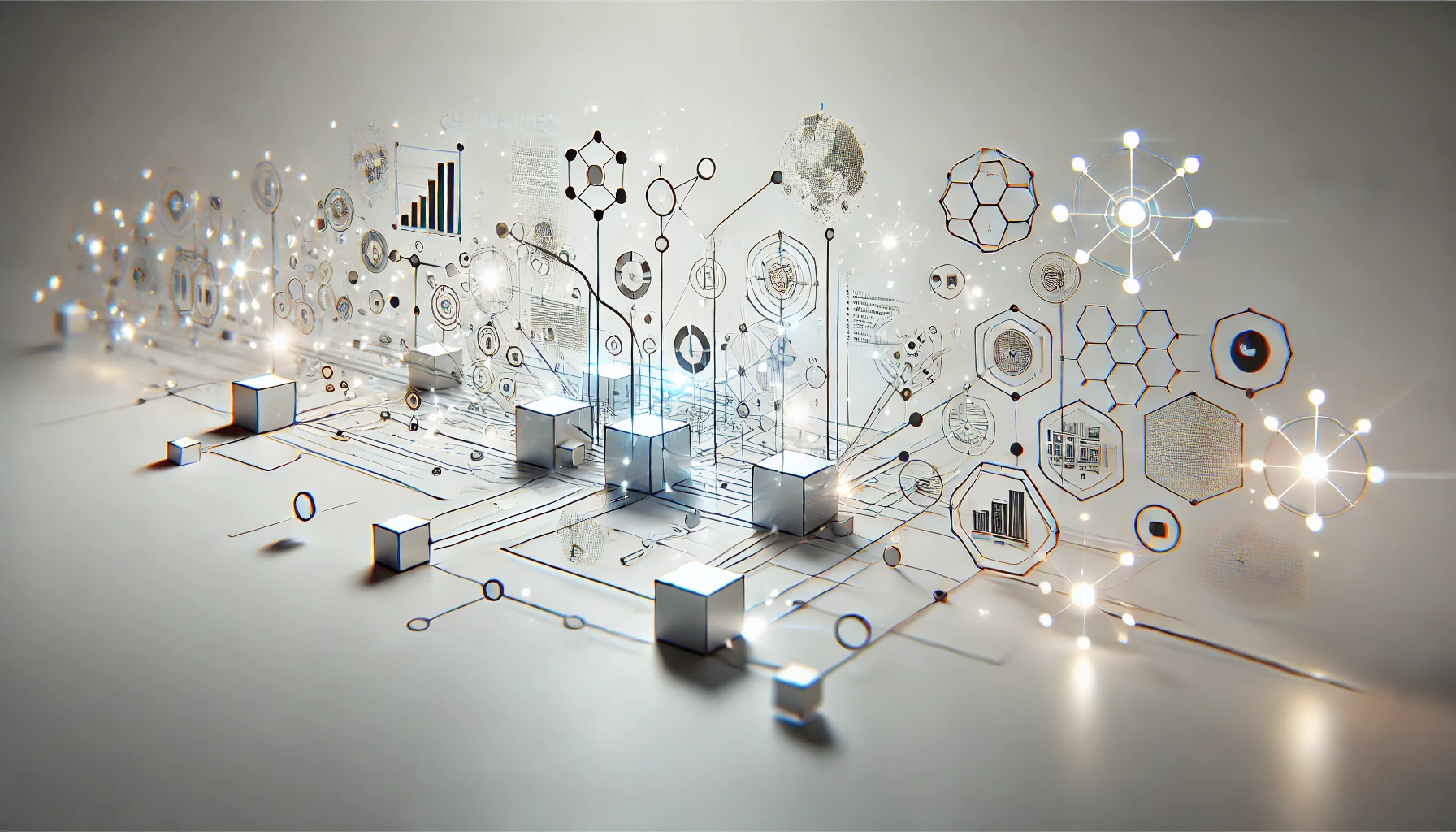You might be surprised to learn that the world of custom data integration solutions is more diverse and dynamic than you may have realized. As you navigate through the top 10 most popular options available today, you’ll find a landscape rich with innovative features and capabilities designed to revolutionize the way businesses handle their data. Stay tuned to discover how these solutions can elevate your data integration processes to new heights, opening up a world of possibilities for your organization’s success.
Informatica
Informatica is a widely recognized leader in the realm of custom data integration solutions. With tools like Informatica Cloud and Informatica PowerCenter, the platform offers robust capabilities for organizations seeking to streamline their data processes. Informatica Cloud provides a scalable and secure cloud data integration solution, enabling businesses to connect various cloud and on-premise applications with ease. This feature is especially valuable for companies looking to modernize their data infrastructure and leverage the benefits of cloud computing.
Data governance is another key aspect of Informatica’s offerings. By implementing data governance practices through Informatica solutions, organizations can ensure data quality, compliance, and security across their operations. This is crucial in today’s data-driven landscape where regulatory requirements and privacy concerns are paramount.
Informatica PowerCenter excels in real-time integration, allowing businesses to access and process data in a timely manner. Real-time integration capabilities empower organizations to make informed decisions based on up-to-date information, enhancing their operational efficiency and agility. Overall, Informatica’s suite of tools caters to the diverse data integration needs of modern enterprises.
Talend
Renowned for its versatile data integration solutions, Talend stands out as a robust platform catering to a wide array of organizational needs. Talend offers a comprehensive suite of tools designed to streamline data integration processes and ensure data quality across various systems.
- Talend Pricing Comparison: Talend provides flexible pricing options suitable for businesses of all sizes, offering both subscription-based and pay-as-you-go models.
- Talend Data Quality Integration: Talend’s data quality integration features enable users to cleanse, enrich, and deduplicate data, ensuring accuracy and consistency.
- Efficiency: Talend’s user-friendly interface and drag-and-drop functionality make it easy to design and deploy data integration workflows.
- Scalability: Talend can seamlessly scale to accommodate growing data volumes and evolving business requirements.
- Connectivity: Talend offers a wide range of connectors to integrate with various databases, cloud applications, and APIs, facilitating seamless data exchange.
With its focus on affordability, data quality, efficiency, scalability, and connectivity, Talend emerges as a top choice for organizations seeking robust data integration solutions.
Microsoft SQL Server Integration Services
Microsoft SQL Server Integration Services (SSIS) offers a robust set of features for data integration, including ETL (extract, transform, load) capabilities, data cleansing, and workflow automation. Its seamless integration with other Microsoft tools such as SQL Server Management Studio and Visual Studio enhances productivity and simplifies development processes. Understanding these key features and how SSIS integrates with Microsoft’s ecosystem is crucial for creating efficient and tailored data integration solutions.
Key Features Overview
When exploring the key features of Microsoft SQL Server Integration Services, it’s essential to delve into its robust capabilities for data integration and transformation.
- Extensive Data Mapping Techniques: SQL Server Integration Services offers a wide array of data mapping tools, allowing you to define relationships between source and destination data effectively.
- Versatile Data Transformation Strategies: With SSIS, you can easily manipulate and convert data using various transformation components like Derived Column, Lookup, and Conditional Split.
- Robust ETL Functionality: The platform excels in Extract, Transform, Load (ETL) processes, facilitating seamless data movement from diverse sources to destinations.
- Scalability and Performance Optimization: SSIS provides optimization features such as parallel processing and buffer management to enhance performance with large datasets.
- Flexible Connectivity Options: Microsoft SQL Server Integration Services supports connectivity with a wide range of data sources, including relational databases, cloud services, and flat files, ensuring compatibility with diverse systems.
Integration With Microsoft Tools
With Microsoft SQL Server Integration Services (SSIS), you gain seamless integration capabilities with various Microsoft tools, enhancing your data management and transformation processes. SSIS allows for efficient integration with Power BI, enabling you to extract, transform, and load data into Power BI reports and dashboards effortlessly. This integration empowers you to make informed decisions based on real-time data insights.
Moreover, SSIS provides robust functionality for Excel data mapping, allowing you to easily import, export, and transform data between SQL Server databases and Excel spreadsheets. This feature streamlines the process of mapping data fields between different formats, ensuring data consistency and accuracy across systems.
Oracle Data Integrator
To effectively manage and streamline your data integration processes, consider utilizing Oracle Data Integrator. Oracle Data Integrator (ODI) offers a robust solution to tackle integration challenges efficiently. Some ODI benefits include:
- Advanced Data Mapping: ODI provides a visual interface for mapping data sources to targets, simplifying the complex integration process.
- Real-Time Integration: With ODI, you can achieve real-time data integration, ensuring that your business decisions are based on the most up-to-date information.
- Extensive Connectivity: ODI supports a wide range of data sources and systems, allowing seamless integration across diverse platforms.
- Built-in Error Handling: The platform includes robust error handling mechanisms, enabling you to identify and address issues promptly.
- Scalability and Performance: ODI is designed to handle large volumes of data efficiently, ensuring optimal performance even as your data integration needs grow.
IBM InfoSphere Information Server
IBM InfoSphere Information Server offers a comprehensive set of features that cater to various data integration needs. Its strong integration capabilities allow seamless connections between different systems and applications. The user-friendly interface of IBM InfoSphere simplifies the data integration process, making it accessible to users of all levels of expertise.
IBM InfoSphere Features
Enhancing data integration capabilities is essential for modern businesses seeking to streamline operations and optimize decision-making processes. When it comes to IBM InfoSphere Information Server, you can expect a robust set of features that cater to various data integration needs:
- Data Quality: IBM InfoSphere ensures the quality of your data through comprehensive cleansing and validation processes.
- Scalability: The platform offers scalability options to accommodate growing data volumes and evolving business requirements.
- Metadata Management: Efficiently manage metadata to gain insights into data lineage and improve overall data governance.
- Data Governance: Implement strong data governance practices with InfoSphere to maintain data integrity and compliance standards.
- Advanced ETL Capabilities: Leverage advanced extract, transform, and load (ETL) functionalities to seamlessly integrate data from multiple sources.
These features collectively empower organizations to achieve efficient data integration, maintain data quality, and enforce governance policies effectively.
Integration Capabilities
With its robust integration capabilities, IBM InfoSphere Information Server equips businesses with the tools needed to seamlessly connect and consolidate data from disparate sources. When it comes to data transformation techniques, InfoSphere offers a wide array of options such as ETL (Extract, Transform, Load) processes, data quality transformations, and data masking. These techniques allow for the manipulation and enrichment of data to ensure its accuracy and consistency across the organization.
In terms of real-time data integration strategies, IBM InfoSphere Information Server provides features like change data capture (CDC) and event-driven architecture. These capabilities enable businesses to capture and process data as it is generated, ensuring that the most up-to-date information is available for analysis and decision-making. By leveraging these real-time integration strategies, organizations can react quickly to changing trends and make informed decisions based on the latest data insights. IBM InfoSphere Information Server stands out for its advanced integration capabilities that empower businesses to streamline their data processes effectively.
User-Friendly Interface
Featuring an intuitive and user-friendly interface, the IBM InfoSphere Information Server offers a seamless experience for navigating its powerful data integration capabilities. This design, influenced by customer feedback, ensures that users can efficiently leverage the platform’s functionalities. Here are five aspects that contribute to the user-friendly interface of the IBM InfoSphere Information Server:
- Customizable Dashboards: Tailor your workspace to display the most relevant information for your data integration tasks.
- Drag-and-Drop Functionality: Easily move and connect data sources through a simple drag-and-drop interface.
- Visual Data Mapping: Intuitive visual representations make it straightforward to map data fields and transformations.
- Contextual Help Features: Access in-context guidance and tooltips to assist you while using different tools and features.
- Personalized Workflows: Create and save customized workflows that streamline your data integration processes based on your preferences and requirements.
The user-friendly nature of the IBM InfoSphere Information Server empowers users to efficiently manage their data integration tasks with ease and precision, ultimately enhancing productivity.
SAP Data Services
When it comes to managing data within your organization, SAP Data Services offers a comprehensive solution that streamlines the process of extracting, transforming, and loading data. SAP Data Services excels in ensuring data quality through robust data cleansing capabilities. It provides tools to cleanse, enrich, and standardize data across various sources, enhancing the overall accuracy and reliability of your data.
With SAP Data Services, you can establish data quality rules to identify and correct errors, inconsistencies, and duplicates within your datasets. This proactive approach to data quality management helps prevent issues downstream, saving time and resources in the long run. The data cleansing functionality allows you to create customized processes for data standardization, normalization, and enrichment, ensuring that your data is consistent and trustworthy.
SAS Data Management
For organizations seeking a robust and versatile data management solution, SAS Data Management stands out as a comprehensive platform that offers a wide range of capabilities for handling data integration, data quality, and data governance.
- Data Integration: SAS Data Management provides efficient tools for seamlessly integrating data from various sources, ensuring smooth data flow across systems.
- Data Quality: With advanced algorithms and validation mechanisms, SAS enables organizations to maintain high-quality data, reducing errors and inconsistencies.
- Data Governance: SAS Data Management empowers businesses to establish and enforce data governance policies, ensuring compliance and security.
- Data Visualization: Through interactive dashboards and visual representations, SAS facilitates the interpretation of complex data, aiding in decision-making processes.
- Scalability: SAS Data Management is designed to scale with the evolving needs of businesses, supporting large volumes of data processing efficiently.
Incorporating SAS Data Management into your data infrastructure can enhance your organization’s data handling capabilities significantly, ensuring data integrity, compliance, and informed decision-making.
MuleSoft Anypoint Platform
The MuleSoft Anypoint Platform offers a robust set of key features that streamline data integration processes. By providing an overview of these features, you can gain a deeper understanding of how this platform can enhance your data integration capabilities. Examining real-world use cases will further illustrate the practical applications and benefits of utilizing MuleSoft Anypoint Platform in custom data integration solutions.
Key Features Overview
With the MuleSoft Anypoint Platform’s Key Features Overview, you gain access to a comprehensive set of tools and capabilities designed to streamline data integration processes efficiently. Here are some key features to consider:
- Advanced Data Mapping Techniques: Utilize sophisticated data mapping tools to seamlessly connect different data sources.
- Extensive Data Transformation Strategies: Easily transform data formats and structures to ensure compatibility and consistency.
- Robust Connectivity Options: Connect to a wide range of applications, databases, and APIs for seamless data flow.
- Real-Time Monitoring and Insights: Monitor data integration processes in real-time and gain valuable insights into performance and bottlenecks.
- Scalability and Flexibility: Scale your data integration solutions as needed and adapt to changing business requirements with ease.
These features collectively empower you to efficiently manage data mapping, transformation, connectivity, monitoring, and scalability within the MuleSoft Anypoint Platform.
Use Cases Analysis
Analyzing the diverse range of use cases for the MuleSoft Anypoint Platform reveals its versatility and effectiveness in addressing complex data integration challenges. The platform showcases exceptional performance metrics across various industry applications. In the healthcare sector, MuleSoft Anypoint Platform facilitates seamless integration of patient records, enabling real-time data sharing between healthcare providers for enhanced patient care coordination.
Moreover, in the retail industry, the platform streamlines inventory management systems by connecting disparate data sources, resulting in optimized supply chain operations and improved customer satisfaction through accurate product availability information. Additionally, in the financial services sector, MuleSoft Anypoint Platform ensures secure and compliant data exchange between banking systems, enabling efficient transaction processing and enhanced customer service delivery.
Jitterbit
When considering data integration solutions, you may find Jitterbit to be a robust and versatile option. Jitterbit excels in data mapping techniques and API integration, making it a top choice for businesses looking to streamline their processes. Its capabilities extend beyond traditional data integration, offering seamless cloud migration and real-time processing. Here are some key features of Jitterbit:
- Flexible Data Mapping: Jitterbit provides intuitive tools for mapping data fields between different systems, ensuring accuracy and consistency in information exchange.
- Efficient API Integration: With Jitterbit, you can easily connect disparate systems through APIs, enabling smooth communication between applications.
- Seamless Cloud Migration: Jitterbit simplifies the migration of data to cloud platforms, facilitating a smooth transition to cloud-based environments.
- Real-Time Processing: Jitterbit supports real-time data processing, allowing for instant updates and actions based on the most current information.
- Scalability: Jitterbit can scale up to meet the growing data integration needs of your business, ensuring long-term viability and efficiency.
Dell Boomi
Moving from discussing Jitterbit, a robust data integration solution, let’s now focus on Dell Boomi. Dell Boomi is renowned for addressing complex integration challenges efficiently. One of the key aspects of Dell Boomi is its cloud-native integration platform that simplifies connecting applications and data sources across cloud and on-premises environments.
When implementing Dell Boomi, it is essential to follow specific best practices to ensure a successful integration process. Firstly, conducting a thorough analysis of the existing systems and data flow is crucial to identify potential bottlenecks and compatibility issues. Secondly, creating a detailed integration roadmap with clear objectives and milestones helps in tracking progress effectively.
Moreover, leveraging Dell Boomi’s pre-built connectors and reusable components can significantly streamline the integration process, reducing development time and costs. Regular testing and monitoring are also vital to ensure the stability and performance of the integrated systems. By adhering to these implementation best practices, organizations can maximize the benefits of Dell Boomi in overcoming integration challenges.
Frequently Asked Questions
Are There Any Free Trial Options Available for These Custom Data Integration Solutions?
Yes, there are free trial options available for custom data integration solutions. To explore these offerings, check the pricing options on their websites. Comparison reviews can also guide you in selecting the right solution for your needs.
How Do These Solutions Handle Complex Data Transformation Requirements?
When handling complex data transformation requirements, these solutions excel in using advanced data mapping techniques. They efficiently address scalability challenges by optimizing processes for large datasets, ensuring seamless integration of diverse data sources.
Can These Tools Integrate With Cloud-Based Applications and Databases?
Yes, these tools can integrate with cloud-based applications and databases seamlessly, ensuring cloud compatibility. They prioritize data security, scalability, and performance optimization. With robust features, they streamline data integration processes, enhancing efficiency and effectiveness.
What Level of Technical Support Is Provided for These Data Integration Solutions?
For the data integration solutions, robust technical support enhances customer satisfaction. Various training resources cater to different user levels, ensuring efficient utilization of the tools. These aspects contribute to a seamless integration experience, fostering successful data management.
Do These Solutions Offer Pre-Built Connectors for Popular Software Applications?
Yes, these solutions provide pre-built connectors for popular software applications, enhancing data mapping capabilities and enabling real-time data synchronization. They streamline integration processes by offering seamless connections to commonly used tools, optimizing efficiency and data flow.