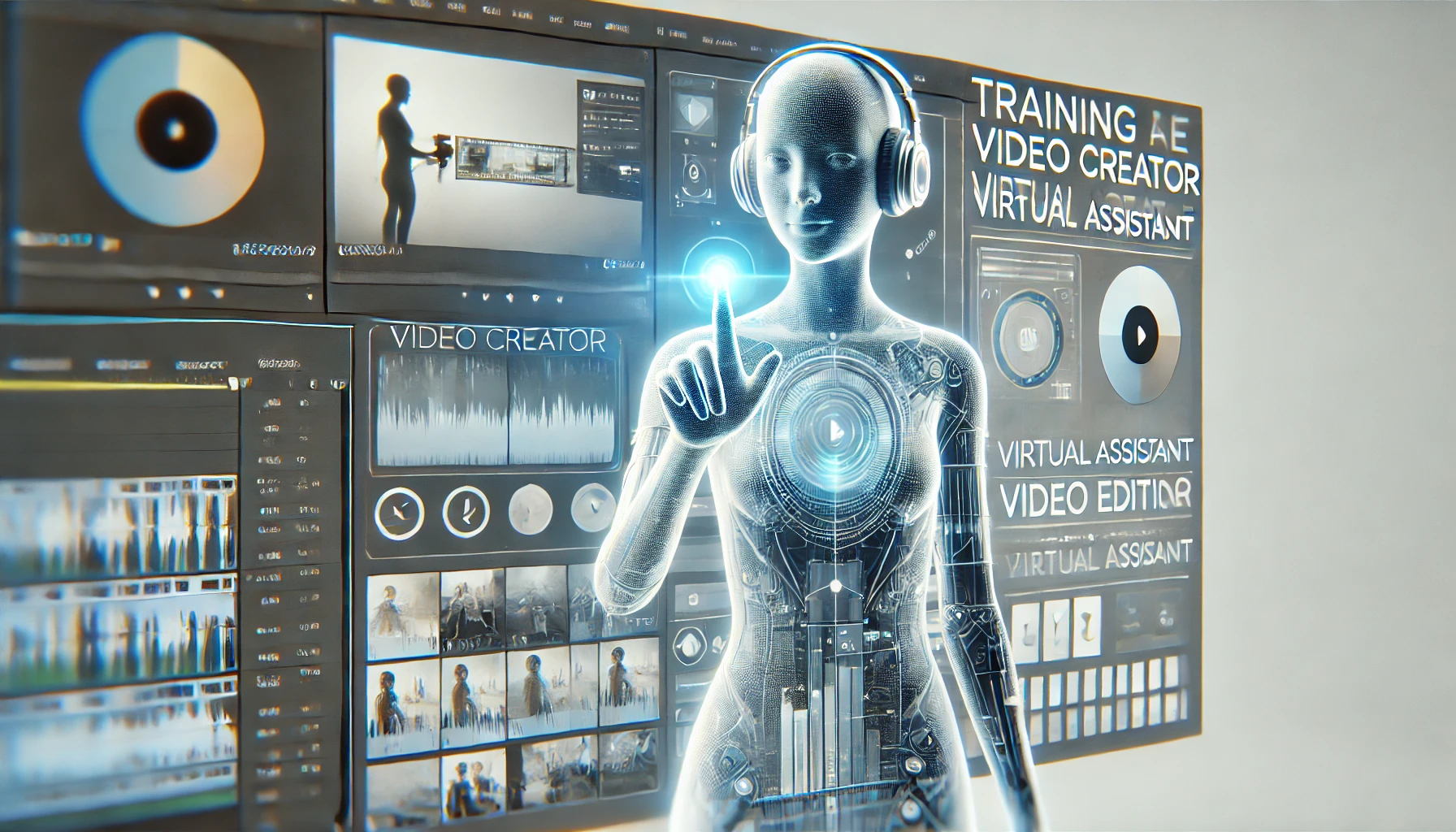To optimize content with a video creator virtual assistant, you may think it’s a matter of just assigning tasks and moving on. However, there is a delicate balance required to truly harness their potential. By fine-tuning their skills, setting clear objectives, and implementing efficient communication strategies, you can unlock a realm of possibilities that could elevate your content creation process to new heights. The key lies in understanding their unique strengths and fostering a collaborative environment that allows for continuous growth and improvement. Want to discover how to take your video creator virtual assistant to the next level?
Identify Strengths
When optimizing a Video Creator Virtual Assistant, the crucial first step is to identify its strengths. Conduct a thorough skill assessment to determine the areas where the virtual assistant excels. Start by recognizing its strengths in video editing, content creation, social media management, or any other tasks it has been trained for. Skill assessment involves evaluating the VA’s technical abilities, creativity, attention to detail, and adaptability.
Strength recognition is key in leveraging the full potential of your Video Creator Virtual Assistant. Identify specific skills that set it apart, such as proficiency in using editing software, storytelling abilities, or understanding of current trends in the digital content landscape. Understanding these strengths will allow you to assign tasks that align with the VA’s capabilities and maximize its productivity.
Assign Tasks Accordingly
To effectively optimize a Video Creator Virtual Assistant, the next crucial step is to assign tasks accordingly based on the strengths identified. Task delegation plays a vital role in maximizing productivity and efficiency. Here are three tips to help you excel in this aspect:
- Leverage Specialized Skills: Assign tasks that align with the assistant’s expertise. If they excel in video editing, allocate more editing projects to them to optimize their performance and output quality.
- Balance Workload: Distribute tasks evenly to ensure the assistant isn’t overwhelmed with one type of task. This balanced approach not only prevents burnout but also enhances overall productivity.
- Set Clear Priorities: Use effective time management techniques to prioritize tasks based on urgency and importance. Utilize tools like task management apps or shared calendars to help the assistant stay organized and focused on high-priority assignments. By strategically delegating tasks and managing time efficiently, you can unlock the full potential of your Video Creator Virtual Assistant.
Provide Necessary Support
To optimize your video creator virtual assistant, providing necessary support is key. Clear task instructions will ensure your assistant understands what is expected, leading to efficient completion of assignments. Additionally, timely communication support will help address any questions or concerns promptly, enhancing productivity.
Clear Task Instructions
To ensure optimal performance from your video creator virtual assistant, it is crucial to provide clear task instructions that offer the necessary support for efficient and effective completion. Here are three key ways to enhance task clarity, productivity, efficient communication, and results:
- Detailed Briefs: When assigning tasks, provide a comprehensive brief outlining the project requirements, deadlines, and any specific guidelines. Clear and detailed instructions help your virtual assistant understand the scope of work and deliver accurate results promptly.
- Visual Aids: Utilize visual aids such as screenshots, video examples, or sketches to complement your task instructions. Visual references can bridge any potential communication gaps and ensure your virtual assistant has a clear understanding of your expectations.
- Checkpoints and Feedback: Establish regular checkpoints throughout the project to review progress and provide feedback. Encouraging open communication allows your virtual assistant to seek clarification when needed, leading to smoother workflow and improved results.
Timely Communication Support
For ensuring seamless collaboration and effective task management with your video creator virtual assistant, a crucial element to prioritize is timely communication support. Implementing robust communication strategies is essential for maintaining a productive working relationship. Establish clear channels of communication, whether through email, messaging platforms, or regular check-in meetings, to keep the flow of information consistent and transparent. Encourage open dialogue to address any issues promptly and prevent misunderstandings.
Furthermore, efficient time management plays a vital role in ensuring timely communication support. Set realistic deadlines for tasks and provide regular updates on project progress. Utilize project management tools to track assignments and deadlines effectively. By staying organized and proactive in your communication efforts, you can foster a productive and harmonious working environment with your virtual assistant. Remember, effective communication and time management are key components in optimizing the collaboration with your video creator virtual assistant.
Set Realistic Goals
Regularly setting realistic goals is a crucial step in optimizing the efficiency and productivity of a video creator virtual assistant. Goal setting and performance evaluation go hand in hand to ensure your assistant is working towards achieving the desired outcomes effectively. Here are three essential tips to help you set realistic goals for your virtual assistant:
- Specific and Measurable Objectives: Clearly define what you want to achieve and establish metrics to track progress. For instance, set a goal for your assistant to increase video engagement by 20% within a month.
- Realistic Timeframes: Consider the complexity of tasks and allow sufficient time for completion. Setting unattainable deadlines can lead to burnout and decreased performance.
- Regular Progress Check-ins: Schedule periodic evaluations to review the progress made towards the set goals. This allows for adjustments if needed and keeps both you and your virtual assistant accountable for the outcomes.
Motivate and Energize
Hey, creator! Boosting your VA’s morale is key to maintaining a productive workflow. Encouraging daily doses of creativity can spark fresh ideas and innovative content. Inspiring continuous growth within your virtual assistant can lead to long-term success in your video creation endeavors.
Boosting VA Morale
To elevate the morale of your Video Creator Virtual Assistant, consider implementing a series of engaging and empowering strategies that will energize and motivate them to excel in their role. Boosting VA morale is essential for maintaining a positive and productive work environment. Here are three effective ways to achieve this:
- Team building activities: Organize virtual team-building exercises like online games, virtual coffee breaks, or themed meetings. Encouraging camaraderie among team members fosters a sense of belonging and unity, boosting morale.
- Recognition program: Establish a recognition program to acknowledge your VA’s hard work and achievements. Regularly praise their efforts, highlight successes, and provide constructive feedback. Feeling appreciated and valued motivates them to continue performing at a high level.
- Wellness initiatives: Prioritize your VA’s well-being by promoting work-life balance, offering mental health resources, and encouraging breaks. A healthy and happy VA is more likely to be engaged and motivated in their role.
Encouraging Creativity Daily
Enhance the creativity and vitality of your Video Creator Virtual Assistant by incorporating daily practices that inspire and invigorate their creative spirit. To keep your VA’s creativity flowing, consider setting up creative challenges that push their boundaries and encourage innovative thinking. These challenges could involve creating short video clips on specific themes or experimenting with new editing techniques.
Additionally, provide your VA with daily inspiration by sharing interesting videos, articles, or artwork that could spark their imagination. Encourage them to explore different genres, styles, and trends to broaden their creative horizons. A well of inspiration can keep their creativity fueled and prevent burnout.
Inspiring Continuous Growth
As your Video Creator Virtual Assistant progresses in their creative journey, it’s crucial to focus on inspiring continuous growth to keep them motivated and energized. Here are three ways to ensure they are continually improving and developing personally:
- Set Clear Goals: Work collaboratively with your assistant to establish achievable short-term and long-term goals. By defining these objectives together, you provide a roadmap for growth and progress. Regularly revisit and revise these goals to align with evolving skills and aspirations.
- Provide Constructive Feedback: Feedback is a powerful tool for personal development. Offer specific, actionable feedback on their work to help them understand areas for improvement and celebrate their successes. Encourage an open dialogue where they feel comfortable sharing their thoughts and seeking guidance.
- Offer Learning Opportunities: Support your assistant’s continuous improvement by providing access to relevant resources, courses, and workshops. Encourage them to explore new techniques, tools, and trends in video creation. By fostering a culture of learning, you fuel their passion for growth and development.
Monitor and Improve
Monitoring and improving your video creator virtual assistant is a crucial aspect of ensuring its optimal performance. Feedback analysis plays a key role in this process, providing valuable insights into areas that require enhancement. By tracking the performance of your virtual assistant, you can identify patterns, trends, and potential areas for improvement.
To effectively monitor your virtual assistant, establish clear performance metrics aligned with your goals. Regularly review these metrics to gauge progress and identify any deviations from desired outcomes. Utilize feedback analysis tools to gather input from users and stakeholders, enabling you to pinpoint strengths and weaknesses in the virtual assistant’s functionality.
Continuous improvement is essential for maximizing the efficiency and effectiveness of your virtual assistant. Implementing changes based on feedback analysis and performance tracking will help enhance user satisfaction and overall performance. By monitoring and improving your video creator virtual assistant proactively, you can ensure that it remains a valuable asset in your content creation process.
Frequently Asked Questions
How Can I Ensure My Virtual Assistant Respects Confidentiality?
To ensure confidentiality with your virtual assistant, set clear boundaries from the start. Establish trust by outlining expectations, providing secure communication channels, and implementing confidentiality management protocols. Regularly reinforce the importance of privacy to maintain a respectful working relationship.
What Happens if the Assigned Tasks Are Not Completed on Time?
If tasks aren’t completed on time, time management and delegation are crucial. Hold the assistant accountable for missed deadlines to ensure efficiency. Consequences may include reevaluation of tasks, additional support, or adjusting timelines for future projects.
How Do I Handle Communication Challenges With My Virtual Assistant?
When handling communication challenges with your virtual assistant, remember that effective communication is key. Building trust through clear expectations, regular check-ins, and open dialogue will help overcome any hurdles. As the saying goes, “Communication is key!”
Can I Request a Replacement Virtual Assistant if Needed?
If you need to request a replacement virtual assistant, follow the replacement request process outlined by your service provider. Before doing so, ensure you’ve exhausted all communication strategies to address any challenges with your current assistant effectively.
What Are the Best Ways to Track Progress and Productivity Remotely?
To track progress and productivity remotely, focus on time management and performance metrics. Utilize tools for remote monitoring and task tracking. Stay organized with daily check-ins and set clear goals. Regularly review data to assess efficiency and make adjustments as needed.