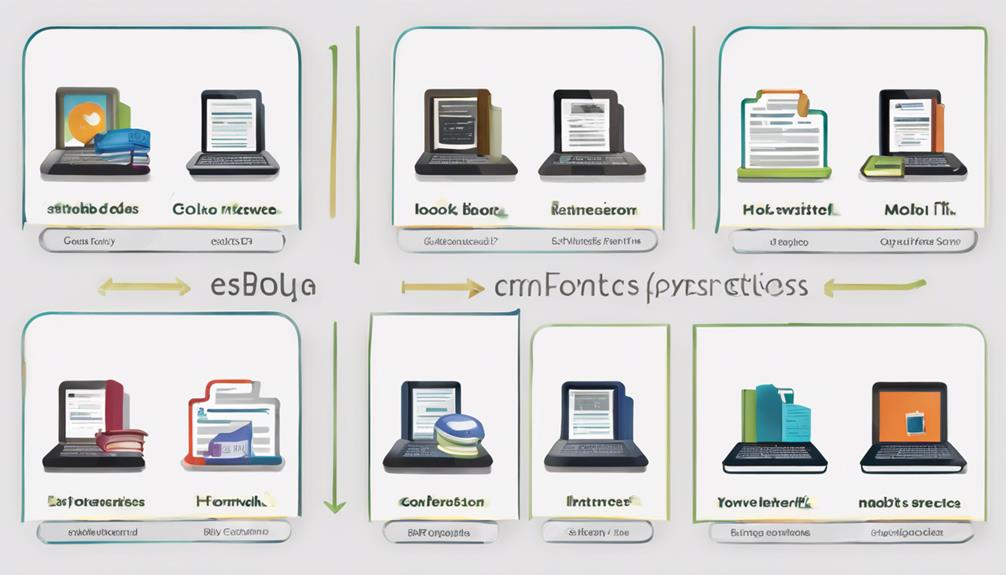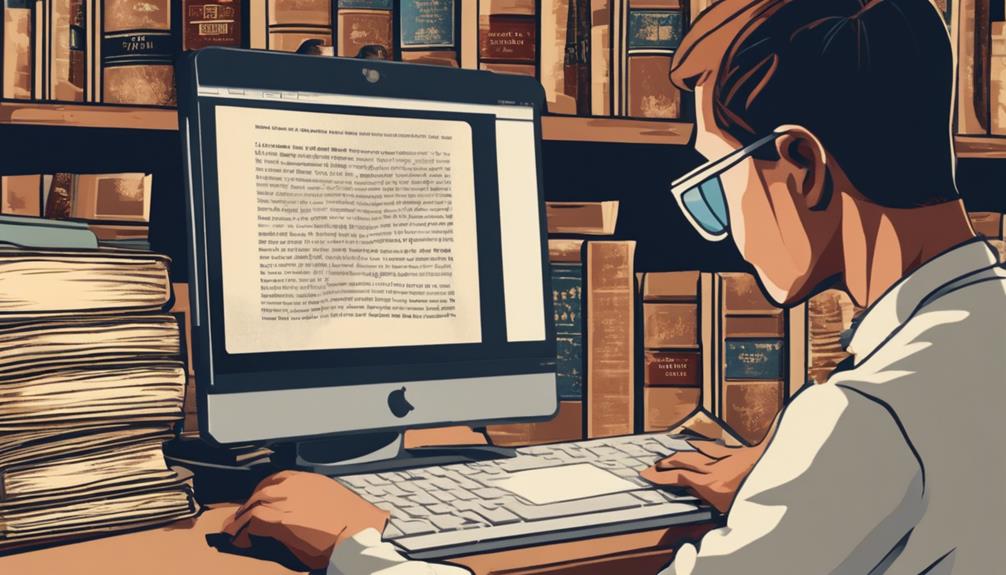To organize your digital library, the key lies in establishing a structured system that suits your preferences and needs. From sorting by categories to adding metadata, each step plays a crucial role in creating an efficient and easily accessible library. By implementing a few simple strategies, you can transform your digital collection into a well-organized resource that enhances your overall reading experience. So, if you’re ready to take your digital library to the next level, let’s explore some effective techniques to streamline and manage your online book collection.
Acquire a Book Conversion Service
If you are looking to streamline the process of converting physical books into digital format, acquiring a book conversion service can be a practical solution. The benefits of utilizing a book conversion service are numerous. Firstly, it saves you a considerable amount of time and effort by outsourcing the labor-intensive task of scanning and digitizing each page. Additionally, professional book conversion services often provide high-quality results, ensuring that your digital copies are clear and legible.
When considering the cost comparison between acquiring a book conversion service and attempting to convert the books yourself, it’s essential to weigh the expenses involved. While some may argue that converting books independently could save money, it’s crucial to factor in the hidden costs such as equipment, software, and the value of your time. In many cases, opting for a book conversion service proves to be a cost-effective solution in the long run, especially when considering the expertise and convenience it offers.
Decide on a File Format
When organizing your digital library, deciding on a file format is crucial. Optimal file types ensure the best quality and readability of your books. Consider storage capacity and compatibility with your devices to ensure seamless access to your digital collection.
Choose Optimal File Types
Choosing the optimal file types for your digital library is a crucial decision that can impact the accessibility and longevity of your files. When organizing your digital library by author or genre, it’s essential to select file formats that support metadata inclusion for easy search and categorization. Formats like PDF and EPUB are great for eBooks, while MP3 and FLAC are suitable for audio files. For images, JPEG and PNG are widely compatible choices.
If you prefer sorting your files by publication date or size, consider using file formats that allow for easy modification without loss of quality. For text documents, DOCX and TXT are versatile options, while for videos, MP4 and AVI maintain a good balance between quality and file size. Remember to balance the need for compatibility with the desired level of quality and functionality when choosing file types for your digital library.
Consider Storage Capacity
Wondering how to best manage the storage capacity of your digital library? When considering storage options, two key choices to keep in mind are cloud storage and external drives. Cloud storage offers the convenience of accessing your files from anywhere with an internet connection, making it a great choice for those who need flexibility and scalability. Services like Google Drive, Dropbox, or iCloud provide varying amounts of free storage and paid options for additional space.
On the other hand, external drives, such as USB flash drives or external hard drives, offer a physical backup solution that doesn’t rely on an internet connection. They are ideal for storing large files like videos or RAW photos that may take up a lot of space on your computer or cloud storage. Additionally, external drives can be easily transported and provide a way to keep your files secure and accessible offline.
Compatibility With Devices
Considering compatibility with different devices is a key aspect when organizing your digital library. To ensure seamless access across multiple devices, prioritize file compatibility and format selection. Opt for widely supported formats like PDF, MP3, or JPEG to enhance device integration and accessibility. Cross-device syncing becomes more efficient when files are in universally accepted formats.
When deciding on file formats, take into account the devices you commonly use to access your digital library. For example, if you primarily use Apple devices, formats like AAC for music or MOV for videos may be more suitable due to better compatibility. On the other hand, if you use a variety of devices from different manufacturers, opting for formats like MP4 for videos or PDF for documents ensures smoother transitions across platforms.
Convert Your Physical Books
To convert your physical books into digital copies, start by scanning each page using a high-quality scanner. Once you have digital versions of your books, organize them into categories or genres for easy access. Finally, consider storing your digital library in the cloud to ensure you can access your collection from anywhere.
Scan Physical Books
Have you ever thought about digitizing your physical book collection to create a more organized and convenient digital library? Scanning your physical books can be a great way to preserve your collection while also making it easily accessible. When scanning your books, consider using OCR software (Optical Character Recognition) to convert the scanned images into searchable text. This will allow you to easily search for specific words or phrases within your digital copies.
Furthermore, don’t forget to add metadata tagging to your scanned books. Metadata tagging involves assigning keywords, categories, or other identifiers to your digital copies. This will help you categorize and organize your books effectively, making it simpler to locate them when needed. You can include information like author, title, genre, publication year, and any other relevant details. By incorporating OCR software and metadata tagging into your scanning process, you can transform your physical books into a well-organized and easily accessible digital library.
Organize Digital Copies
When organizing your digital library by converting your physical books, the initial step is to digitize each book efficiently. Begin by scanning your physical books and saving them as digital files on your computer. To keep your digital copies organized, establish a system for file naming and categorization. Use clear and consistent naming conventions that include the book title, author, and possibly the publication year. Create folders within your digital library to categorize books by genre, author, or any other criteria that make sense to you.
Another essential aspect of organizing digital copies is metadata tagging. Adding metadata such as the book’s genre, author, publication year, and keywords will help you easily search and filter your digital library. Consider using software that allows you to add and edit metadata efficiently.
Additionally, create a structured folder system to store your digital copies. Organize your books in folders based on your chosen categorization method to make it easier to locate specific titles. By implementing file naming, categorization, metadata tagging, and folder structures, you can effectively organize and manage your digital library of converted physical books.
Store in Cloud
Considering the advantages of cloud storage for your digital library, uploading your converted physical books to a secure online platform offers numerous benefits. When storing your digital library in the cloud, data security is a top priority. Most reputable cloud storage services offer robust encryption to protect your files from unauthorized access, ensuring that your collection remains safe and confidential.
In addition to data security, cloud storage provides various accessibility options. By storing your digital books in the cloud, you can access them from any device with an internet connection. This means you can easily read your favorite books on your smartphone, tablet, or computer, no matter where you are. Furthermore, cloud storage allows for seamless sharing of your digital library with friends and family, making it convenient to recommend and discuss your favorite reads.
Create Categories for Organization
To effectively organize your digital library, creating clear and meaningful categories is essential. Implement a tagging system to label your books based on themes, topics, or keywords. This will enable you to easily search and locate specific books when needed. Consider sorting your collection in alphabetical order by title or author to streamline the browsing process.
Another effective method is to categorize books by genres such as fiction, non-fiction, mystery, or romance. This genre sorting allows you to quickly identify the type of book you are looking for. Additionally, organizing books by authors can be beneficial for those who have favorite writers or prefer to browse based on specific authors.
Import the Converted Books
Now, you need to focus on bringing your digital library to life by importing the converted books. Start by organizing your files effectively. Create folders based on genres, authors, or any other categories that make sense for your collection. This type of file organization will make it easier to locate specific books when you want to read them.
When importing your converted books, don’t forget about metadata tagging. This step involves adding information like title, author, publication date, and genre to each book file. Proper metadata tagging helps in searching, sorting, and categorizing your digital library efficiently. Many e-reader apps or software have built-in tools for adding metadata, but you can also use external programs for more advanced tagging options.
Set up a Backup System
To safeguard your curated digital library and protect it from potential data loss, implementing a robust backup system is paramount. Here are some key steps to help you set up an effective backup system:
- Data encryption: Ensure that your backups are encrypted to add an extra layer of security, preventing unauthorized access to your sensitive information.
- External hard drives: Invest in high-quality external hard drives to store copies of your digital library offline. This provides a physical backup in case of system failures or cyber threats.
- Online storage: Utilize cloud storage services like Google Drive or Dropbox for convenient access to your files from anywhere and to create an additional backup in a secure online environment.
- Redundancy backups: Create multiple backup copies in different locations to protect against unexpected events such as hardware failures or natural disasters. Redundancy backups add an extra level of security to your digital library.
Frequently Asked Questions
How Do I Handle Rare or Delicate Physical Books During Conversion?
When handling preservation of rare or delicate physical books during conversion, employ gentle scanning techniques. Take utmost care to avoid damage. Utilize soft padding and ensure a clean environment. Proceed slowly and methodically to safeguard these precious items.
Can I Merge Multiple File Formats in My Digital Library?
Yes, you can merge multiple file formats in your digital library. Ensure file format compatibility by using versatile software. Organize metadata meticulously to streamline search and access. Embrace a systematic approach for efficient digital library management.
Should I Preserve Original Book Covers During Conversion?
When converting books, preserve original covers for authenticity. Incorporate scanning techniques to capture intricate details. Consider book restoration methods if covers are damaged. Digital conversion can maintain the essence of the original work.
Is It Possible to Create Subcategories Within Main Categories?
Yes, you can create nested folders within main categories to organize your digital library efficiently. Alternatively, utilizing a tagging system allows for flexible categorization and easy access to content based on specific criteria.
How Often Should I Update My Digital Library Backup?
You should update your digital library backup regularly to ensure data safety. Consider preservation techniques like cloud storage or external hard drives. Aim for a routine schedule, such as weekly or monthly, to stay protected.