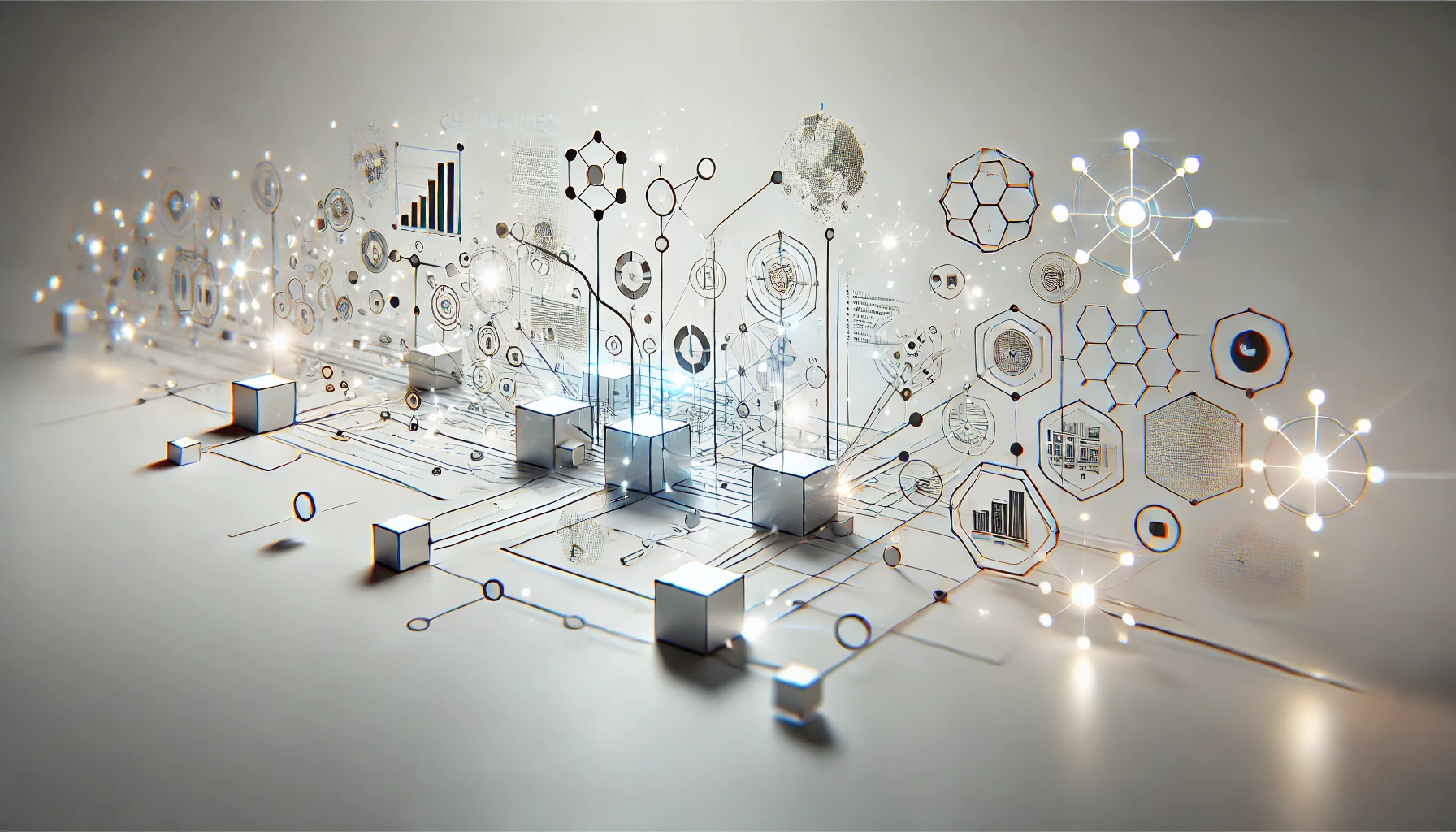As you navigate the realm of custom data integration, the selection of the right tools for custom data integration can be a critical decision. Understanding the nuances and capabilities of platforms like Informatica, Talend, and Microsoft SQL Server Integration Services is key to enhancing your data integration processes. But what about the lesser-known but equally potent tools like Oracle Data Integrator or Jitterbit? Unraveling the unique strengths and nuances of each tool in the top 10 list can pave the way for a more streamlined and efficient data integration strategy.
Informatica
Informatica offers a comprehensive suite of tools designed to streamline the process of data integration. When comparing Informatica to its competitors like Talend, one notable aspect is Informatica’s robust cloud capabilities. Informatica’s cloud offerings allow for seamless integration of data from various sources, enabling organizations to efficiently manage their data in the cloud environment.
Informatica stands out for its advanced features that cater to complex integration requirements. The platform provides a user-friendly interface that simplifies the integration process, making it accessible for both technical and non-technical users. Additionally, Informatica’s extensive support for various data formats and sources ensures flexibility in handling diverse data types.
Moreover, Informatica’s strong focus on data quality and governance sets it apart from other tools in the market. The platform offers a range of functionalities to ensure data accuracy, consistency, and security throughout the integration process. These capabilities make Informatica a preferred choice for organizations looking to establish a solid foundation for their data integration needs.
Talend
When it comes to custom data integration, Talend offers a robust set of key features that streamline the process. By utilizing Talend, you can benefit from its user-friendly interface and powerful data mapping capabilities. Exploring the advantages of using Talend can significantly enhance your data integration projects.
Key Features of Talend
With its robust set of features and capabilities, Talend stands out as a powerful tool for custom data integration. When it comes to data mapping techniques, Talend offers a user-friendly interface that allows you to easily map data fields between different sources and targets. This feature streamlines the integration process and helps overcome integration challenges such as data inconsistencies or format discrepancies.
Talend’s key feature lies in its ability to handle complex data transformations effortlessly. The tool provides a wide range of built-in components and connectors that enable you to manipulate data in various ways, ensuring seamless integration across different systems. Additionally, Talend offers advanced data quality features, allowing you to cleanse, enrich, and validate data during the integration process.
Furthermore, Talend’s extensive support for real-time data integration and batch processing makes it a versatile solution for organizations dealing with diverse data sources and integration requirements. Overall, Talend’s comprehensive set of features makes it a top choice for addressing the intricate data integration needs of modern businesses.
Benefits of Using Talend
Experience the multitude of benefits that come with using Talend for your data integration needs. Talend excels in ensuring impeccable data quality, providing you with the confidence that your integrated data is accurate and reliable. By utilizing Talend’s robust data quality tools, you can streamline your data processes and eliminate errors, ultimately enhancing the overall efficiency of your data integration workflows.
Moreover, Talend offers exceptional metadata management capabilities, allowing you to effectively organize and track the various metadata associated with your data sources. With Talend, you can easily catalog and access metadata, ensuring that you have full visibility into your data assets and their relationships. This meticulous metadata management empowers you to make informed decisions and maintain a high level of data governance throughout your integration processes.
Microsoft SQL Server Integration Services
To efficiently manage and integrate your data across various systems and platforms, Microsoft SQL Server Integration Services (SSIS) provides a robust solution. SSIS offers powerful data transformation capabilities, allowing you to manipulate and convert data from different sources into a format that fits your needs. With SSIS, you can easily extract, transform, and load data, ensuring seamless integration across your systems.
Moreover, SSIS incorporates performance optimization techniques to enhance the efficiency of your data integration processes. Through features like parallel processing, buffer tuning, and efficient memory usage, SSIS helps you achieve faster data processing speeds and improved overall performance. By fine-tuning these optimization techniques, you can ensure that your data integration tasks are completed in a timely manner and with minimal resource consumption.
Oracle Data Integrator
Oracle Data Integrator, known for its robust data integration capabilities, is a comprehensive tool designed to streamline the process of integrating data from various sources. When it comes to ODI customization options, this tool offers a wide range of features that allow you to tailor your data integration processes to your specific needs. From customizing interfaces to creating reusable scenarios, Oracle Data Integrator provides flexibility and control over your integration workflows.
In addition to customization options, ODI performance tuning is another key aspect of this tool. By optimizing mappings, configuring parallelism settings, and fine-tuning integration processes, you can enhance the performance of your data integration tasks. ODI’s performance tuning capabilities enable you to achieve efficient and reliable data integration operations, ensuring that your data is processed accurately and in a timely manner.
With Oracle Data Integrator, you have the tools to customize your data integration workflows and optimize performance for seamless and effective data integration processes.
IBM InfoSphere Information Server
Boasting a robust suite of data integration tools, IBM InfoSphere Information Server stands out as a comprehensive solution for organizations seeking to streamline their data integration processes. This tool offers a wide range of features to enhance data quality and governance while providing real-time processing capabilities and advanced analytics. Here are three key aspects that make IBM InfoSphere Information Server a top choice for custom data integration:
- Data Quality and Governance: With built-in data quality tools and robust governance features, IBM InfoSphere Information Server ensures that your data is accurate, consistent, and meets regulatory requirements.
- Real-time Processing: The platform supports real-time data integration, enabling organizations to make informed decisions quickly based on up-to-date information flowing through their systems.
- Analytics: IBM InfoSphere Information Server offers powerful analytics capabilities, allowing users to extract valuable insights from their integrated data and drive data-driven decision-making processes efficiently.
SAP Data Services
Let’s explore SAP Data Services, a robust solution offering a comprehensive overview and highlighting key features essential for data integration tasks. By examining its integration use cases, you can gain insights into how SAP Data Services can streamline processes and enhance data quality within your organization. Understanding the capabilities of SAP Data Services is crucial for optimizing data management strategies and achieving efficient custom data integration workflows.
SAP Data Services Overview
With SAP Data Services, organizations gain access to a comprehensive data integration and data quality solution that empowers them to extract, transform, and load (ETL) data across various systems. SAP Data Services offers numerous benefits and use cases:
- Benefits of SAP Data Services:
- Ensures data accuracy and consistency by providing data quality functions.
- Facilitates real-time data integration for timely decision-making.
- Supports seamless integration with SAP and non-SAP systems for enhanced connectivity.
- Use Cases of SAP Data Services:
- Migrating data from legacy systems to new platforms.
- Consolidating data from multiple sources for unified reporting.
- Cleansing and enriching data to improve overall data quality and reliability.
- Enhanced Data Governance:
- SAP Data Services enables organizations to establish data governance policies and ensure compliance with regulations.
- It offers data profiling capabilities to understand data quality issues and implement corrective measures effectively.
- The solution provides a centralized platform for managing data integration processes, enhancing control and visibility.
Key Features Highlighted
Featuring a robust set of capabilities, SAP Data Services offers key features that cater to the intricate needs of data integration and quality management. When it comes to data transformation techniques, SAP Data Services excels by providing a wide array of functions for cleaning, enriching, and transforming data to meet specific business requirements. The platform also stands out for its custom data connectors, allowing seamless integration with various data sources, regardless of their formats.
In terms of automation benefits, SAP Data Services streamlines repetitive tasks through automated workflows, reducing manual intervention and improving operational efficiency. This automation not only saves time but also minimizes the risk of errors in the data integration process. Scalability considerations are fundamental in SAP Data Services, making it a suitable choice for organizations experiencing rapid growth or handling large volumes of data. The platform can adapt to increased workloads without compromising performance, ensuring a smooth data integration experience as your business expands.
Integration Use Cases
Having explored the key features of SAP Data Services, it becomes evident that its capabilities extend beyond basic data integration and quality management. When it comes to integration use cases, SAP Data Services shines in handling real-time data and batch processing efficiently. Here are three key ways it excels:
- Real-time Data Integration: SAP Data Services enables seamless integration of real-time data streams, ensuring that businesses have access to up-to-the-minute information for critical decision-making processes.
- Batch Processing Automation: With SAP Data Services, batch processing tasks can be automated, reducing manual intervention and enhancing operational efficiency.
- Data Transformation Flexibility: The platform offers advanced data transformation capabilities, allowing users to manipulate data structures, formats, and values with precision, ensuring data consistency and accuracy across various systems.
SAS Data Management
SAS Data Management provides a robust and comprehensive solution for integrating, cleaning, and transforming data within your organization. With features like SAS Data Quality and SAS Data Governance, this tool ensures that your data is accurate, consistent, and compliant with regulations. SAS Data Quality allows you to identify and rectify errors in your data, ensuring high-quality information for decision-making processes. Moreover, SAS Data Governance helps you establish policies, standards, and procedures for managing data assets effectively.
MuleSoft Anypoint Platform
When considering MuleSoft Anypoint Platform for custom data integration, you will appreciate its Integration Flexibility Features. These features enable you to connect different systems and applications seamlessly. Additionally, the platform offers robust Data Mapping Capabilities, allowing you to efficiently transform and route data across your integrated environment.
Integration Flexibility Features
For those seeking a robust solution that offers unparalleled integration flexibility, the MuleSoft Anypoint Platform stands out as a top contender. This platform excels in providing users with a wide range of features that enhance integration capabilities. Here are three key aspects of its integration flexibility:
- Extensive Connector Library: Anypoint Platform offers a vast array of pre-built connectors that facilitate seamless integration with various systems and applications. This allows for quick and easy connections without the need for extensive custom development.
- Flexible Deployment Options: With Anypoint Platform, users can choose between cloud-based, on-premise, or hybrid deployment models. This flexibility ensures that integration solutions can be tailored to meet specific business requirements and compliance needs.
- Scalability and Resilience: The platform is designed to handle complex integration scenarios while maintaining high performance and reliability. Its architecture adheres to integration best practices, ensuring scalability and resilience even in demanding environments.
Data Mapping Capabilities
Amidst the array of integration capabilities offered by the MuleSoft Anypoint Platform, the data mapping features stand out as a pivotal component. These capabilities enable seamless data transformation techniques, allowing you to efficiently map data between various systems with precision. Whether you are migrating data between applications or synchronizing information across different databases, the robust data mapping capabilities of the MuleSoft Anypoint Platform provide you with the tools needed for successful integration projects.
By utilizing advanced data synchronization strategies, you can ensure that data is accurately mapped and synchronized in real-time, minimizing errors and ensuring data consistency across your integrated systems. The platform’s intuitive interface makes it easy to visually map data fields, apply transformations, and define data flows, empowering you to tailor the integration process to meet your specific requirements.
With the MuleSoft Anypoint Platform’s data mapping capabilities, you can streamline your data integration processes, improve data quality, and achieve seamless connectivity between disparate systems.
Jitterbit
With Jitterbit, organizations gain a powerful tool for seamless data integration across various systems and applications. Jitterbit excels in simplifying complex data integration processes, offering robust features that enhance connectivity and automation. Here are three key points to consider:
- Jitterbit Pricing Comparison: Jitterbit provides flexible pricing options suitable for businesses of all sizes. Whether you are a small startup or a large enterprise, Jitterbit offers scalable pricing plans that cater to your specific integration needs.
- Jitterbit API Integration Capabilities: Jitterbit’s strong API integration capabilities allow for the seamless connection of different applications and systems. Its user-friendly interface simplifies the process of creating, managing, and monitoring API integrations, enabling organizations to streamline their data workflows efficiently.
- Data Transformation Functionality: Jitterbit offers advanced data transformation tools that enable users to manipulate data formats, structures, and values with ease. This functionality ensures that data is correctly formatted and compatible across all integrated systems, enhancing the overall data integration process.
Dell Boomi
The transition from discussing Jitterbit’s robust data integration capabilities to exploring Dell Boomi’s features reveals a shift in focus towards another leading solution in the field. Dell Boomi stands out in addressing integration challenges by providing a comprehensive platform that simplifies the process of connecting various applications and data sources. One key strength of Dell Boomi lies in its extensive customization options, allowing users to tailor integrations to their specific needs with ease and precision.
When faced with complex integration challenges, Dell Boomi’s visual interface empowers users to design, deploy, and manage integrations seamlessly. Its drag-and-drop functionality streamlines the creation of integrations, making it accessible even to users without extensive technical backgrounds. Additionally, Dell Boomi’s platform offers advanced features such as API management, data mapping, and real-time monitoring, providing a holistic solution for organizations looking to optimize their data integration processes.
Frequently Asked Questions
Can These Tools Handle Real-Time Data Integration?
When considering real-time data integration, you’ll find that these tools excel in meeting performance benchmarks. They offer scalable options that ensure efficient handling of data streams, making them ideal for your dynamic integration needs.
Do These Tools Support Cloud-Based Data Integration?
Yes, these tools support cloud-based data integration. Consider the cost comparison and user experience when evaluating them. Ensure seamless data flow, scalability, and security for efficient operations. Optimize your integration process with these versatile tools.
Are There Any Limitations on Data Volume for Integration?
When integrating data, consider data scalability for optimal performance. Ensure your tools support large data volumes seamlessly. Performance optimization techniques can help overcome limitations on data volume for smooth integration processes. Stay mindful of these factors for efficient data management.
How Do These Tools Ensure Data Security During Integration?
To ensure data security during integration, these tools utilize data encryption and compliance measures. They also implement user access controls and data masking techniques. By combining these methods, the tools safeguard your data effectively.
Can These Tools Integrate With Non-Relational Databases?
Yes, these tools can integrate with non-relational databases, ensuring data format compatibility and offering scalability options. They facilitate seamless data exchange regardless of the database type, supporting a wide range of systems.